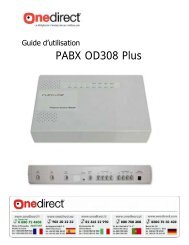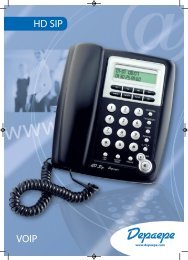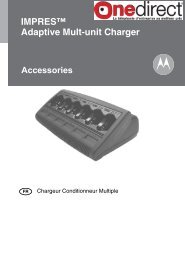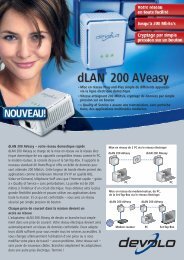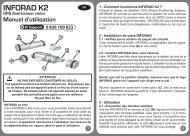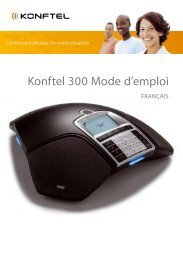Plantronics S12 - Onedirect
Plantronics S12 - Onedirect
Plantronics S12 - Onedirect
You also want an ePaper? Increase the reach of your titles
YUMPU automatically turns print PDFs into web optimized ePapers that Google loves.
UK<br />
UK<br />
Plug the headset plug into the Headset Socket (22).<br />
Route the cord through the cable management channel on the bottom of<br />
the amplifier (not shown).<br />
SET AMPLIFIER COMPATIBILITY SWITCH<br />
Fig. D Put on your headset and press the Headset/Handset Button (18).<br />
The Headset Indicator (13) should be flashing.<br />
Fig. E<br />
Lift the telephone handset off the cradle and place it on your desk.<br />
If you hear a clear dial tone, you can proceed to Make A Test Call.<br />
If you don’t hear a dial tone, adjust the Compatibility Slide Switch (11) and<br />
follow the process below:<br />
Slide the Compatibility Slide Switch (11) until you hear a clear dial tone.<br />
There may be multiple settings with a dial tone. Select the one that<br />
sounds most like the handset of your telephone.<br />
Experimenting with various switch settings will not harm the amplifier<br />
or your telephone.<br />
MAKE A TEST CALL<br />
Verify that the Mute Button (17) is off and the Mute Indicator (15) is not illuminated.<br />
Remove the telephone handset from the cradle and place on your desk.<br />
If you do not hear a dial tone in the headset, press the Headset/Handset Button (18)<br />
so that the Headset Indicator (13) is flashing.<br />
Use your telephone keypad to call a friend or colleague.<br />
Adjust the listen volume using the Listen Volume Control (16).<br />
If your friend or colleague cannot hear you, or you hear a buzz or hum, try changing<br />
the Compatibility Slide Switch (11).<br />
Adjust how loud you sound to the other party by adjusting the Transmit<br />
Volume Control (19).<br />
If you sound too loud move the Transmit Volume Switch (20) to its lower setting<br />
and adjust the Transmit Volume Control (19).<br />
After completing the call, return the handset to its cradle.<br />
USING YOUR HEADSET<br />
TO RECEIVE CALLS WITH YOUR HEADSET<br />
Put on your headset.<br />
When your telephone rings, push the Headset/Handset Button (18) so that the<br />
Headset Indicator (13) is flashing.<br />
Remove the handset from the cradle and place it on your desk.<br />
Begin talking to your calling party.<br />
When you are finished, hang up the handset.<br />
TO USE YOUR TELEPHONE HANDSET<br />
Push the Headset/Handset Button (18) so that the Headset Indicator (13)<br />
is not illuminated.<br />
Use the telephone handset as normal.<br />
TO SWITCH FROM YOUR TELEPHONE HANDSET TO YOUR HEADSET<br />
Alert your caller that there will be a short delay, and put on your headset.<br />
Push the Headset/Handset Button (18) so that the Headset Indicator (13)<br />
is flashing.<br />
Resume talking through your headset.<br />
TO SWITCH FROM YOUR HEADSET TO YOUR TELEPHONE HANDSET<br />
Alert your caller that there will be a short delay, and then release<br />
the Headset/Handset Button (18) so that the Headset Indicator (13)<br />
is not illuminated.<br />
Remove your headset and pick up your handset.<br />
Resume talking through your telephone handset.<br />
UK D DK E F I N NL P SF S<br />
9<br />
10