You also want an ePaper? Increase the reach of your titles
YUMPU automatically turns print PDFs into web optimized ePapers that Google loves.
Feb, 2006 Wizard Mode, Account 설정에서의 계정 이름 및 암호의 명칭 변경<br />
원인 및 현상<br />
기존 Menu 버튼을 이용한 Wizard Mode 및 Account 설정에서 나오는 계정 이름 및 암호의<br />
명칭을 070 이 들어가도록 바꿈<br />
해결 방법<br />
Wizard Mode 및 Account 설정에서 기존 Account ID, Account Pass 로 나오는 것을 각각<br />
070 Number, 070 Password 로 바꿈<br />
시험 내용 및 결과<br />
1. 전화기에서 Menu 버튼을 누르고 숫자 키 1 + 0 을 누른다.<br />
2. 아래와 같이 070 Number 를 입력하도록 출력된다.<br />
070 Number<br />
3. 070 번호 입력 후 Menu 키를 누르면 아래와 같이 070 Password 를 넣도록<br />
나타나는 것을 확인.<br />
070 Password<br />
4. 입력 후 정상 등록되는 것을 확인함.<br />
07070123456<br />
Wed Feb<br />
57


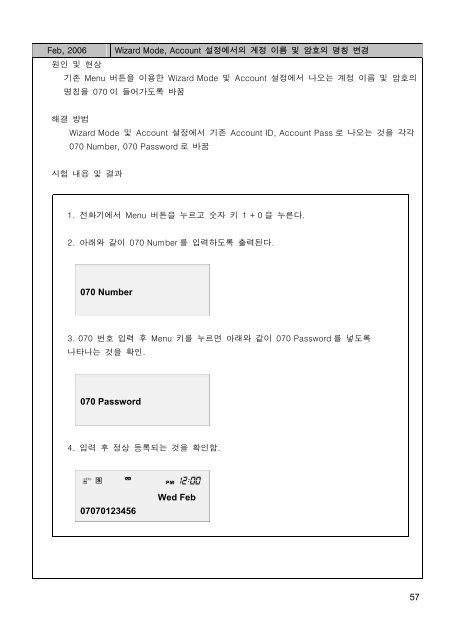




![Finale 2006 - [autumn leaves.MUS]](https://img.yumpu.com/46046993/1/184x260/finale-2006-autumn-leavesmus.jpg?quality=85)








