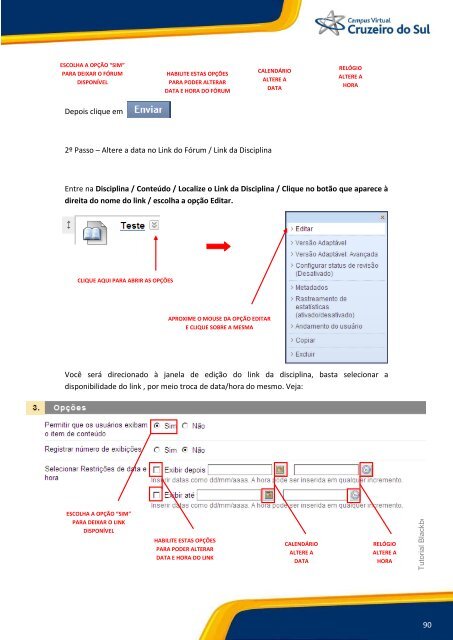Manual do Professor - Campus Virtual
Manual do Professor - Campus Virtual
Manual do Professor - Campus Virtual
You also want an ePaper? Increase the reach of your titles
YUMPU automatically turns print PDFs into web optimized ePapers that Google loves.
ESCOLHA A OPÇÃO “SIM”<br />
PARA DEIXAR O FÓRUM<br />
DISPONÍVEL<br />
Depois clique em<br />
2º Passo – Altere a data no Link <strong>do</strong> Fórum / Link da Disciplina<br />
Entre na Disciplina / Conteú<strong>do</strong> / Localize o Link da Disciplina / Clique no botão que aparece à<br />
direita <strong>do</strong> nome <strong>do</strong> link / escolha a opção Editar.<br />
CLIQUE AQUI PARA ABRIR AS OPÇÕES<br />
Você será direciona<strong>do</strong> à janela de edição <strong>do</strong> link da disciplina, basta selecionar a<br />
disponibilidade <strong>do</strong> link , por meio troca de data/hora <strong>do</strong> mesmo. Veja:<br />
ESCOLHA A OPÇÃO “SIM”<br />
PARA DEIXAR O LINK<br />
DISPONÍVEL<br />
HABILITE ESTAS OPÇÕES<br />
PARA PODER ALTERAR<br />
DATA E HORA DO FÓRUM<br />
APROXIME O MOUSE DA OPÇÃO EDITAR<br />
E CLIQUE SOBRE A MESMA<br />
HABILITE ESTAS OPÇÕES<br />
PARA PODER ALTERAR<br />
DATA E HORA DO LINK<br />
CALENDÁRIO<br />
ALTERE A<br />
DATA<br />
CALENDÁRIO<br />
ALTERE A<br />
DATA<br />
RELÓGIO<br />
ALTERE A<br />
HORA<br />
RELÓGIO<br />
ALTERE A<br />
HORA<br />
Tutorial Blackboard 9.1<br />
90