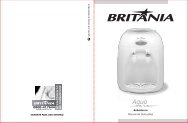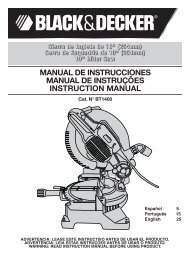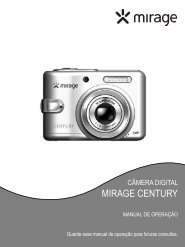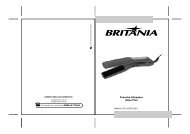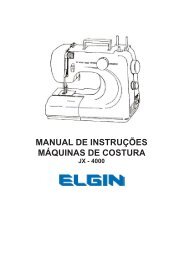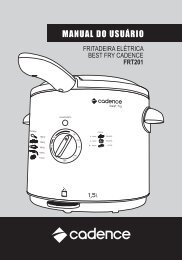LA Port RAZR i User Guide - Perguntas mais frequentes
LA Port RAZR i User Guide - Perguntas mais frequentes
LA Port RAZR i User Guide - Perguntas mais frequentes
Create successful ePaper yourself
Turn your PDF publications into a flip-book with our unique Google optimized e-Paper software.
Visão rápida<br />
Seu telefone<br />
Principais tópicos<br />
Visão rápida<br />
Menu Mais<br />
Voltar Avançar<br />
Principais tópicos<br />
Tente isto:<br />
Personalize a tela principal: consulte “Redecore a tela<br />
principal”.<br />
Obtenha acesso rápido às principais configurações:<br />
consulte “Configurações rápidas”.<br />
Fique on-line: consulte “Navegar”.<br />
Saiba <strong>mais</strong> sobre o Google: consulte “O melhor do<br />
Google”.<br />
Obtenha um aplicativo: consulte “Download de<br />
aplicativos”.<br />
Seja social: consulte “Socializar”.<br />
Encontre um lugar: consulte “Localizar e navegar”.<br />
Tire uma foto: consulte “Tirar fotos”.<br />
Conecte-se à rede Wi-Fi: consulte “Redes Wi-Fi”.<br />
Proteja seu telefone: consulte “Bloqueio de tela”.<br />
Obtenha a ajuda necessária: consulte “Aproveite<br />
<strong>mais</strong>!”<br />
Dicas e truques<br />
Intuitivo: para iniciar rapidamente, toque em<br />
Aplicativos > GUIDE ME de tutoriais interativos.<br />
Útil: se não souber o que fazer, recorra aos<br />
Aplicativos > GUIDE ME > TÓPICOS DA AJUDA.