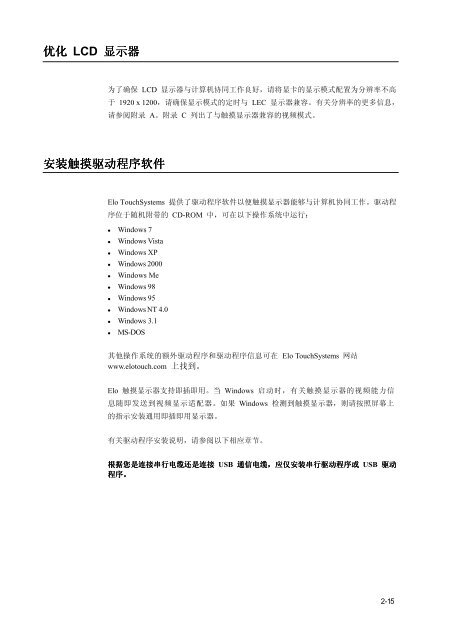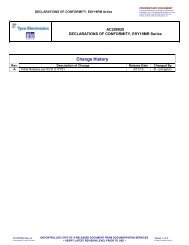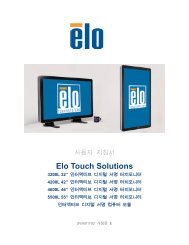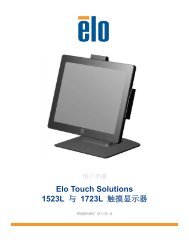触摸显示器用户指南 - Elo TouchSystems
触摸显示器用户指南 - Elo TouchSystems
触摸显示器用户指南 - Elo TouchSystems
You also want an ePaper? Increase the reach of your titles
YUMPU automatically turns print PDFs into web optimized ePapers that Google loves.
优化 优化 LCD 显示器<br />
显示器<br />
安装触摸驱动程序软件<br />
安装触摸驱动程序软件<br />
为了确保 LCD 显示器与计算机协同工作良好,请将显卡的显示模式配置为分辨率不高<br />
于 1920 x 1200,请确保显示模式的定时与 LEC 显示器兼容。有关分辨率的更多信息,<br />
请参阅附录 A。附录 C 列出了与触摸显示器兼容的视频模式。<br />
<strong>Elo</strong> <strong>TouchSystems</strong> 提供了驱动程序软件以便触摸显示器能够与计算机协同工作。驱动程<br />
序位于随机附带的 CD-ROM 中,可在以下操作系统中运行:<br />
Windows 7<br />
Windows Vista<br />
Windows XP<br />
Windows 2000<br />
Windows Me<br />
Windows 98<br />
Windows 95<br />
Windows NT 4.0<br />
Windows 3.1<br />
MS-DOS<br />
其他操作系统的额外驱动程序和和驱动程序信息可在 <strong>Elo</strong> <strong>TouchSystems</strong> 网站<br />
www.elotouch.com 上找到到。<br />
<strong>Elo</strong> 触摸显示器支持即插即用。当 Windows 启启动时,有关触摸显示器的视频能力力信<br />
息随即发送到到视频显示适配器。如果 Windows 检测到到触摸显示器,则请按照屏幕上<br />
的指示安装通用即插即用显示器。<br />
有关驱动程序安装说明,请参阅以下相应章节。<br />
根据您是连接串行电缆还是连接 根据您是连接串行电缆还是连接 USB 通信电缆 通信电缆,应仅安装串行驱动程序或<br />
通信电缆 应仅安装串行驱动程序或 USB 驱动<br />
驱动<br />
程序 程序。<br />
程序<br />
2-15