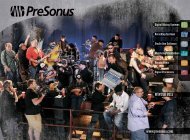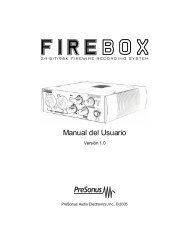MONITOR STATION REMOTE - PreSonus
MONITOR STATION REMOTE - PreSonus
MONITOR STATION REMOTE - PreSonus
You also want an ePaper? Increase the reach of your titles
YUMPU automatically turns print PDFs into web optimized ePapers that Google loves.
Surround Control (Controle Surround)<br />
MODOS DE <strong>MONITOR</strong>AÇÃO<br />
Pressione os botões Surround Control na Monitor Station Remote para ativar ou desativar a saída<br />
Surround correspondente, quando no modo Surround:<br />
• [L] (Frontal Esquerdo): Saída 1 da DAW.<br />
Corresponde à saída de propósito geral 1 e saída principal L (1.4.3).<br />
• [C] (Frontal central): Saída 5 da DAW.<br />
Corresponde à saída de propósito geral 5.<br />
• [R] (Frontal Direito): Saída 2 da DAW.<br />
Corresponde à saída de propósito geral 2 e saída principal R (1.4.3).<br />
• [Ls] (Surround Esquerdo): Saída 3 da DAW.<br />
Corresponde à saída de propósito geral 3.<br />
• [SUB/LFE] (Subwoofer/Efeitos de Freqüências Baixas): Saída 6 da DAW.<br />
Corresponde à saída de propósito geral 6.<br />
• [Rs] (Surround Direito): Saída 4 da DAW.<br />
Corresponde à saída de propósito geral 4.<br />
O knob de controle de volume principal da Monitor Station Remote<br />
controla o nível de volume de todas saídas Surround igualmente<br />
quando a FireStudio está no modo Surround.<br />
17