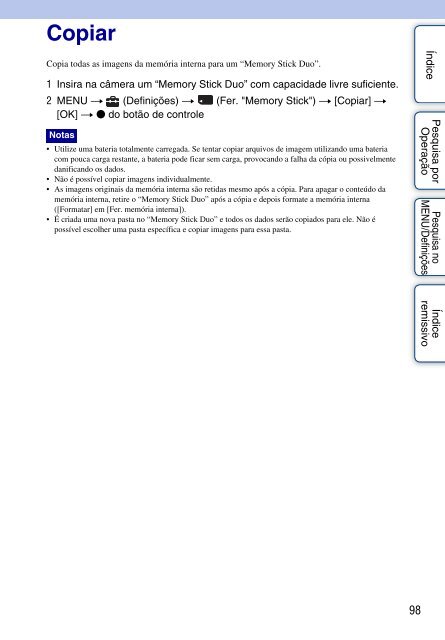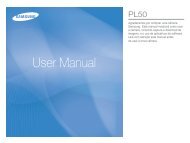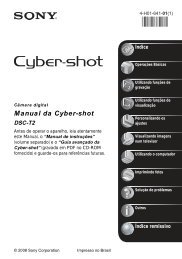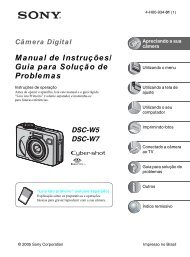Manual da Cyber-shot - Componentes para Câmeras Digitais?
Manual da Cyber-shot - Componentes para Câmeras Digitais?
Manual da Cyber-shot - Componentes para Câmeras Digitais?
You also want an ePaper? Increase the reach of your titles
YUMPU automatically turns print PDFs into web optimized ePapers that Google loves.
Índice<br />
remissivo<br />
Copiar<br />
Copia to<strong>da</strong>s as imagens <strong>da</strong> memória interna <strong>para</strong> um “Memory Stick Duo”.<br />
1 Insira na câmera um “Memory Stick Duo” com capaci<strong>da</strong>de livre suficiente.<br />
2 MENU t (Definições) t (Fer. "Memory Stick") t [Copiar] t<br />
[OK] t z do botão de controle<br />
Notas<br />
• Utilize uma bateria totalmente carrega<strong>da</strong>. Se tentar copiar arquivos de imagem utilizando uma bateria<br />
com pouca carga restante, a bateria pode ficar sem carga, provocando a falha <strong>da</strong> cópia ou possivelmente<br />
<strong>da</strong>nificando os <strong>da</strong>dos.<br />
• Não é possível copiar imagens individualmente.<br />
• As imagens originais <strong>da</strong> memória interna são reti<strong>da</strong>s mesmo após a cópia. Para apagar o conteúdo <strong>da</strong><br />
memória interna, retire o “Memory Stick Duo” após a cópia e depois formate a memória interna<br />
([Formatar] em [Fer. memória interna]).<br />
• É cria<strong>da</strong> uma nova pasta no “Memory Stick Duo” e todos os <strong>da</strong>dos serão copiados <strong>para</strong> ele. Não é<br />
possível escolher uma pasta específica e copiar imagens <strong>para</strong> essa pasta.<br />
Índice<br />
Pesquisa por<br />
Operação<br />
Pesquisa no<br />
MENU/Definições<br />
98