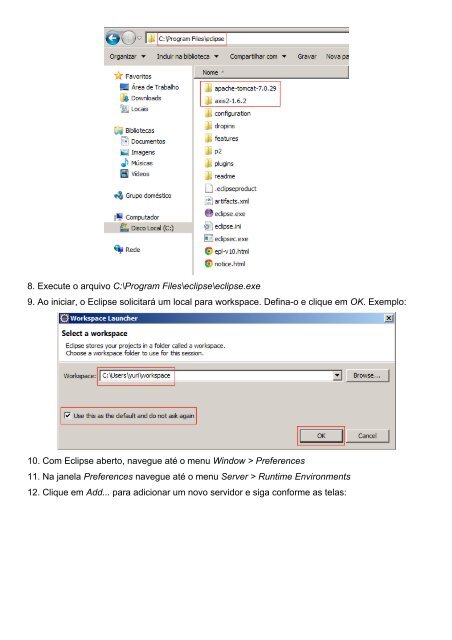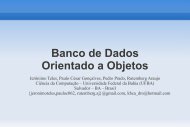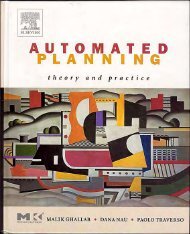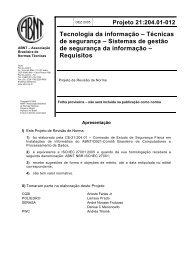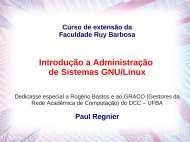Semantic Web Service Composition with WS-BPEL and OWL-S
Semantic Web Service Composition with WS-BPEL and OWL-S
Semantic Web Service Composition with WS-BPEL and OWL-S
You also want an ePaper? Increase the reach of your titles
YUMPU automatically turns print PDFs into web optimized ePapers that Google loves.
8. Execute o arquivo C:\Program Files\eclipse\eclipse.exe<br />
9. Ao iniciar, o Eclipse solicitará um local para workspace. Defina-o e clique em OK. Exemplo:<br />
10. Com Eclipse aberto, navegue até o menu Window > Preferences<br />
11. Na janela Preferences navegue até o menu Server > Runtime Environments<br />
12. Clique em Add... para adicionar um novo servidor e siga conforme as telas: