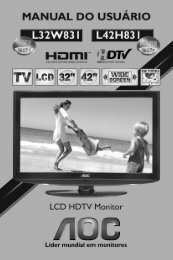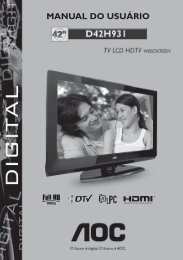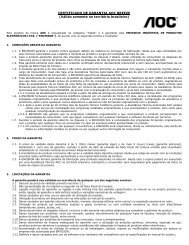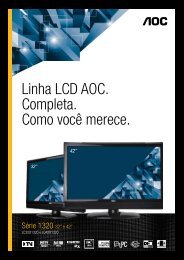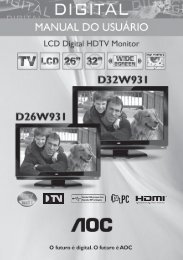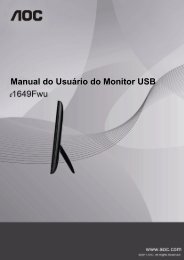Manual - Submarino.com.br
Manual - Submarino.com.br
Manual - Submarino.com.br
You also want an ePaper? Increase the reach of your titles
YUMPU automatically turns print PDFs into web optimized ePapers that Google loves.
8. A<strong>br</strong>a a janela “Update Driver Software-Generic PnP Monitor” (Software de Atualização do Driver do Monitor<<strong>br</strong> />
Genérico PnP) clicando em “Update Driver...” (Software de Atualização do Driver ...) e clique no botão<<strong>br</strong> />
“Browse my <strong>com</strong>puter for driver software” (Pesquise o driver no meu <strong>com</strong>putador).<<strong>br</strong> />
9. Selecione “Let me pick from a list of device drivers on my <strong>com</strong>puter” (Deixe-me pegar da lista de<<strong>br</strong> />
acessórios em meu <strong>com</strong>putador).<<strong>br</strong> />
10. Clique o botão “Have Disk” (Há um disco). Clique no botão “Browse” (Pesquisar) e navegue para o<<strong>br</strong> />
seguinte diretório:<<strong>br</strong> />
X:\Driver\module name (onde “X” é a letra designada para o drive de CD-ROM).<<strong>br</strong> />
45