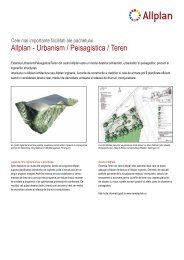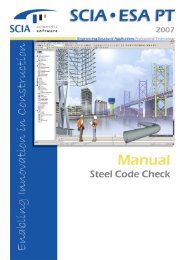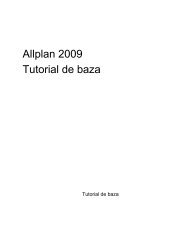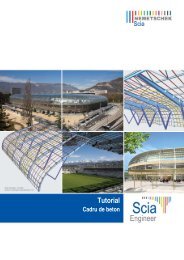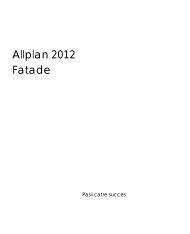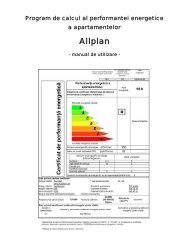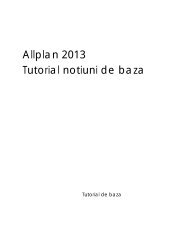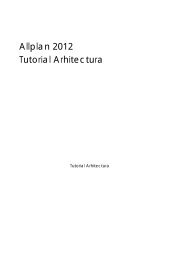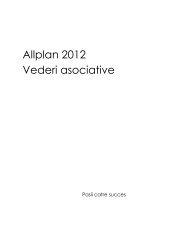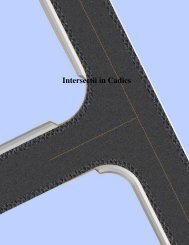Inserarea unui motiv in Allplan - Nemetschek
Inserarea unui motiv in Allplan - Nemetschek
Inserarea unui motiv in Allplan - Nemetschek
You also want an ePaper? Increase the reach of your titles
YUMPU automatically turns print PDFs into web optimized ePapers that Google loves.
3. În directorul „Calea externa” alegeţi opţiunea „Motive”.<br />
4. În fereastra d<strong>in</strong> dreapta – sus selectaţi toate <strong>motiv</strong>ele, sau doar pe acelea pe care doriţi să le<br />
<strong>in</strong>seraţi.<br />
5. Apăsaţi butonul dreapta al mouse-ului şi alegeţi opţiunea „Copiere în…”<br />
6. Alegeţi locul unde doriţi să copiaţi <strong>motiv</strong>ele: în „Birou” sau în proiectul curent.