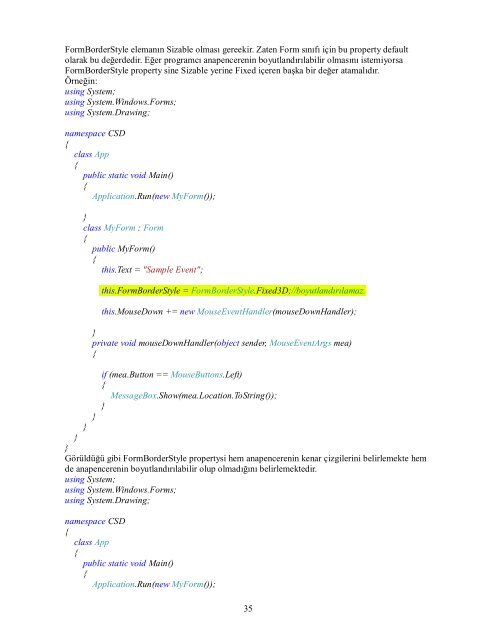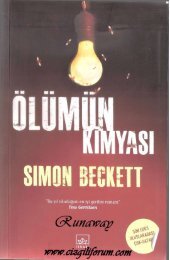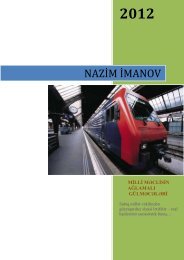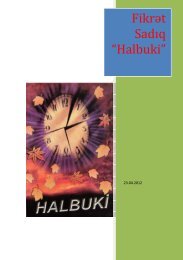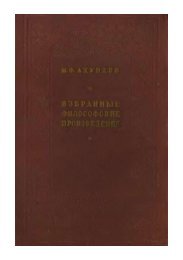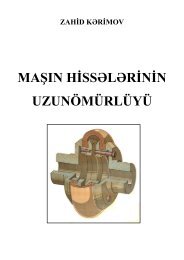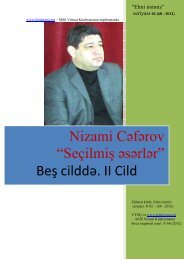- Page 1 and 2: BU DÖKÜMAN KAAN ASLAN TARAFINDAN
- Page 3 and 4: }//...public B(){m_a = new A();//..
- Page 5 and 6: GC.SuppressFinalize(this);}// unman
- Page 7 and 8: Console.WriteLine(val);}}}}Anımsan
- Page 9 and 10: ++m_index;return m_index < m_mc.m_a
- Page 11 and 12: }public Sample(int a){m_a = a;}publ
- Page 13 and 14: gerekir. Fakat microsoft çizim ile
- Page 15 and 16: public static void Main(){MyForm mf
- Page 17 and 18: ilişkin renktir. Bu fonksiyon Alfa
- Page 19 and 20: }Point yapısının diğer elemanla
- Page 21 and 22: Control sınıfının Top, Left rea
- Page 23 and 24: {Application.Run(new MyForm());}cla
- Page 25 and 26: this.StartPosition = FormStartPosit
- Page 27 and 28: }else if (result == DialogResult.Ca
- Page 29 and 30: m_c1 = new MyControl();m_c2 = new M
- Page 31 and 32: class MyForm : Form{private MyContr
- Page 33 and 34: Çağrılacak fonksiyon sarı ile i
- Page 35: class MyForm : Form{public MyForm()
- Page 39 and 40: Farenin tuşuna basılı olsun ya d
- Page 41 and 42: }}}}}System Renkleri: Anımsanacağ
- Page 43 and 44: edilmesi için FormClosed mesajı k
- Page 45 and 46: m_buttonCancel.Click += new EventHa
- Page 47 and 48: {}if (e.Button == MouseButtons.Left
- Page 49 and 50: void mouseMoveHandler(object sender
- Page 51 and 52: }}class MyForm : Form{private TextB
- Page 53 and 54: class MyForm : Form{private TextBox
- Page 55 and 56: m_buttonOK = new Button();m_buttonO
- Page 57 and 58: MessageBoxButtons.YesNoCancel);if (
- Page 59 and 60: private void buttonOKClickHandler(o
- Page 61 and 62: {private TextBox m_textBoxChat;priv
- Page 63 and 64: this.FormBorderStyle = FormBorderSt
- Page 65: }}class MyForm : Form{private TextB
- Page 68 and 69: m_textBoxChat.BackColor = Color.Whi
- Page 70 and 71: ListBox Control tipik olarak şöyl
- Page 72 and 73: this.Text = "Sample ListBox";this.S
- Page 74 and 75: this.Controls.AddRange(new Control[
- Page 76 and 77: namespace CSD{class App{public stat
- Page 78 and 79: "Kartal", "Pendik", "Tuzla", "Adala
- Page 80 and 81: {private ComboBox m_comboBox;privat
- Page 82 and 83: }class MyForm : Form{private ComboB
- Page 84 and 85: class App{public static void Main()
- Page 86 and 87:
using System.Drawing;using System.C
- Page 88 and 89:
}}ComboBox sınıfının diğer ele
- Page 90 and 91:
using System;using System.Windows.F
- Page 92 and 93:
m_radio1.Location = new Point(50, 5
- Page 94 and 95:
m_buttonOK.Text = "&Ok";m_buttonOK.
- Page 96 and 97:
}Dock özelliği de control sınıf
- Page 98 and 99:
m_buttonOK.Click += new EventHandle
- Page 100 and 101:
this.MaximizeBox = false;this.Start
- Page 102 and 103:
AssemlyInfo.cs: Bu dosyada Assemly
- Page 104 and 105:
görüntülenecek yazıdır. Bunun
- Page 106 and 107:
if (ofd.ShowDialog() == DialogResul
- Page 108 and 109:
nesneleri tutmaktadır. .net Framwo
- Page 110 and 111:
Örneğin popup açıldığında ve
- Page 112 and 113:
}this.Controls.Add(m_mainMenu);void
- Page 114 and 115:
{class Program{static void OldMain(
- Page 116 and 117:
Bitmap sınıfı resimsel görünt
- Page 118 and 119:
Bitmap sınıfının RawFormat isim
- Page 121 and 122:
AutoSize mod dan çıkarmak gerekir
- Page 123 and 124:
Yine tipik olarak diyalog penceresi
- Page 125 and 126:
ozulmamış olması demektir.Graphi
- Page 127 and 128:
using System.Collections.Generic;us
- Page 129 and 130:
{public Form1(){InitializeComponent
- Page 131 and 132:
}catch (Exception e){MessageBox.Sho
- Page 133 and 134:
olmaz fakat default font yüklenir.
- Page 135 and 136:
using System.Text;using System.Wind
- Page 137 and 138:
)string s,Font font,Brush brush,Rec
- Page 139 and 140:
namespace FontSample{public partial
- Page 141 and 142:
ile çizim yaptığımızda ekrana
- Page 143 and 144:
}Invalidate Fonksiyonlar: Control s
- Page 145 and 146:
using System.Text;using System.Wind
- Page 147 and 148:
using System.Data;using System.Draw
- Page 149 and 150:
Sınıfın bool türden Enabled pro
- Page 151 and 152:
temp.Dispose();m_timer_Tick(null, n
- Page 153 and 154:
namespace RegionSample{public parti
- Page 155 and 156:
}}this.Invalidate(m_reg);m_prevX =
- Page 157 and 158:
{public partial class Form1 : Form{
- Page 159 and 160:
InitializeComponent();this.ResizeRe
- Page 161 and 162:
using System;using System.Collectio
- Page 163 and 164:
}m_rb3 = new ReflectingBall(200, 20
- Page 165 and 166:
}ms_balls = new List();public Refle
- Page 167 and 168:
}set { m_angle = value; }}}Komut Sa
- Page 169 and 170:
string [] cmdParams;for (; ; ){Cons
- Page 171 and 172:
İlasm ve idasm programlarının d
- Page 173 and 174:
try{p.CloseMainWindow();if (!p.Wait
- Page 175 and 176:
}}}private void compileToolStripMen
- Page 177 and 178:
}{File.WriteAllText("test.cs", text
- Page 179 and 180:
}}}}Thread İşlemleri: Multiproces
- Page 181 and 182:
namespace CSD{class App{public stat
- Page 183 and 184:
private static void ThreadProc(obje
- Page 185 and 186:
}m_threads[i].Start(i);m_threads[i]
- Page 187 and 188:
private void button2_Click(object s
- Page 189 and 190:
using System.Linq;using System.Text
- Page 191 and 192:
namespace CSD{delegate void TimerPr
- Page 193 and 194:
namespace CriticalSection{class Pro
- Page 195 and 196:
{class Program{private static Array
- Page 197 and 198:
m_event = new EventWaitHandle(false
- Page 199 and 200:
Düzeltilmiş program:using System;
- Page 201 and 202:
Wait fonksiyonları kullanıldığ
- Page 203 and 204:
{}val = (int)m_queue.Dequeue();if (
- Page 205 and 206:
m_event = new EventWaitHandle(false
- Page 207 and 208:
}Console.WriteLine(".....");Console
- Page 209 and 210:
{}Console.WriteLine("Foo: {0}", i);
- Page 211 and 212:
}public static void ThreadProc(obje
- Page 213 and 214:
kullanımı yoğun sınıflardır.
- Page 215 and 216:
Herhangi bir dosya bir kaynak biçi
- Page 217 and 218:
private void Form1_Paint(object sen
- Page 219 and 220:
{public partial class Form1 : Form{
- Page 221 and 222:
\users\kullanıcı adı\Local Setti
- Page 223 and 224:
using System.ComponentModel;using S
- Page 225 and 226:
...}aynı anlamdadır.using System;
- Page 227 and 228:
}[MyAttribute("This is a test")][Yo
- Page 229 and 230:
{private int m_no;}}public YourAttr
- Page 231 and 232:
{}//...public int no{get{ return m_
- Page 233 and 234:
faydalı amaçlarla kullanılabilir
- Page 235 and 236:
interface Y{}}class Z{}Asswmbly iç
- Page 237 and 238:
foreach (MethodInfo mi in t.GetMeth
- Page 239 and 240:
Form sınıfının MDIParent simli
- Page 241 and 242:
saveFileDialog.InitialDirectory =En
- Page 243 and 244:
}this.LayoutMdi(MdiLayout.TileHoriz
- Page 245 and 246:
windowToolStripMenuItem.DropDownIte
- Page 247 and 248:
}}saveToolStripMenuItem.Enabled = d
- Page 249 and 250:
Birincisi column Header nesnesini y
- Page 251 and 252:
3. ListviewSubItem nesneleri Listvi
- Page 253 and 254:
listViewItem1});this.listView1.Loca
- Page 255 and 256:
using System.Drawing;using System.L
- Page 257 and 258:
ListView sınıfının bool türden
- Page 259 and 260:
m_lv.Columns.Add("File Name", 200);
- Page 261 and 262:
fi.CreationTime.ToString()});m_lv.I
- Page 263 and 264:
yöntem budur. .Nette de temel olar
- Page 265 and 266:
INSERT INTO Komutu: Bu komut verita
- Page 267 and 268:
Çünkü Oledb genel bir tedarikçi
- Page 269 and 270:
}}}{}MessageBox.Show(ex.Message);YY
- Page 271 and 272:
}}}dbCommand.ExecuteNonQuery();m_db
- Page 273 and 274:
}textBox2.SelectAll();return;}this.
- Page 275 and 276:
int result = dbCommand.ExecuteNonQu
- Page 277 and 278:
using System.ComponentModel;using S
- Page 279 and 280:
catch (Exception ex){MessageBox.Sho
- Page 281 and 282:
YYYParameterCollection sınıfını
- Page 283 and 284:
}catch (Exception ex){MessageBox.Sh
- Page 285 and 286:
}}Yukarıdaki uygulama Sql Server d
- Page 287 and 288:
property eleman sutunun sura numara
- Page 289 and 290:
using System;using System.Collectio
- Page 291 and 292:
}}}this.Controls.Add(m_dgv);Modifie
- Page 293 and 294:
DataRow dr = dt.NewRow();// Detache
- Page 295 and 296:
}private void button1_Click(object
- Page 297 and 298:
{DeleteRecordForm drf = new DeleteR
- Page 299 and 300:
using System.Windows.Forms;using Sy
- Page 301 and 302:
yerleştirir ve tabi bağlantıyı
- Page 303 and 304:
}private void addRecordToolStripMen
- Page 305 and 306:
private void button1_Click(object s
- Page 307 and 308:
}}}}catch (Exception ex){MessageBox
- Page 309 and 310:
}m_dbConnection.ConnectionString =
- Page 311 and 312:
textBox1.Text;dbCommand.Connection
- Page 313 and 314:
namespace CSD{public partial class
- Page 315 and 316:
private void button2_Click(object s
- Page 317 and 318:
using System.ComponentModel;using S
- Page 319 and 320:
"SELECT * FROM Info WHERE " +textBo
- Page 321 and 322:
namespace TransformSample{public pa
- Page 323 and 324:
m_scaleX = 15;m_scaleY = -20;}m_blu
- Page 325 and 326:
private void panel1_Paint(object se
- Page 327 and 328:
private void panel1_Paint(object se
- Page 329 and 330:
uzunluk 72*8 pixele karşılık gel
- Page 331 and 332:
TreeView sınıfının Nodes isimli
- Page 333 and 334:
{public partial class Form1 : Form{
- Page 335 and 336:
namespace MyStack{class MyStack{pri
- Page 337 and 338:
}Submarine türünden bir nesne yar
- Page 339 and 340:
namespace MyStack{class MyStack{pri
- Page 341 and 342:
}}class Submarine : Object{private
- Page 343 and 344:
trs.RollBack();TransactionSmp1(Köt
- Page 345 and 346:
public CSQLHelper(string cnnStr){m_
- Page 347:
ASP.Net: Sunucu taraflı çalışan