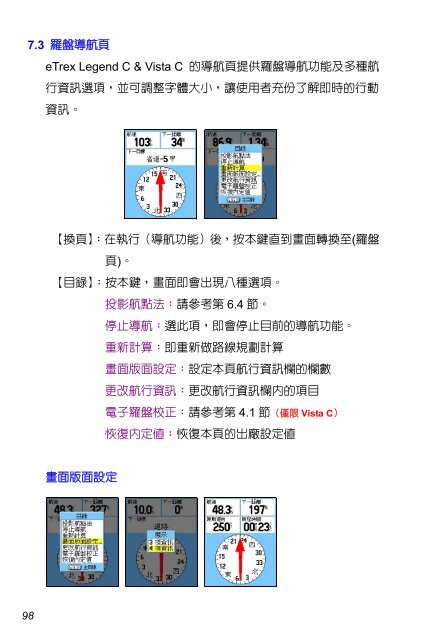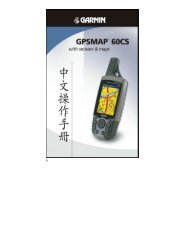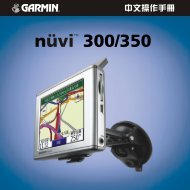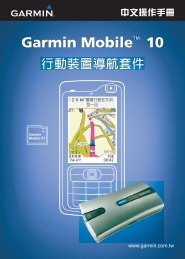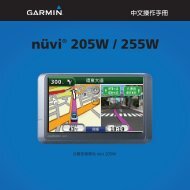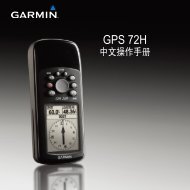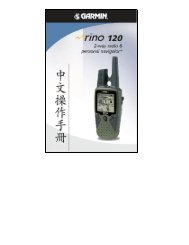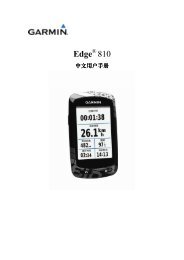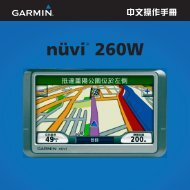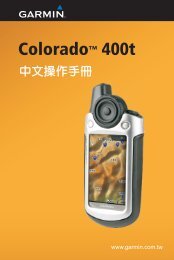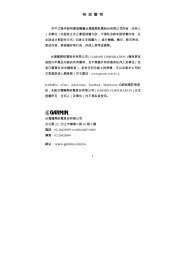a class - Garmin
a class - Garmin
a class - Garmin
Create successful ePaper yourself
Turn your PDF publications into a flip-book with our unique Google optimized e-Paper software.
7.3 羅盤導航頁<br />
98<br />
eTrex Legend C & Vista C 的導航頁提供羅盤導航功能及多種航<br />
行資訊選項,並可調整字體大小,讓使用者充份了解即時的行動<br />
資訊。<br />
【換頁】:在執行(導航功能)後,按本鍵直到畫面轉換至(羅盤<br />
頁)。<br />
【目錄】:按本鍵,畫面即會出現八種選項。<br />
畫面版面設定<br />
投影航點法:請參考第 6.4 節。<br />
停止導航:選此項,即會停止目前的導航功能。<br />
重新計算:即重新做路線規劃計算<br />
畫面版面設定:設定本頁航行資訊欄的欄數<br />
更改航行資訊:更改航行資訊欄內的項目<br />
電子羅盤校正:請參考第 4.1 節(僅限 Vista C)<br />
恢復內定值:恢復本頁的出廠設定值