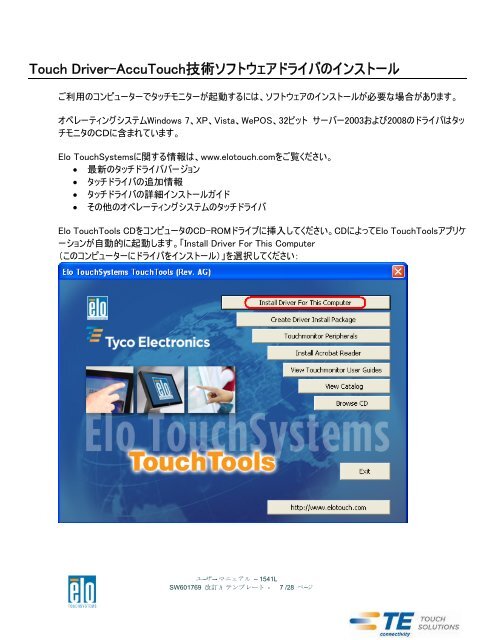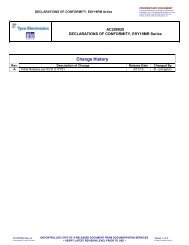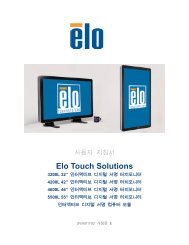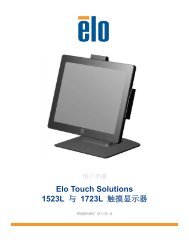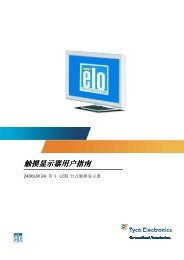ユーザー マニュアル Elo TouchSystems 1541L タッチモニター
ユーザー マニュアル Elo TouchSystems 1541L タッチモニター
ユーザー マニュアル Elo TouchSystems 1541L タッチモニター
You also want an ePaper? Increase the reach of your titles
YUMPU automatically turns print PDFs into web optimized ePapers that Google loves.
Touch Driver-AccuTouch技術ソフトウェアドライバのインストール<br />
ご利用のコンピューターで<strong>タッチモニター</strong>が起動するには、ソフトウェアのインストールが必要な場合があります。<br />
オペレーティングシステムWindows 7、XP、Vista、WePOS、32ビット サーバー2003および2008のドライバはタッ<br />
チモニタのCDに含まれています。<br />
<strong>Elo</strong> <strong>TouchSystems</strong>に関する情報は、www.elotouch.comをご覧ください。<br />
• 最新のタッチドライババージョン<br />
• タッチドライバの追加情報<br />
• タッチドライバの詳細インストールガイド<br />
• その他のオペレーティングシステムのタッチドライバ<br />
<strong>Elo</strong> TouchTools CDをコンピュータのCD-ROMドライブに挿入してください。CDによって<strong>Elo</strong> TouchToolsアプリケ<br />
ーションが自動的に起動します。「Install Driver For This Computer<br />
(このコンピューターにドライバをインストール)」を選択してください:<br />
<strong>ユーザー</strong>・ <strong>マニュアル</strong> – <strong>1541L</strong><br />
SW601769 改訂 A テンプレート - 7 /28 ページ