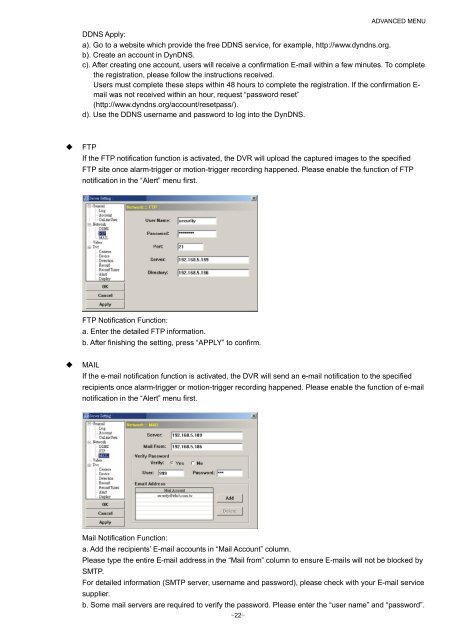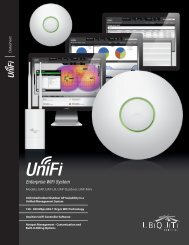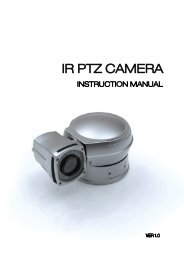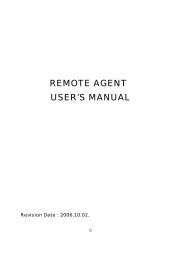4 CH H.264 DVR - VIAKOM - Nové IP kamery Vivotek
4 CH H.264 DVR - VIAKOM - Nové IP kamery Vivotek
4 CH H.264 DVR - VIAKOM - Nové IP kamery Vivotek
You also want an ePaper? Increase the reach of your titles
YUMPU automatically turns print PDFs into web optimized ePapers that Google loves.
ADVANCED MENUDDNS Apply:a). Go to a website which provide the free DDNS service, for example, http://www.dyndns.org.b). Create an account in DynDNS.c). After creating one account, users will receive a confirmation E-mail within a few minutes. To completethe registration, please follow the instructions received.Users must complete these steps within 48 hours to complete the registration. If the confirmation E-mail was not received within an hour, request “password reset”(http://www.dyndns.org/account/resetpass/).d). Use the DDNS username and password to log into the DynDNS.FTPIf the FTP notification function is activated, the <strong>DVR</strong> will upload the captured images to the specifiedFTP site once alarm-trigger or motion-trigger recording happened. Please enable the function of FTPnotification in the “Alert” menu first.FTP Notification Function:a. Enter the detailed FTP information.b. After finishing the setting, press “APPLY” to confirm.MAILIf the e-mail notification function is activated, the <strong>DVR</strong> will send an e-mail notification to the specifiedrecipients once alarm-trigger or motion-trigger recording happened. Please enable the function of e-mailnotification in the “Alert” menu first.Mail Notification Function:a. Add the recipients’ E-mail accounts in “Mail Account” column.Please type the entire E-mail address in the “Mail from” column to ensure E-mails will not be blocked bySMTP.For detailed information (SMTP server, username and password), please check with your E-mail servicesupplier.b. Some mail servers are required to verify the password. Please enter the “user name” and “password”.~22~