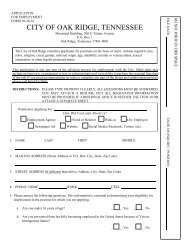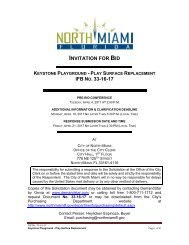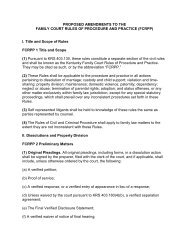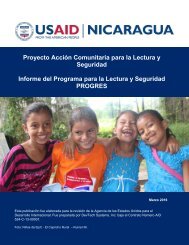- Page 1 and 2: Statewide NIBRS RMS Technical Docum
- Page 3 and 4: Appendix K: Property Types ........
- Page 5: Overview The purpose of this docume
- Page 9 and 10: TimeReceived TimeArrived MethodCode
- Page 11 and 12: 45 - ANTI-BISEXUAL 51 - ANTI-PHYSIC
- Page 13 and 14: 15 - ANTI-MULTIPLE RACES, GROUP 21
- Page 15 and 16: 83 - ANTI-BUDDHIST 84 - ANTI-HINDU
- Page 17 and 18: CourtOrderCountyCde CourtOrderExist
- Page 19 and 20: OffenderIsEmployee WeaponInvolvedCd
- Page 21 and 22: SchoolName SchoolTypeCde ViolCde Of
- Page 23 and 24: 14 - HOTEL/MOTEL/ETC. 15 - JAIL/PRI
- Page 25 and 26: ersection Route StateCde MakeCde Ma
- Page 27 and 28: KG - KILOGRAM LB - POUND LT - LITER
- Page 29 and 30: PropertyStatusCde KeysLeftInUnit Re
- Page 31 and 32: (3) the vehicle asters/PropertyMast
- Page 33 and 34: FR - FLATRACK FS - FERTILIZER SPREA
- Page 35 and 36: RecoveredDate RecoveredPropertyType
- Page 37 and 38: HairColorCde string (3) Hair color
- Page 39 and 40: WeaponDesc Arrestee ArrestDte Arres
- Page 41 and 42: U - UNCONSCIOUS OffenderID Relation
- Page 43 and 44: PoliceOfficer PoliceOfficerOtherAge
- Page 45 and 46: EmailAddress PersonTypeCde PhoneCel
- Page 47 and 48: XML Schema
- Page 49 and 50: 10
- Page 51 and 52: 10
- Page 53 and 54: 10
- Page 55 and 56: 10
- Page 57 and 58:
10
- Page 59 and 60:
10
- Page 61 and 62:
10
- Page 63 and 64:
10
- Page 65 and 66:
10/03/2016 P a
- Page 67 and 68:
10/03/20
- Page 69 and 70:
10
- Page 71 and 72:
10
- Page 73 and 74:
- Page 75 and 76:
10
- Page 77 and 78:
10
- Page 79 and 80:
10
- Page 81 and 82:
10
- Page 83 and 84:
10
- Page 85 and 86:
10
- Page 87 and 88:
10
- Page 89 and 90:
10
- Page 91 and 92:
10
- Page 93 and 94:
10
- Page 95 and 96:
10
- Page 97 and 98:
10
- Page 99 and 100:
10
- Page 101 and 102:
file-->
- Page 103 and 104:
10
- Page 105 and 106:
10
- Page 107 and 108:
10
- Page 109 and 110:
10
- Page 111 and 112:
10
- Page 113 and 114:
10
- Page 115 and 116:
file-->
- Page 117 and 118:
10
- Page 119 and 120:
10
- Page 121 and 122:
10
- Page 123 and 124:
Sample XML 0000HSA 04 /9j/4A
- Page 125 and 126:
WysHujP8x3J/QVg65UjqiqVs0Wq6q9rpREZ
- Page 127 and 128:
JCsY/hjzJ9+1HFM4nE5eySoSGBUjsRg16qO
- Page 129 and 130:
ToC5dDjagtGT0A+YqZn2r4Sg0histlBNy+P
- Page 131 and 132:
XQnY+h/tVBxRd3d3DbXE0jSIp5CzHJ6bZ+h
- Page 133 and 134:
W06SIGLZPUChOzUyWr3UX7VunU8scZCAk56
- Page 135 and 136:
EY7Z6Viri6j963QMYQcIuTk+p8zRLWIwxZE
- Page 137 and 138:
false false 1 1 1 1 0 01 2016-09-0
- Page 139 and 140:
BLK JOHN DOE O true 2016-09-15 O
- Page 141 and 142:
ReportedDte Required Incident/Repor
- Page 143 and 144:
HaveOffenderInfo HaveWitnesses Requ
- Page 145 and 146:
CourtOrderTypeCde CriminalActivityC
- Page 147 and 148:
SchoolFunction Not required Inciden
- Page 149 and 150:
Rape 2nd or 3rd/Statutory Rape." "T
- Page 151 and 152:
TotalOffenders Required Incident/Cr
- Page 153 and 154:
LocStreetName LocStreetNumber LocSt
- Page 155 and 156:
FirearmActionTypeCde FirearmCaliber
- Page 157 and 158:
RegisAvailabilityCde Not required,
- Page 159 and 160:
RecoveredDate Incident/PropertyMast
- Page 161 and 162:
People Level ApproximateAge AptNumb
- Page 163 and 164:
NameLast NameMiddle WeaponCde Weapo
- Page 165 and 166:
OffenderAlso Not required Incident/
- Page 167 and 168:
this report must be split into sepa
- Page 169 and 170:
Appendix A: State Codes Code AB AK
- Page 171 and 172:
NL NM NS NT NV NY OH OK ON OR PA PE
- Page 173 and 174:
Appendix B: County Codes Code Value
- Page 175 and 176:
113 NOBLE 115 OHIO 117 ORANGE 119 O
- Page 177 and 178:
Appendix C: City Codes Code Value 0
- Page 179 and 180:
01288 ALTONA 01306 ALVARADO 01324 A
- Page 181 and 182:
02360 ASHBY YARDS 02368 ASHERVILLE
- Page 183 and 184:
03322 BANTA 03340 BAR BARRY HEIGHTS
- Page 185 and 186:
04456 BELLEVILLE 04474 BELLFOUNTAIN
- Page 187 and 188:
05662 BLANFORD 05680 BLOCHER 05698
- Page 189 and 190:
07048 BRAMBLE 07066 BRANCHVILLE 071
- Page 191 and 192:
08146 BROOKSTON 08164 BROOK TRAILS
- Page 193 and 194:
09370 BURNS HARBOR(PORTER) 09388 BU
- Page 195 and 196:
10549 CARROLLTON(CARROLL) 10558 CAR
- Page 197 and 198:
12205 CHARLOTTESVILLE(UNION) 12214
- Page 199 and 200:
13834 CLOUD CREST HILLS 13852 CLOVE
- Page 201 and 202:
15022 COOK ACRES 15058 COOLWOOD ACR
- Page 203 and 204:
15995 CROMWELL(KOSCIUSKO) 16012 CRO
- Page 205 and 206:
17038 DEACON 17056 DEARBORN 17074 D
- Page 207 and 208:
18244 DIXON 18262 DOANS 18280 DODD
- Page 209 and 210:
19270 DYER 19342 EAGLE HOLLOW 19350
- Page 211 and 212:
20404 EDINBURGH(BARTHOLOMEW) 20405
- Page 213 and 214:
21435 ERWIN 21460 ETHEL 21484 ETNA
- Page 215 and 216:
22954 FENN HAVEN 22972 FENNS 22990
- Page 217 and 218:
23908 FORESMANS SWITCH 23926 FOREST
- Page 219 and 220:
25954 FRENCH LAKE 25972 FRENCH LICK
- Page 221 and 222:
27756 GIMCO CITY 27774 GINGRICH 277
- Page 223 and 224:
28728 GRANDVIEW LAKE 28746 GRANDVIE
- Page 225 and 226:
30186 GUILFORD 30222 GUION 30230 GU
- Page 227 and 228:
32260 HARTFORD PLACE 32278 HARTLEYV
- Page 229 and 230:
33330 HIBERNIA(MONTGOMERY) 33340 HI
- Page 231 and 232:
34294 HOLLAND 34312 HOLLANDSBURG 34
- Page 233 and 234:
35445 HUTTON 35464 HYATT 35482 HYDE
- Page 235 and 236:
36702 IVANHOE(MARION) 36720 IVY HIL
- Page 237 and 238:
39438 KENNARD 39456 KENNEDY(DEARBOR
- Page 239 and 240:
40554 KREITZBURG 40572 KRIETE CORNE
- Page 241 and 242:
41724 LAKEWOOD(WHITE) 41742 LAKEWOO
- Page 243 and 244:
42876 LEOPOLD 42912 LEOTA 42930 LER
- Page 245 and 246:
44406 LIVINGSTON 44424 LIVONIA 4444
- Page 247 and 248:
45576 MCCARTY 45612 MCCOL PLACE 456
- Page 249 and 250:
47088 MARION MANOR 47124 MARKLAND 4
- Page 251 and 252:
48186 MEDARYVILLE 48204 MEDFORD 482
- Page 253 and 254:
49410 MILL CREEK(HAMILTON) 49428 MI
- Page 255 and 256:
50845 MOONLIGHT 50868 MOONVILLE 508
- Page 257 and 258:
51966 MURRAY 51975 MUSQUABUCK PARK
- Page 259 and 260:
53100 NEWLAND 53118 NEW LEBANON 531
- Page 261 and 262:
54441 NORTH 54450 NORTH ANDERSON 54
- Page 263 and 264:
55566 OAKDALE 55584 OAKFORD 55602 O
- Page 265 and 266:
56808 ORANGEVILLE(ORANGE) 56835 ORC
- Page 267 and 268:
57996 PARKERDALE 58014 PARKERSBURG
- Page 269 and 270:
59472 PHENIX 59490 PHILADELPHIA 595
- Page 271 and 272:
60876 POINT COMMERCE 60885 POINT ID
- Page 273 and 274:
62442 QUAIL MEADOWS ESTATES 62460 Q
- Page 275 and 276:
63792 RENSSELAER 63810 REO 63864 RE
- Page 277 and 278:
65088 ROBERTS 65106 ROBERTSDALE 651
- Page 279 and 280:
66276 ROYAL VIEW 66294 ROYER LAKE 6
- Page 281 and 282:
67500 SALEM HEIGHTS 67518 SALINE CI
- Page 283 and 284:
68760 SEVASTOPOL 68770 SEVEN SPRING
- Page 285 and 286:
69804 SILVERVILLE 69822 SILVERWOOD
- Page 287 and 288:
71432 SOUTH MUD LAKE 71450 SOUTH PA
- Page 289 and 290:
72656 STARDUST VILLAGE 72674 STARLI
- Page 291 and 292:
74024 SULPHUR 74042 SULPHUR HILL 74
- Page 293 and 294:
74870 TALMA 74888 TAMARACK 74906 TA
- Page 295 and 296:
76166 TOMAHAWK VILLAGE 76184 TOPEKA
- Page 297 and 298:
77840 UNIONTOWN(JACKSON) 77858 UNIO
- Page 299 and 300:
79221 VIRGIE 79226 VISTULA 79235 VI
- Page 301 and 302:
81368 WATERSWOLDE 81386 WATHEN HEIG
- Page 303 and 304:
82826 WESTHILL 82844 WEST INDIANAPO
- Page 305 and 306:
84104 WHITFIELD 84122 WHITING 84140
- Page 307 and 308:
85220 WOODCREST 85256 WOODGATE 8527
- Page 309 and 310:
86336 ZELMA 86354 ZENAS 86372 ZIONS
- Page 311 and 312:
17 Suspect Actions - Posed As Emplo
- Page 313 and 314:
55 Point of Entry - Door - Back/Rea
- Page 315 and 316:
93 Alarm/Security - Inoperative 94
- Page 317 and 318:
131 Force Used - Kicked 132 Force U
- Page 319 and 320:
169 Gang Activity - Street Gang 170
- Page 321 and 322:
Appendix E: Street Suffix Code ALY
- Page 323 and 324:
10/03/2016 P a g e | 323 FLTS FLATS
- Page 325 and 326:
10/03/2016 P a g e | 325 MSN MISSIO
- Page 327 and 328:
TRAK TRCE TRFY TRL TRWY UN UNS VIS
- Page 329 and 330:
ADC ADE ADL ADS ADV AEC AEE AEI AER
- Page 331 and 332:
AMT AMT (ARCADIA MACHINE & TOOL)MF
- Page 333 and 334:
ATO AUTO NINE CORP. PARMA, ID ATR A
- Page 335 and 336:
BEF BERDANEARLY ARMS MFR. BEG BERGM
- Page 337 and 338:
BOZ BRA BRB BRC BRF BRG BRK BRL BRN
- Page 339 and 340:
CAI CENTURY ARMS INC.ST. ALBANS, V
- Page 341 and 342:
CLK CANNON BLOCKMODEL MFD. BY CLER
- Page 343 and 344:
CSP CSS CTA CTC CTD CTL CTR CTY CVA
- Page 345 and 346:
DIR DIARM, S.A.DEBA, SPAIN DIS DICK
- Page 347 and 348:
EBM EBP ECE ECL ECM ECP ECR ECV ECY
- Page 349 and 350:
EUM EUROMANUFACTUREMFR. OF BLACK P
- Page 351 and 352:
FIO FIOCCHILECCO,ITALY,MFR. OF TAR
- Page 353 and 354:
GAH GARRUCHAMFD. BY ROSSI GAN GARAN
- Page 355 and 356:
GRO GRP GRR GRS GRT GRU GSC GSE GSF
- Page 357 and 358:
HGW HH HHE HHU HIB HIG HIH HIP HIS
- Page 359 and 360:
IAR ARMOTECNIAMFR. OF SHOTGUNS IBA
- Page 361 and 362:
JHA JACKSON HOLE ARMS CO.JACKSON H
- Page 363 and 364:
KO SOUTH KOREACODE BY COUNTRY IF KO
- Page 365 and 366:
LEK LE FULGOR LEL LEGIA DEMONTANTS
- Page 367 and 368:
LU LUN EBRUG LUC LUCHSGEWEHRFABRIKM
- Page 369 and 370:
MEI FEDERAL ARMS CO.BRAND OF MERID
- Page 371 and 372:
MPA MPC MRA MRC MRE MRF MRG MRI MRK
- Page 373 and 374:
NEL NEM NEN NEP NES NEW NFA NHK NHM
- Page 375 and 376:
OO OTOE-MISSOURIA TRIBE OOW OHIO OR
- Page 377 and 378:
PKP PKR PLA PLM PLY PMC PMD PME PMF
- Page 379 and 380:
RAV RAY RBC RBF RBI RBL RBR RBY RC
- Page 381 and 382:
RON ROLLIN WHITE ARMS ROP ROCK PIST
- Page 383 and 384:
SCI SCHINTAD SCK SHIN CHUO KOHYO, K
- Page 385 and 386:
SIN SINGERMFD. BY FRANCISCO ARIZME
- Page 387 and 388:
SPF SPG SPH SPI SPL SPM SPO SPP SPQ
- Page 389 and 390:
SUO SUOMIMFR. OF SUBMACHINE GUNS SU
- Page 391 and 392:
TLA TLN TLR TLT TMC TMP TNI TNW TOB
- Page 393 and 394:
ULT ULY UMX UNA UNC UNI UNN UNS UNU
- Page 395 and 396:
VOI VOL VOR VRA VRM VRN VSP VTO VTR
- Page 397 and 398:
WIY WILDEY FIREARMS COMPANYWINSTON
- Page 399 and 400:
ZOU ZTT ZUL ZVI ZZM ZZZ ZOUAVE FABI
- Page 401 and 402:
ARCA ARCC ARGO ARIS ARIT ARMS ARNO
- Page 403 and 404:
BMW BNTM BOAS BOAT BOBB BOCA BOMB B
- Page 405 and 406:
COAH COBR CODA COLT COMV CONC CONN
- Page 407 and 408:
DUPL DURA EADU EAGB EAGI EAGL EDSE
- Page 409 and 410:
GALI GAZ GBCO GDAN GEO GEOR GIAN GI
- Page 411 and 412:
HUSQ HUSQVARNA HYND HYUNDAI MARCIA
- Page 413 and 414:
LEAF LETO LEWI LEXS LFZA LINC LIND
- Page 415 and 416:
MONG MONN MORE MORG MORR MOSK MOWA
- Page 417 and 418:
PEER PEGA PERC PETM PEUG PHOE PINE
- Page 419 and 420:
SEAF SEAR SEAT SERA SHAS SHEB SIAT
- Page 421 and 422:
TJAA TOLO TORN TORO TOYP TOYT TRAB
- Page 423 and 424:
WHIA WHIP WHIT WILS WINN WIPT WLLS
- Page 425 and 426:
AEAG CRU CRUISER ALFA 164 164 ALFA
- Page 427 and 428:
AMGN HUM HUMMER AMGN CTK CARGO TRUC
- Page 429 and 430:
AUDI 100 100 AUDI 1GL 100GL AUDI 1L
- Page 431 and 432:
AVTI AAV SERIES A AVTI ABV SERRIS B
- Page 433 and 434:
BLUB BUS COMMERCIAL BUS BLUB CBS CI
- Page 435 and 436:
BMW 750 750 BMW 75L 750IL BMW 760 7
- Page 437 and 438:
BMW F8R F800R BMW 428 428I BMW 435
- Page 439 and 440:
BUEL XBS XB9S/XB9SL BUEL XBT XB12ST
- Page 441 and 442:
BUIC RES REGAL SPORT BUIC RET REGAL
- Page 443 and 444:
CADI EHY ESCALADE HYBRID CADI ELD E
- Page 445 and 446:
CHEC MTH MARATHON CHEC SRB SUPERBA
- Page 447 and 448:
CHEV CC2 C/K 2500 CREW CAB CHEV CCE
- Page 449 and 450:
CHEV FC3 INCOMPLETE FORWARD CONTRO
- Page 451 and 452:
CHEV RKY ROCKY CHEV S10 S10 CHEV S1
- Page 453 and 454:
CHEV VLE VENTURE 4X2 LUXURY EXTEND
- Page 455 and 456:
CHRY DSZ DAYTONA SHELBY Z CHRY DYN
- Page 457 and 458:
CHRY SLE STRATUS LE CHRY SLI SEBRIN
- Page 459 and 460:
DATS 120 1200 DATS 210 210 (OR B-21
- Page 461 and 462:
DODG 100 A 100 COMPACT DODG 330 330
- Page 463 and 464:
DODG DSP DIPLOMAT SPECIAL DODG DST
- Page 465 and 466:
DODG SAM SHADOW AMERICA DODG SEN SE
- Page 467 and 468:
DUCA 802 802CC DUCA 851 851 SUPERBI
- Page 469 and 470:
ENGF 100 100 E SERIES ENGF 105 105
- Page 471 and 472:
FIAT 500 500 FIAT FRE FREEMONT FIAT
- Page 473 and 474:
FORD COM CROWN VICTORIA COMMERCIAL
- Page 475 and 476:
FORD F10 ECONOLINE F100 FORD F15 F1
- Page 477 and 478:
FORD LA9 LA9000 FORD LAS LASER FORD
- Page 479 and 480:
FORD SEF EDGE SE FWD FORD SFD EDGE
- Page 481 and 482:
FORD ZX2 ZX2 FORD ZX3 ZX3 FORD ZX5
- Page 483 and 484:
FRHT FL8 FL80 CONVENTIONAL FRHT FLD
- Page 485 and 486:
FRUE VND VAN-DRY FREIGHT FRUE VNR V
- Page 487 and 488:
GMC CN4 CANYON 4X4 GMC CRE CANYON C
- Page 489 and 490:
GMC YDN YUKON DENALI GMC YDX YUKON
- Page 491 and 492:
HD WL WL SERIES HD GOL GOLF CAR HD
- Page 493 and 494:
HOND 200 CB200 HOND SL1 SL125 HOND
- Page 495 and 496:
HOND CBX CX650 CBX HOND CCX CIVIC C
- Page 497 and 498:
HOND FLA FL250 HOND FLB FL350 HOND
- Page 499 and 500:
HOND PVP PILOT VP HOND PXL PILOT EX
- Page 501 and 502:
HOND VT1 VT1100 HOND VT6 VT600 SERI
- Page 503 and 504:
HUSQ 51W 510WMX HUSQ 610 93 610 WXC
- Page 505 and 506:
IMPE CUS CUSTOM IMPE IMP IMPERIAL I
- Page 507 and 508:
INTL PAY PAYSTAR INTL 560 5600 SERI
- Page 509 and 510:
ISU VCS VEHICROSS ISU TK TRUCK ISU
- Page 511 and 512:
JEEP RNG RENEGADE JEEP CHK CHEROKEE
- Page 513 and 514:
KAWK K75 KVF750 KAWK KD2 KDX80 KAWK
- Page 515 and 516:
KAWK KZ9 KZ1300 KAWK KZZ KZ700 KAWK
- Page 517 and 518:
KIA SPT SPORTAGE KIA SOL SOUL KIA C
- Page 519 and 520:
KW TK TRUCK LADA NIV NIVA LAMB CYL
- Page 521 and 522:
LFZA MPV 4X4 MULTIPURPOSE VEHICLE L
- Page 523 and 524:
LOTU ELI ELITE LOTU ELS ELISE LOTU
- Page 525 and 526:
MACK CCH CONVENTIONAL CAB HEAVY DUT
- Page 527 and 528:
MAZD MPV MPV MAZD MX3 MX-3 MAZD MX5
- Page 529 and 530:
MERC GRA GRAND MARQUIS MERC LGS LYN
- Page 531 and 532:
MERZ 220 220 SERIES MERZ 230 230 SE
- Page 533 and 534:
MERZ G35 GL350 MERZ G5 G550 MERZ G5
- Page 535 and 536:
MERZ ZEP MAYBACK 57 ZEPPELIN MERZ Z
- Page 537 and 538:
MIFU F85 FE85D MIFU FE FE444 SERIES
- Page 539 and 540:
MITS MIR MIRAGE MITS MON MONTERO MI
- Page 541 and 542:
MORG PL8 PLUS 8 SERIES MORR 110 110
- Page 543 and 544:
NISS TRO TERRANO NISS TTN TITAN NIS
- Page 545 and 546:
OLDS CTS CUTLASS SUPREME OLDS CUC C
- Page 547 and 548:
OPEL RAL RALLYE OPEL REK REKORD OPE
- Page 549 and 550:
PINE CDV CITY DELIVERY VANS - EXTE
- Page 551 and 552:
PLYM SIG SIGNET PLYM SRD SUNDANCE R
- Page 553 and 554:
PONI ACA ACADIAN/ACADIAN "S" PONI F
- Page 555 and 556:
PONT G8 G8 PONT GGT GRAND AM GT PON
- Page 557 and 558:
PONT SGT SUNBIRD GT PONT SKY SKY CH
- Page 559 and 560:
PORS TGA TARGA PORS TRB 911 TURBO P
- Page 561 and 562:
RAMB DEL DELUXE RAMB SUP SUPER RAMB
- Page 563 and 564:
SAA 92 92 SAA 93 93 & 93B SAA 95 95
- Page 565 and 566:
STRG 850 L8500 SERIES STRG 851 L851
- Page 567 and 568:
STRN R4P AURA XR-R PREMIUM STRN RLT
- Page 569 and 570:
SUBA FOR FORRESTER SUBA FOS FORESTE
- Page 571 and 572:
SUBA WRX IMPREZA WRX SUBA WTI IMPRE
- Page 573 and 574:
SUZI GF6 GSF600 SUZI GNB GN125 SUZI
- Page 575 and 576:
SUZI LTZ LT-Z400 SUZI LZ5 LT-Z50 (A
- Page 577 and 578:
SUZI XGV XL-7 GRAND VITARA SUZI XL7
- Page 579 and 580:
TOYT HGH HIGHLANDER TOYT HHY HIGHLA
- Page 581 and 582:
TRIU STA STAG TRIU TR3 TR-3 & TR-3A
- Page 583 and 584:
VANG ENS ENSIGN VANG LUX LUXURY VAN
- Page 585 and 586:
VOLK POL POLO VOLK QTM QUANTUM VOLK
- Page 587 and 588:
VOLV VNL VNL VOLV VNM VNM VOLV WAH
- Page 589 and 590:
WHIT WCL WHITE CONV., SLEEPER LONG
- Page 591 and 592:
YAMA TRA TRACKS ONLY YAMA L80 LB80
- Page 593 and 594:
YAMA SRX SRX600 YAMA T10 TT-R110E Y
- Page 595 and 596:
YAMA XV2 XV250 YAMA XV3 XVZ13 YAMA
- Page 597 and 598:
YAMA YZ3 YZ125 YAMA YZ4 YZ250 YAMA
- Page 599 and 600:
28 Amobarbital 29 Amphetamine 30 Am
- Page 601 and 602:
88 Codeine-N-oxide 89 Crack 90 Cypr
- Page 603 and 604:
148 Etoxeridine 149 Fastin 150 Fenc
- Page 605 and 606:
208 Mazindol 209 Mebutamate 210 Mec
- Page 607 and 608:
268 Opium poppy 269 Opium tincture
- Page 609 and 610:
328 Restoril 329 Risperdol 330 Rita
- Page 611 and 612:
388 Zolpidem 389 Opium, raw 390 Clo
- Page 613 and 614:
221 .221 CAL 222 .222 CAL 223 .223
- Page 615 and 616:
Appendix K: Property Types Code Val
- Page 617 and 618:
58 STRUCTURES-OTHER COMMERCIAL, BUS
- Page 619 and 620:
Appendix L: Violation/Offense Codes
- Page 621 and 622:
59 7.1-5-11-2 ALCOHOLIC BEVERAGE- C
- Page 623 and 624:
123 14-9-8-19 NATURAL RESOURCE- OBS
- Page 625 and 626:
180 35-45-5-4 GAMBLING- PROMOTING P
- Page 627 and 628:
243 USC22-2778 FEDERAL- ARMS EXPORT
- Page 629 and 630:
312 24-4-16.4-4 TRADE- UNREGISTERED
- Page 631 and 632:
383 9-18-22-6 MOTOR VEHICLE- FALSE
- Page 633 and 634:
451 25-38.1-4-10 PROFESSION/OCCUPAT
- Page 635 and 636:
524 35-43-2-1 BURGLARY 525 35-43-4-
- Page 637 and 638:
589 35-43-5-3 DECEPTION 590 15-17-1
- Page 639 and 640:
649 35-46-1-2 FAMILY OFFENSE- BIGAM
- Page 641 and 642:
714 23-14-54-5 BUSINESS- DEAD HUMAN
- Page 643 and 644:
868 NULL THEFT- PURSE-SNATCHING - N