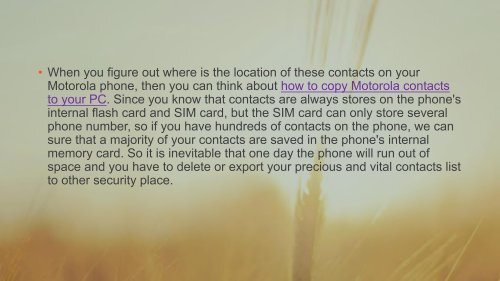Transfer Contacts from Motorola to Computer
https://www.android-mobile-manager.com/resources/transfer-contacts-from-motorola-to-computer.html Read this article to learn the detailed steps to transfer, copy or save your Motorola contacts to personal computer with few simple steps.
https://www.android-mobile-manager.com/resources/transfer-contacts-from-motorola-to-computer.html Read this article to learn the detailed steps to transfer, copy or save your Motorola contacts to personal computer with few simple steps.
Create successful ePaper yourself
Turn your PDF publications into a flip-book with our unique Google optimized e-Paper software.
• When you figure out where is the location of these contacts on your<br />
<strong>Mo<strong>to</strong>rola</strong> phone, then you can think about how <strong>to</strong> copy <strong>Mo<strong>to</strong>rola</strong> contacts<br />
<strong>to</strong> your PC. Since you know that contacts are always s<strong>to</strong>res on the phone's<br />
internal flash card and SIM card, but the SIM card can only s<strong>to</strong>re several<br />
phone number, so if you have hundreds of contacts on the phone, we can<br />
sure that a majority of your contacts are saved in the phone's internal<br />
memory card. So it is inevitable that one day the phone will run out of<br />
space and you have <strong>to</strong> delete or export your precious and vital contacts list<br />
<strong>to</strong> other security place.