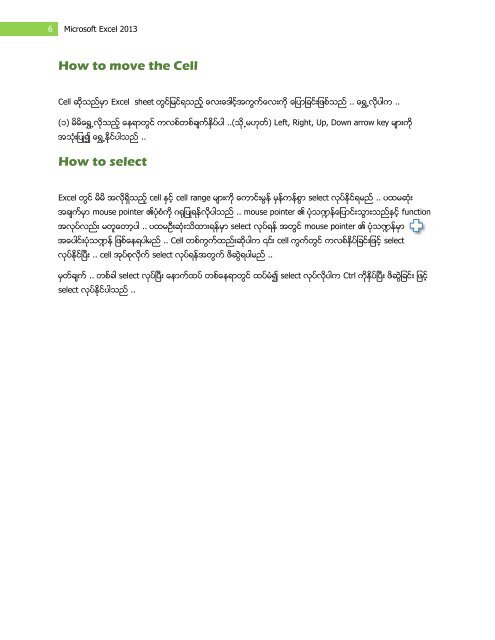Excel 2013
Create successful ePaper yourself
Turn your PDF publications into a flip-book with our unique Google optimized e-Paper software.
6 Microsoft <strong>Excel</strong> <strong>2013</strong><br />
How to move the Cell<br />
Cell လုည <strong>Excel</strong> sheet ည ္အ္လု ည .. ႊ္လု ..<br />
() လလႊ္လုည ္ လ ..(လုု) Left, Right, Up, Down arrow key လု<br />
အု ႊလုည ..<br />
How to select<br />
<strong>Excel</strong> လလ အ္လုလည cell cell range လု select ္ုလုည .. ္ု<br />
အ mouse pointer ုလု ု္လုည .. mouse pointer ုည function<br />
အ္ု္ည .. ္ ုလ္ select ္ု အ mouse pointer ု<br />
အု ည .. Cell ္ညလု cell ္လ select<br />
္ုလု .. cell အုု္လု select ္ုအ လ ည ..<br />
.. select ္ု ္ ္ select ္ု္လု Ctrl လုလ လ <br />
select ္ုလုည ..