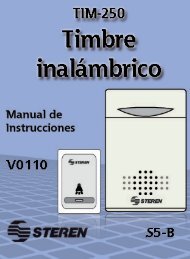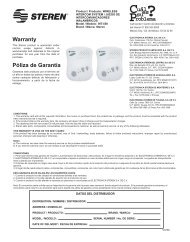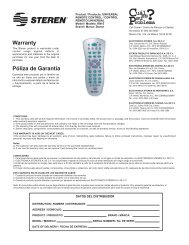Bajar Instructivo - Archivo PDF - Steren
Bajar Instructivo - Archivo PDF - Steren
Bajar Instructivo - Archivo PDF - Steren
Create successful ePaper yourself
Turn your PDF publications into a flip-book with our unique Google optimized e-Paper software.
Cámara de vídeo<br />
tipo espía de 2GB<br />
CCTV-157<br />
Gracias<br />
por la compra de este producto <strong>Steren</strong>.<br />
Este manual contiene todas las funciones<br />
de operación y solución de problemas<br />
necesarias para instalar y operar su nueva<br />
Cámara de vídeo tipo espía de 2GB.<br />
Por favor revise el manual completamente<br />
para estar seguro de instalar y poder operar<br />
apropiadamente este producto.<br />
Para apoyo, compras y todo lo<br />
nuevo que tiene <strong>Steren</strong>, visite nuestro sitio<br />
Web en:<br />
www.steren.com<br />
3
4<br />
Características<br />
La cámara de video tipo espía, es de un tamaño compacto y discreto, ya<br />
que se integra dentro de un bolígrafo el cual se puede colocar en el bolsillo<br />
de una camisa o saco.<br />
Incluye micrófono con alcance de 15m2, lente de alta definición con una<br />
resolución de 640x480 y capacidad de 2GB. El video se graba en formato<br />
AVI y la batería en uso continuo rinde hasta 2 hrs.<br />
• Compensación automática de luz.<br />
• Angulo visual: 52°.<br />
• Resolución: 640x480.<br />
• Iluminación: < 0,3 lux @ f1, 2.<br />
• Temperatura de operación: 0°C a 50°C.<br />
• Humedad de operación: 85%RH.
4<br />
5<br />
1.- Botón<br />
2.- Cámara<br />
3.- Micrófono<br />
4.- Indicador light<br />
5.- Reiniciar (Reset)<br />
6.- Conector USB<br />
7.- Punta del bolígrafo<br />
Controles<br />
1<br />
2<br />
3<br />
6<br />
7<br />
5
6<br />
Grabación<br />
- Pulse el botón superior. La cámara<br />
empezará a grabar en cuanto se encienda.<br />
La luz amarilla parpadea durante la grabación.<br />
- Pulse el botón superior de nuevo, la<br />
cámara empezará a guardar los datos<br />
y luego entrará en modo de<br />
reposo. En este momento, la<br />
luz se volverá azul.<br />
- Si usted necesita grabar de nuevo, pulse<br />
el botón una vez más.<br />
- Para apagar la cámara mantenga<br />
pulsado el botón durante 5 segundos.
Carga de batería<br />
- Para cargar la pluma, ábrala y conéctela a un puerto USB libre en su<br />
computadora o al cargador de pared incluido.<br />
- Cuando la carga esté en curso, la luz parpadeará en color<br />
azul. Cuando la pluma está completamente cargada, la luz<br />
se vuelve amarilla.<br />
Cuando se inserta al puerto USB del ordenador, se desplegará como una<br />
unidad externa. Usted puede ingresar a / DCIM/100DSCIM / para ver<br />
videos grabados.<br />
- Expulsar la pluma como una unidad USB normal.<br />
Los videos grabados estarán en formato AVI.<br />
7
8<br />
Para reproducir los videos grabados y almacenados por el CCTV-157 siga<br />
estas instrucciones:<br />
- Ábrala y conéctela a un puerto USB libre en su computadora.<br />
- Espere a que su computadora detecte e instale automáticamente la<br />
pluma.<br />
- Explore a la carpeta / DCIM/100DSCIM / para ver videos grabados.<br />
- Al dar clic en el video deseado este se abrirá con el reproductor<br />
predeterminado de su computadora.<br />
- Para eliminar videos simplemente bórrelos como cualquier archivo (clic<br />
derecho sobre el archivo y eliminar)<br />
- Al finalizar su uso expúlsela como una unidad externa.<br />
Notas:<br />
Reproducción de video<br />
No es necesario instalar ningún software para la reproducción de videos.<br />
Los videos grabados se almacenan en formato AVI.
Problemas Soluciones<br />
Mi computadora no<br />
detecta el CCTV-157<br />
-Pruebe en otro puerto USB de su computadora.<br />
-Puede ser que la batería este descargada,<br />
conecte el CCTV-157 a la computadora vía USB<br />
y espere a que se reconozca en la computadora.<br />
No enciende el CCTV-157 -Puede ser que la batería este descargada,<br />
cargué la pluma conectándola por USB o con el<br />
cargador.<br />
No graba el CCTV-157<br />
Problemas y soluciones<br />
-Verifique que la capacidad de (2G) del<br />
CCTV-157 tenga espacio, de lo contrario elimine<br />
videos.<br />
Presione el botón de reinicio.<br />
9
10<br />
Especificaciones<br />
Alimentación: 5-6 V - - - (x USB)<br />
Cargador:<br />
Alimentación: 100-220V ~ 50/60Hz 10mA<br />
Salida: 5V - - - 500mA<br />
El diseño del producto y las especificaciones pueden cambiar sin<br />
previo aviso.
Producto: Cámara de vídeo tipo espía de 2GB<br />
Modelo: CCTV-157<br />
Marca: <strong>Steren</strong><br />
PÓLIZA DE GARANTÍA<br />
Esta póliza garantiza el producto por el término de un año en todas sus partes y mano de obra, contra cualquier defecto<br />
de fabricación y funcionamiento, a partir de la fecha de entrega.<br />
CONDICIONES<br />
1.- Para hacer efectiva la garantía, presente ésta póliza y el producto, en donde fue adquirido o en Electrónica <strong>Steren</strong><br />
S.A. de C.V.<br />
2.- Electrónica <strong>Steren</strong> S.A de C.V. se compromete a reparar el producto en caso de estar defectuoso sin ningún cargo al<br />
consumidor. Los gastos de transportación serán cubiertos por el proveedor.<br />
3.- El tiempo de reparación en ningún caso será mayor a 30 días, contados a partir de la recepción del producto en<br />
cualquiera de los sitios donde pueda hacerse efectiva la garantía.<br />
4.- El lugar donde puede adquirir partes, componentes, consumibles y accesorios, así como hacer válida esta garantía es<br />
en cualquiera de las direcciones mencionadas posteriormente.<br />
ESTA PÓLIZA NO SE HARA EFECTIVA EN LOS SIGUIENTES CASOS:<br />
1.- Cuando el producto ha sido utilizado en condiciones distintas a las normales.<br />
2.- Cuando el producto no ha sido operado de acuerdo con el instructivo de uso.<br />
3.- Cuando el producto ha sido alterado o reparado por personal no autorizado por Electrónica <strong>Steren</strong> S.A. de C.V.<br />
El consumidor podrá solicitar que se haga efectiva la garantía ante la propia casa comercial donde adquirió el producto.<br />
Si la presente garantía se extraviara, el consumidor puede recurrir a su proveedor para que le expida otra póliza de<br />
garantía, previa presentación de la nota de compra o factura respectiva. ELECTRONICA STEREN S.A. DE C.V.<br />
Camarones 112, Obrero Popular, 02840, México, D.F.<br />
RFC: EST850628-K51<br />
DATOS DEL DISTRIBUIDOR<br />
STEREN PRODUCTO EMPACADO S.A. DE C.V.<br />
Nombre del Distribuidor<br />
Biólogo MaximIno Martínez No. 3408 Int. 3 y 4, San<br />
Salvador Xochimanca, México, D.F. 02870,<br />
RFC: SPE941215H43<br />
Número de serie<br />
ELECTRONICA STEREN DEL CENTRO, S.A. DE C.V.<br />
Rep. del Salvador 20 A y B, Centro, 06000, México.<br />
Fecha de entrega<br />
D.F. RFC: ESC9610259N4<br />
ELECTRONICA STEREN DE GUADALAJARA, S.A.<br />
López Cotilla No. 51, Centro, 44100, Guadalajara, Jal.<br />
En caso de que su producto presente alguna falla, acuda al centro de distribución más RFC: ESG810511HT6<br />
cercano a su domicilio y en caso de tener alguna duda o pregunta por favor llame a ELECTRONICA STEREN DE MONTERREY, S.A.<br />
nuestro Centro de Atención a Clientes, en donde con gusto le atenderemos en todo lo Colón 130 Pte., Centro, 64000, Monterrey, N.L. RFC:<br />
relacionado con su producto <strong>Steren</strong>.<br />
ESM830202MF8<br />
ELECTRONICA STEREN DE TIJUANA, S.A. de C.V.<br />
Calle 2a, Juárez 7636, Centro, 22000, Tijuana, B.C.N.<br />
Centro de Atención a Clientes<br />
RFC: EST980909NU5<br />
01 800 500 9000<br />
11
2GB Pen video recorder<br />
CCTV-157<br />
Thank You<br />
on purchasing your new <strong>Steren</strong> product.<br />
This manual includes all the feature<br />
operations and troubleshooting necessary<br />
to install and operate your new 2GB Pen<br />
video recorder. Please review this manual<br />
thoroughly to ensure proper installation<br />
and operation of this product. For support,<br />
shopping, and everything new at <strong>Steren</strong>, visit<br />
our website:<br />
www.steren.com<br />
3
4<br />
Features<br />
Amazing micro technology has now been integrated into a stylish pen<br />
providing video that was once not available to the public.<br />
This functioning pen houses 2GB of memory integrated into a digital video<br />
recorder and colour video camera. It features a resolution of 640x480<br />
and a microphone with a maximum distance range of 15m2. The video is<br />
recorded in AVI format and the battery works up to 2 hours.<br />
• Automatic Light compensation.<br />
• Visual angle: 52°.<br />
• Resolution: 640x480.<br />
• Light: < 0.3 lux @ f1, 2.<br />
• Operating temperature: 0°C to 50°C.<br />
• Operating humidity: 85%RH.
4<br />
5<br />
1.- Button<br />
2.- Camera<br />
3.- Microphone<br />
4.- Indicator light<br />
5.- Reset<br />
6.- USB<br />
7.- Pen ball<br />
Controls<br />
1<br />
2<br />
3<br />
6<br />
7<br />
5
6<br />
Recording<br />
- Press the button. The camera begins to<br />
record as soon as being turned on. The<br />
yellow light will blink during recording.<br />
- Press the button again, the camera will<br />
begin to save data and then<br />
turn off. At this time, the light<br />
will turn blue, indicating that<br />
the pen is in sleep mode.<br />
- If you need to record again, press the<br />
button once more.<br />
- To turn the camera off hold down the<br />
button for 5 seconds.
Battery Charge<br />
- To charge the pen, open and plug it to a free USB port on your computer<br />
or to the included wall charger.<br />
- When charging, the light will blink blue. When the pen is fully<br />
charged, the light will turn yellow.<br />
- When you insert to computer’s USB port, it will mount as an<br />
external drive. You can enter to /DCIM/100DSCIM/ to view recorded<br />
videos*.<br />
- Eject the pen as a normal USB thumb drive.<br />
The recorded videos will be on AVI format.<br />
7
8<br />
Video Playback<br />
To play videos that have been recorded and stored by CCTV-157 follow the<br />
following instructions:<br />
-Open and connect it to a free USB port on your computer.<br />
-Wait for your computer to detect and automatically install the drivers.<br />
-Open the / DCIM/100DSIM/ folder to view the recorded videos.<br />
-Clicking on the desired video will open it on your computer’s default player.<br />
-To delete any videos, simply do so as with any other file (right-click on the<br />
file and “delete”)<br />
-Be sure to eject the unit as an external drive to finish using it.<br />
Notes:<br />
It is not necessary to install any media playing software<br />
Recorded videos are in the AVI format
Problems Solution<br />
Computer does not detect<br />
the CCTV-157<br />
The CCTV-157<br />
won’t turn on<br />
The CCTV-157 is<br />
not recording<br />
Troubleshooting<br />
-Try a different USB port on your computer.<br />
-The battery may not be charged, so simply<br />
connect the CCTV-157 to your computer via USB<br />
and wait for the computer to recognize it.<br />
-The battery may not be charged, so try<br />
connecting it to the computer with the USB cable<br />
or with the wall charger to charge the battery.<br />
-Check that there is space in the CCTV-157’s<br />
internal memory (2G). If there is not enough<br />
space, delete older videos as needed.<br />
-Press reset button.<br />
9
10<br />
Input: 5-6 V - - - (x USB)<br />
Power converter:<br />
Specifications<br />
Input: 100-220V ~ 50/60Hz 10mA<br />
Output: 5V - - - 500mA<br />
Product design and specifications are subject to change<br />
without previous notice.
Product: 2GB Pen video recorder<br />
Part number: CCTV-157<br />
Brand: <strong>Steren</strong><br />
WARRANTY<br />
This <strong>Steren</strong> product is warranted under normal usage against defects in<br />
workmanship and materials to the original purchaser for one year from the<br />
date of purchase.<br />
CONDITIONS<br />
1.- This warranty card with all the required information, invoice, product<br />
box or package, and product, must be presented when warranty service is<br />
required.<br />
2.- If the product stills on the warranty time, the company will repair it free<br />
of charge.<br />
3.- The repairing time will not exceed 30 natural days, from the day the<br />
claim was received.<br />
4.- <strong>Steren</strong> sell parts, components, consumables and accessories to<br />
customer, as well as warranty service, at any of the addresses mentioned<br />
later.<br />
THIS WARRANTY IS VOID IN THE NEXT CASES:<br />
If the product has been damaged by an accident, acts of God, mishandling,<br />
leaky batteries, failure to follow enclosed instructions, improper<br />
repair by unauthorized personnel, improper safe keeping, among others.<br />
a) The consumer can also claim the warranty service in the purchase<br />
establishment.<br />
b) If you lose the warranty card, we can reissue it, if you show the invoice<br />
or purchase ticket.<br />
11
www.steren.com<br />
Este instructivo puede mejorar con tu ayuda,<br />
llamanos a:<br />
Help us to improve this instruction manual,<br />
call us to:<br />
01800 500 9000<br />
Centro de Servicio a Clientes<br />
Customer Service Center