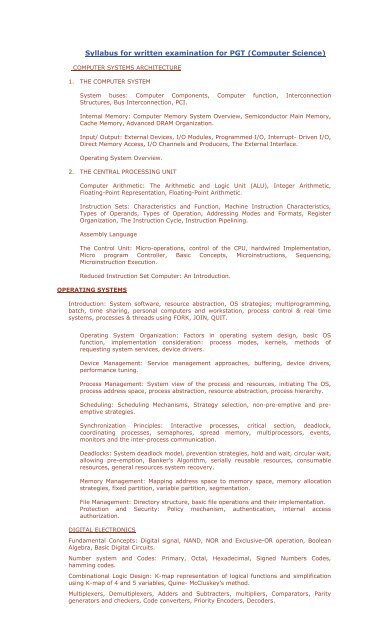PGT Computer Science Syllabus
You also want an ePaper? Increase the reach of your titles
YUMPU automatically turns print PDFs into web optimized ePapers that Google loves.
<strong>Syllabus</strong> for written examination for <strong>PGT</strong> (<strong>Computer</strong> <strong>Science</strong>)<br />
COMPUTER SYSTEMS ARCHITECTURE<br />
1. THE COMPUTER SYSTEM<br />
System buses: <strong>Computer</strong> Components, <strong>Computer</strong> function, Interconnection<br />
Structures, Bus Interconnection, PCI.<br />
Internal Memory: <strong>Computer</strong> Memory System Overview, Semiconductor Main Memory,<br />
Cache Memory, Advanced DRAM Organization.<br />
Input/ Output: External Devices, I/O Modules, Programmed I/O, Interrupt- Driven I/O,<br />
Direct Memory Access, I/O Channels and Producers, The External Interface.<br />
Operating System Overview.<br />
2. THE CENTRAL PROCESSING UNIT<br />
<strong>Computer</strong> Arithmetic: The Arithmetic and Logic Unit (ALU), Integer Arithmetic,<br />
Floating-Point Representation, Floating-Point Arithmetic.<br />
Instruction Sets: Characteristics and Function, Machine Instruction Characteristics,<br />
Types of Operands, Types of Operation, Addressing Modes and Formats, Register<br />
Organization, The Instruction Cycle, Instruction Pipelining.<br />
Assembly Language<br />
The Control Unit: Micro-operations, control of the CPU, hardwired Implementation,<br />
Micro program Controller, Basic Concepts, Microinstructions, Sequencing,<br />
Microinstruction Execution.<br />
Reduced Instruction Set <strong>Computer</strong>: An Introduction.<br />
OPERATING SYSTEMS<br />
Introduction: System software, resource abstraction, OS strategies; multiprogramming,<br />
batch, time sharing, personal computers and workstation, process control & real time<br />
systems, processes & threads using FORK, JOIN, QUIT.<br />
Operating System Organization: Factors in operating system design, basic OS<br />
function, implementation consideration: process modes, kernels, methods of<br />
requesting system services, device drivers.<br />
Device Management: Service management approaches, buffering, device drivers,<br />
performance tuning.<br />
Process Management: System view of the process and resources, initiating The OS,<br />
process address space, process abstraction, resource abstraction, process hierarchy.<br />
Scheduling: Scheduling Mechanisms, Strategy selection, non-pre-emptive and preemptive<br />
strategies.<br />
Synchronization Principles: Interactive processes, critical section, deadlock,<br />
coordinating processes, semaphores, spread memory, multiprocessors, events,<br />
monitors and the inter-process communication.<br />
Deadlocks: System deadlock model, prevention strategies, hold and wait, circular wait,<br />
allowing pre-emption, Banker’s Algorithm, serially reusable resources, consumable<br />
resources, general resources system recovery.<br />
Memory Management: Mapping address space to memory space, memory allocation<br />
strategies, fixed partition, variable partition, segmentation.<br />
File Management: Directory structure, basic file operations and their implementation.<br />
Protection and Security: Policy mechanism, authentication, internal access<br />
authorization.<br />
DIGITAL ELECTRONICS<br />
Fundamental Concepts: Digital signal, NAND, NOR and Exclusive-OR operation, Boolean<br />
Algebra, Basic Digital Circuits.<br />
Number system and Codes: Primary, Octal, Hexadecimal, Signed Numbers Codes,<br />
hamming codes.<br />
Combinational Logic Design: K-map representation of logical functions and simplification<br />
using K-map of 4 and 5 variables, Quine- McCluskey’s method.<br />
Multiplexers, Demultiplexers, Adders and Subtracters, multipliers, Comparators, Parity<br />
generators and checkers, Code converters, Priority Encoders, Decoders.
Races, hazards, and asynchronous behavior<br />
Flip-Flops: Clocked RS flip flop, D-type flip flop, Excitation table of flip flop, Edge triggered<br />
flip flop, Clocked flip flop design.<br />
Sequential Logic Designs: Registers, Shift registers, Asynchronous counters, synchronous<br />
counters, RAM, ROM.<br />
PROGRAMMING FUNDAMENTALS<br />
Basic <strong>Computer</strong> Organization: Functional Units, basic I/O devices and storage devices;<br />
Representation of integers, real (fixed and floating point), characters (ASCII and Unicode);<br />
Basic operations of a programming environment.<br />
Problem Solving Approaches: Notion of an algorithm, problem solving using top-down<br />
design and decomposition into sub-problems, stepwise methodology of developing an<br />
algorithm, methodology of developing an algorithmic solution from a mathematical<br />
specification of the problem, use of recursion for problems with inductive characterization.<br />
Programming using a modern programming language such as Java, emphasizing the<br />
following notions: Building blocks: arithmetic and logical expression, variables,<br />
assignment; Specifying the input-output interface (type); control structures including<br />
sequencing, conditionals, loops, procedural abstractions (procedures, methods); basic<br />
data structures-integers, reals, strings and arrays-and internal representation of scalar<br />
and vector data; data abstraction and encapsulation-objects, classes and packages; input/<br />
output of data.<br />
Numerical and non-numerical applications using above concepts.<br />
PROGRAMMING TOOL: VISUAL BASIC<br />
Introduction to Programming –Modular Programming, Object Oriented Programming,<br />
Event Driven Programming:<br />
About Visual Basic (Object Based Programming Language), Rapid Application Development<br />
using Visual Basic;<br />
Concept of Project In Visual Basic, VB Project Options- Standard EXE, ActiveX DLL, ActiveX<br />
EXE, ActiveX Control, Active X Document EXE, Addin, VB Application Wizard, IIS<br />
Application, DHTML Application;<br />
Getting Familiar with Visual Basic User Interface-Pull-Down menus, Toolbar, Toolbox,<br />
Project Explorer, Properties Window, Form Layout Window, Form, Immediate window;<br />
Opening and Closing window, Resizing and moving windows, Docking windows; Quitting<br />
Visual Basic;<br />
Visual Basic Tool Box (Standard Window Controls)- Pointer, Picture Box, Lbel, Text Box,<br />
Frame, Command Button, Check Box, Option Button, Combo Box, List Box, Horizontal<br />
Scrollbar, Vertical Scrollbar, Timer, Drive List box, Directory List box, File List Box, Shape,<br />
Line, Image, Data, OLE;<br />
Object Naming Conventions, Event Procedures;<br />
Data Types: Integer, Long, Single, Double, Currency, String, Byte, Boolean, Date, Object,<br />
Variant;<br />
Variables: Need to use variable, Declaring Variables, Variable Naming Convention,<br />
Assigning value to Variables, Data Types of variable, Scope and lifetime of Variables<br />
(Public and Private);<br />
Menu Editor : Concept of menus, Shortcut menus and Popup menus Designing Menu<br />
System, Menu Editor Dialog Box Options (Name, Index, Shortcut, Help Context ID,<br />
Negotiate Position, Checked, Enabled, Visible, Window List, Right Arrow, Left Arrow, Up<br />
Arrow, Down Arrow, Menu List, Next, Insert, Delete, OK, Cancel), To Create Menu Controls<br />
in the Menu Editor, Menu Naming Conventions, Setting the Name Property, Creating a<br />
Menu Control Array, Creating Sub Menus, Separating Menu Controls, Assigning Access<br />
Keys and Shortcut Keys, Controlling Menus at Runtime-Enabling and Disabling Menu<br />
Commands, Displaying a Checkmark on a Menu Control, Making a Menu Control Invisible,<br />
Adding Menu Control at Runtime, Displaying Pop-Up Menu;<br />
General Controls (Advance): Image List, Common Dialog Box, ADO DC, DB Combo, Media<br />
Player Control, DB Grid;<br />
Adding a Toolbar: Creating an Image List, Adding Images to the Toolbar, To Add Code for<br />
the Toolbar Buttons;<br />
Adding Status Bar: Adding Status Bar panels, Adding Time on the panel.<br />
Dialog Boxes: Pre-defined dialog box, Custom dialog box;<br />
DATA STRUCTURES<br />
Introduction to the object-based and object-oriental programming paradigms; records,<br />
abstract data types and objects, data abstraction and internal representation;<br />
programming-in-the-large issues: modularity and code re-usability, classes and packages;<br />
graphical user interfaces; command-line arguments; interfacing with libraries and separate<br />
compilation; language support and OOP: Sub-typing, Inheritance, classes and subclasses,<br />
header files, function templates, overloading.
Programming with Data structures: Stacks, queues, lists, trees and balanced binary trees,<br />
specification of exception conditions and exception handling, notion of efficient algorithmic<br />
solution, efficient representations of data structures (e.g.sparse arrays), algorithms for<br />
searching and sorting.<br />
PROGRAMMING IN C++<br />
1. Object Oriented Programming: Concept of Object Oriented Programming- Data hiding,<br />
Data encapsulation, Class and Object, Abstract class and Concrete class, Polymorphism<br />
(Implementation of polymorphism using Function overloading as an example in C++);<br />
Inheritance, Advantages of Object Oriented Programming over earlier programming<br />
methodologies.<br />
2. Implementation of Object Oriented Programming concepts in C++: definition of a class,<br />
Members of a class-Data Members AND Member Functions (methods), Using Private and<br />
Public visibility modes, default visibility mode (private); Member function definition: inside<br />
class definition and outside class definition using scope resolution operator (::);<br />
Declaration of objects as instances of a class; accessing members from object (s), Array of<br />
type class, Objects as function arguments-pass by value and pass by reference;<br />
Constructor and Destructor:<br />
Constructor: Special Characteristics, Declaration and Definition of a constructor, Default<br />
Constructor, Overloaded Constructors, Copy Constructor, Constructor with definition of<br />
destructor;<br />
Destructor: Special Characteristics, Declaration and definition of destructor;<br />
Inheritance (Extending Class): Concept of Inheritance, Base Class, Derived Class, Defining<br />
derived classes, protected visibility mode; Single level inheritance, Multilevel inheritance<br />
and Multiple inheritance, Privately derived, Publicly derived and Protectedly derived class,<br />
accessibility of members from objects and within derived class (es);<br />
3. Data File Handling:<br />
Need for a data file, Types of data files-Text file and Binary file;<br />
Basic file operations on text file: Creating/ Writing text into file, Reading and Manipulation<br />
of text from an already existing text File (accessing sequentially);<br />
Binary File: Creation of file, Writing data into file, Searching for required data from file,<br />
Appending data to a file, Insertion of data in sorted filed, Deletion of data from file,<br />
Modification of data in a file;<br />
Implementation of above mentioned data file handling in C++;<br />
Components of C++ to be used with file handling:<br />
4. Pointers:<br />
Declaration and Initialization of Pointers: Dynamic memory allocation/ deallocation<br />
operators: new, delete; Pointers and Arrays: Array of Pointers, Pointer to an array (1<br />
dimensional array), Function returning a pointer. Reference variables and use of alias;<br />
Function call by reference. Pointer to structures: Deference operator: *,->; self referential<br />
structures;<br />
RELATIONAL DATABASE MANAGEMENT SYSTEM<br />
1. Database Management System<br />
Introduction to database concepts: Relation/ Table, attribute, Tuple/ Rows, fields, Data,<br />
Concept of String, Number and Date values, Data type and Data Integrity (Domain and<br />
Referential Integrity). Candidate key, Alternate key, Primary Key, Foreign Keys; Data<br />
Normalization-first, second, third, BCNF normal form;<br />
Examples of Commercially available Database Management System’s (Back-End) – Oracle,<br />
MS-SQL Server, DB2, MySQL, Sybase, INGRES.<br />
Examples of Front End Software’s: Oracle Developer, Visual Basic, Visual C++, Power<br />
Builder, Delphi;<br />
2. RDBMS Tools: Oracle<br />
ORACLE: Introduction, Version, Two Tier and Three Tier support;<br />
Interface with oracle, Login Screen, Entering Name and Password;<br />
Classification of SQL Statements: DML (SELECT, INSERT, UPDATE, DELETE), DDL<br />
(CREATE, DROP, ALTER, RENAME, TRUNCATE), DCL (GRANT, REVOKE), TCL (COMMIT,<br />
ROLLBACK);<br />
SQL SELECT Statement: SQL SELECT statement, Selecting All the Columns, Selecting<br />
Specific Column, Column Heading Default, Using Arithmetic Operators, Operator<br />
Precedence, Significance of NULL value, NULL values in Arithmetic Expressions, Defining<br />
and using Column Alias, Concatenation Operator (ll), Duplicate rows and their Elimination<br />
(DISTINCT keyword), Role of SQL and SQL*Plus in interacting with RDBMS, Displaying<br />
Table Structure (DESC command);<br />
SELECT Statement Continued: Limiting Rows during selection (using WHERE clause),<br />
Working with Character Strings and Dates, Using Comparison operators, BETWEEN<br />
Operator, IN Operator, LIKE Operator, is null comparison, Logical Operators, Use of Logical
Operators (AND/OR/NOT Operators), Logical Operator Precedence, ORDER BY Clause,<br />
Sorting in Ascending/Descending Order, Sorting By Column Alias Name, Sorting On<br />
multiple Columns;<br />
Functions: SQL Functions, Types of SQL Function (Single Row/ Multiple Row), Single Row<br />
SQL Functions, Character Functions (Case Conversion/ Character Manipulation), Case<br />
Conversion Functions [lower (), InitCap (), UPPER ()] Character Manipulation Function<br />
[CONCAT (), INSTR (), LENGTH (), TRIM (), SUBSTR (), LPAD () ], Number Functions<br />
(ROUND (), TRUNC (), MOD() ), Working with Dates [LAST_DAY(), MONTHS_BETWEEN(),<br />
NEXT_DAY(), ADD_MONTHS(), ROUND(), TRUNC() ] Arithmetic Operation on Dates, Date<br />
Functions and their Usage, Data type Conversion Functions, Implicit and Explicit<br />
Conversion, TO_CHAR Function with Dates, TO_CHAR Function For Numbers, TO_NUMBER<br />
and TO_DATE Functions, NVL Function and its Usage, DECODE Function and its Usage;<br />
Grouping Records: Concept of Grouping Records and Nested Grouping, Nested Grouping of<br />
records, Group Functions, Types of group functions [MAX (), MIN (), AVG (), SUM (),<br />
COUNT ()], using AVG and SUM Functions, Using MIN and MAX Functions, Using the<br />
COUNT Function, using COUNT(*), DISTINCT clause with Count, Group Functions and Null<br />
Values, Using NVL Function with Group Functions, Grouping Records: Group By Clause,<br />
Grouping By More than One Column, Illegal Queries with Group By Clause, Excluding<br />
Group Results: Having Clause, Nesting Group Functions.<br />
Sub Queries: Concept of Sub-Query, Sub Query to solve a Problem, Guidelines for Using<br />
Sub Queries, Types of Sub-Queries (Single Row and Multiple Row) and (Single Column and<br />
Multiple Column); Single Row Sub-Query and its Execution;<br />
Displaying Data From Multiple Tables: Concept of Join, Result of Join, Cartesian Product<br />
and Generating Cartesian Production example using Mathematical Set), Types of Joins<br />
(EQUL, SELF, NON-EQUI, OUTER (LEFT and RIGHT)), Equi-join, Additional Search<br />
Conditions using AND operator, Short Naming Convention for Tables (Table Aliases), Non-<br />
Equi join and its Implementation, Outer-Join and Its Usage, Self-Join (Joining a table to<br />
Itself);<br />
Manipulating Data of A Table /Relation: Concept of DML (Data Manipulation Language),<br />
INSERT Statement, Inserting New Rows, Inserting New Rows, with Null Values, Inserting<br />
Date Values, Use OF substitution Variable to Insert Values, Copying Rows From Another<br />
Table, Update Statement to Change Existing Data of a Table, Updating Rows In A Table,<br />
Updating Rows Based on Another Table, Delete statement/ Removing Row/ Rows from a<br />
Table, Deleting, Rows Based on condition from another Table; Making Data Manipulation<br />
Permanent (COMMIT). Undo Data Manipulation Changes (ROLLBACK)<br />
Database Objects: View, Table, Sequence, Index, and Synonyms, DDL (Data Definition<br />
Language), Naming Convention, Creating Views, Creating Synonyms, Simple Views and<br />
Complex Views, Retrieving Data From a View, Querying a View, Modifying a view.<br />
Including Constraints: Constraints, Concept of using Constraints, Constraint Guidelines,<br />
Defining Constraints, NOT NULL, UNIQUE KEY, PRIMARY KEY, FOREIGN KEY, FOREIGN KEY<br />
Constraint Keywords, CHECK, Adding a constraint, Dropping a Constraint, Disabling<br />
Constraints, Enabling Constraints, Viewing Constraints, Viewing The Columns, Associated<br />
with Constraints;<br />
Creation of a Table/ Relation: CREATE TABLE Statement, Data types, the DEFAULT option,<br />
Creating Tables, Referencing Another User’s Tables, Querying the Database Dictionary to<br />
view all tables in the Oracle Database, Creating a Table by Using a Sub-Query;<br />
Managing Existing Tables and other Database Objects: The ALTER TABLE Statement,<br />
Adding a New Column in a Table, Modifying Existing Column, Dropping a Column,<br />
Renaming an Object, Truncating a Table, Adding Comments to a Table, Dropping Views,<br />
Dropping Synonyms, Dropping Tables; giving permission to other users to work on<br />
Created Tables and Revoking it (GRANT and REVOKE statement).<br />
BUSINESS COMPUTING<br />
General concept, User interfaces (front End), Underlying Database (back End), Integration<br />
of User Interface and Database;<br />
More application areas of Databases:<br />
Inventory control, Financial Accounting, Pay-Accounting System, Invoicing Management<br />
System, Personal Management System/ hard system, Fees Management System, Result<br />
Analysis System, Admission Management System, Income Tax Management System;<br />
Advance Program Development Methodology: System Development Life Cycle, Relational<br />
Database Concept, Relational Database, Management System, Data Models (Entity<br />
Relationship Model), Entity and Entity Set, Attributes (Single, Composite and Multi-<br />
Valued), Relationship (One-to-One, One-to-Many and Many-to-Many), Entity Relationship<br />
Modeling Conventions, Communicating with an RDBMS using SQL, Relational Database<br />
Management System, SQL Statements, About programming language in SQL.<br />
Data Dictionary, Data Warehousing, Data Mining, Meta Data;<br />
Object Modeling: Introduction to object oriented modeling using Unified Modeling<br />
Language (Concepts only).<br />
Client Server Computing: Concept of Client Server Computing.<br />
WEB DEVELOPMENT
1. HTML/ DHTML<br />
Introduction, Objectives, Introduction to Universal Resource Identifier (URI) – Fragment<br />
Identifiers and Relative URI’s, History of HTML, SGML, Structure of HTML/ DHTML<br />
Document, Switching between opened Windows and browser (Container tag, Empty tag,<br />
Attribute);<br />
Basic Tags of HTML: HTML, HEAD, TITLE, BODY (Setting the Fore color and Background<br />
color, Background Image, Background Sound), Heading tag (H1 to H6) AND ATTRIBUTES<br />
(ALIGN), FONT tag and Attributes (Size: 1 to 7 Levels, BASEFONT, SMALL, BIG, COLOR),<br />
P, BR, Comment in HTML (), Formatting Text (B, I, U, EM, BLOCKQUOTE,<br />
PREFORMATTED, SUB, SUP, STRIKE), Ordered List-OL (L1, Type-1, I, A, a; START,<br />
VALUE), Unordered List-UL (Bullet Type- Disc, Circle, Square, DL, DT, DD), ADDRESS Tag;<br />
Creating Links: Link to other HTML documents or data objects, Links to other places in the<br />
HTML documents, Links to places in other HTML documents;<br />
Anchor Tag AND , Inserting Inline Images ;<br />
Element Declarations: ;<br />
Empty Elements: ;<br />
Unrestricted Elements: ;<br />
Element Content Models: Element Sequences i.e. ,<br />
(first, second,<br />
Element Choices , Combined Sequences and<br />
Choices;
Element Occurrence Indicators:- Discussion of Three Occurrence Indicators<br />
? (Question Mark)<br />
* (Asterisk Sign)<br />
+ (Plus Sign)<br />
Character Content: PCDATA (Parseable Character data) , =, , =;<br />
Logical: AND, OR, NOT, XOR, EQV, IMP;<br />
String Operator: & or + (for Concatenation);<br />
Functions:<br />
Conversion functions: Abs (), Cbool (), CByte (), Cint(), CStr (), CSng (), CLng (), Cdate<br />
();<br />
String Manipulation Functions: Ucase (), Lcase (), Len (), Left (), Right (), Mid (), Ltrim (),<br />
InStr(), Rtrim (), Ltrim ();<br />
Time & Date Functions: Date (), Day(), Hour (), Left (), Len (), Minute (), Month (),<br />
Monthname (), Now ();<br />
Arrays: Declaration and use of 1 dimensional and 2 dimensional arrays;<br />
Controls: OF..THEN, IF..THEN..ELSE..END IF, IF..THEN..ELSEIF..THEN..END IF,<br />
SELECT..CASE..END SELECT,<br />
FOR ..NEXT, FOR EACH..NEXT, DO WHILE..LOOP,<br />
DO..LOOP WHILE, DO UNTIL.LOOP;<br />
Procedures and Functions, Passing parameters/ arguments;<br />
Concept of object model structure (client to server and server to client);<br />
Objects: Properties, Methods, Events, Setting Object properties, Retrieving Object<br />
properties, calling objects/ methods;<br />
Types of Objects: Response, Request, Application, Session, Server, ASP Error;<br />
Response Object: Write Method, Addheader, Append To Log, Binary Write, Using Shortcuts<br />
, Controlling information: Buffer, Flush Clear, End;<br />
Request Object: Request Object Collection: Querystring, Form, ServerVariables, Cookies,<br />
ClientCertificate;<br />
Application: Contents, Lock, Unlock, Remove, Remove ALL;<br />
Asp components: AD Rotator, Content Rotator, Counter, Page Counter, Permission<br />
Checker;<br />
Text Files: Open and Read content from a text file;<br />
Elementary Database Concepts: Concept of Table/ Relation, Relationship, Candidate Key,<br />
Primary Key, Alternate Key, Foreign KEY<br />
Connecting with Databases: Creation of DSN, using OLEDB.<br />
Working on Databases: Inserting, Retrieving, Modifying/ Updation of records from Tables<br />
in Databases using server objects (ADODB. Connection, DODB. Recordset);<br />
Server Variables: HTTP_User_Agent, REMOTE_ADDER, REMOTE_HOST, SERVER_NAME;
WEB SCRIPTING<br />
1. VB Script<br />
Introduction, Adding VBScript code to HEML page, VBScript Data type-Variant Subtypes,<br />
VBScript Variables: (Declaring variable, Naming restrictions, Assigning value to variables,<br />
Scalar variables and Arrays), VBScript Constants, VBScript Operators, and Operator<br />
precedence;<br />
MsgBox: functions of message box (Prompt, Buttons, Title, Helpline, Context), Return<br />
values of MsgBox function, button argument setting.<br />
Conditional statement: If..Then..Else, Select case;<br />
Loops: Do loops, While..Wend, For..Next, For..Each..Next;<br />
VBScript variables: Sub procedures, Function procedures;<br />
Using VBScript with HTML form controls, Data handling functions, String functions, Date<br />
and Times function;<br />
2. Java Script<br />
Introduction, History of Java Script, Using Java Script in an HTML Page, Objectives,<br />
Properties Methods and Events;<br />
Event handling, Adding Java Script in an HTML Page (Using SRC attribute within script with<br />
examples), Variable and data types- Data types and type casting, String processing,<br />
Arrays, Operators, Control flow with looping- for loop, while loop, using continue and<br />
break statement, Adding comments to scripts, The Window object, The Document Object,<br />
The Location Object, The Form Object, Working with control Objects (Button, reset and<br />
submit objects, Checkbox objects and Radio objects, Select object, Password, text and<br />
text area object, The Data object, Performing calculation.<br />
MULTIMEDIA AND AUTHORING TOOLS<br />
1.Graphics Devices: Monitor display configuration, Basics of Graphics Accelerator Card and<br />
its importance;<br />
Basic concepts of Images: Digital Images<br />
Digital Image Representation<br />
Image Formats<br />
TIFF, BMP, JPG/ JPEG, GIF, IC, PDF, PSD:<br />
Graphic Formats<br />
Theory of design, form, line, space, texture, color, typography, layout, color harmony,<br />
unity, balance, proportion, rhythm, repetition, variety, economy, still life, light and shade,<br />
Poster Design:<br />
Still life, colored layout, Poster Design, Designing of Books, magazines brochures,<br />
children’s literature, narrative text handling, scripts in Indian Languages, picture books,<br />
comics, illustrations with photographs, scientific illustrations, conceptual illustrations,<br />
handling of assignment for the market;<br />
Image Scanning with the help of scanner: Setting up Resolution, Size, File formats of<br />
images; image preview, Bitonal, Grey Scale and color options;<br />
Significance of PDF-creation, modification;<br />
Animation, Morphing and Applications<br />
Graphic Tools: Image Editing Software (Photoshop/ CorelDraw)<br />
Basic Concepts: An Introduction, creating, Opening and saving files, Menus, Toolbox, Color<br />
control icons, Mode control icons, Window controls icons; creating new images, Image<br />
capture (TWAIN) from scanner other files;<br />
Image Handling: Cropping an image, adjusting image size, increasing the size of the work<br />
canvas, saving an image;<br />
Layers: Adding layers, dragging and pasting selections on to layers, dragging layers<br />
between files, viewing and hiding layers, Editing layers, rotating selections, scaling an<br />
object, preserving layers transparency, moving and copying layers, duplicating layers,<br />
deleting layers, merging layers, using adjustment layers;<br />
Channels and Masks: Channel palette, showing and hiding channels, splitting channels in<br />
to separate image, merging channels, creating a quick mask, editing masks using quick<br />
mask mode;<br />
Painting and Editing: Brushes palette, brush shape, creating and deleting brushes,<br />
creating custom brushes, setting brush options, saving, loading and appending brushes,<br />
Options palette;<br />
Opacity, pressure, or exposure, paint fade-out rate, making selections, using selection<br />
tools, adjusting selections, softening the edges of a selection, hiding a selection border,
moving and copying selections, extending and reducing selections, pasting and deleting<br />
selections, Image tracing (CorelDraw).<br />
Concept of Multimedia: Picture/ Graphics, Audio, Video;<br />
Sound: Recording Sound using Sound Recorder (Capture), Sound capture through sound<br />
editing software (ex: Sound forge), Sound editing, Noise correction, Effect enhancement;<br />
Voice Recognition Software Philips/ Dragon, MIDI Player, Sound Recorder, MONO &<br />
Stereo.<br />
Sound File Format: AIFF (Audio Input File Format from Apple Mac), MIDI, WAV, MP3, ASF<br />
(Streaming format from Microsoft). Importing audio and saving audio from Audio CD.<br />
Sound Quality: CD Quality, Radio Quality, Telephone Quality;<br />
Picture/ Graphics/ Image files;<br />
2. Movie File Formats: AVI, MPEG, SWF, MOV, DAT;<br />
Movie Frames: Concept of Frame, Frame Buffer, and Frame Rate; Authoring Tools; Making<br />
Animation, Embedding Audio/Video, and Embedding on the web page;<br />
3. Multimedia Authoring Using Macromedia Flash<br />
Making of Simple Flash Movie, Setting Properties, Frame Rate, Dimensions, and<br />
Background Color;<br />
Scene: Concept of Scene, Duplicate Scene, Add Scene, Delete Scene, and Navigating<br />
between Scenes;<br />
Layers: Concept of Layer, Layer Properties, Layer Name, Show/ Hide/ Lock layers, Type of<br />
Layer- Normal/Guide/ Mask, Outline Color, Viewing Layer as outline, Layer Height, Adding/<br />
deleting a layer;<br />
Frame: Concept of Frame;<br />
Creating a Key Frame, Inserting Text Into the Frame, Inserting Graphical Elements into<br />
the frame, Converting Text/ Graphics to symbol, Inserting Symbol into the Frame, Setting<br />
Symbol Property (Graphics/ Button/ Movie), Inserting Blank Frame, Inserting Blank Key<br />
Frame, Inserting Key Frame into the Blank frame, Selecting all/ Specific frames of a Layer,<br />
Copying/ Pasting selected Frames,<br />
Special Effects: Motion Tweening, Shape Tweening, Color effect, Inserting Sound Layer;<br />
Testing a Scene and Movie;<br />
Import/ Export (Movie/ Sound and other multimedia objects)<br />
Publishing: Publishing A Flash Movie; Changing publish Settings; Producing SWF (Flash<br />
Movie), HTML page, GIF image, JPEG Image (*. Jpg), PNG Image, Windows Projector (*.<br />
Exe), Macintosh Projector (*. Hqx), Quick Time (*. Mov), Real Player (*.smil);<br />
Testing with Publish Preview.<br />
COMMUNICATION AND NETWORK CONCEPTS<br />
Evolution of Networking: ARPANET, Internet, Interspace;<br />
Different ways of sending data across the network with reference to switching<br />
techniques ;<br />
Data Communication terminologies: Concept of Channel, Baud, Bandwidth (Hz, KHz, MHz)<br />
and Data transfer rate (bps, kbps, Mbps, Gbps, Tbps);<br />
Transmission media: Twisted pair cable, coaxial cable, optical fiber, infrared, radio link,<br />
microwave link and satellite link.<br />
Network devices: Modem, RJ45 connector, Ethernet Card, Hub, Switch, Router, Gateway;<br />
Different Topologies- Bus, Star, Tree; Concepts of LAN, WAN, MAN;<br />
Protocol: TCP/IP, File Transfer Protocol (FTP), PPP, Level-Remote Login (telnet), Internet,<br />
Wireless/ Mobile Communication, GSM, CDMA, WLL, 3G, SMS, Voice mail, Electronic Mail,<br />
Chat, Video Conferencing;<br />
Network Security Concepts: Cyber Law, Firewall, Cookies, Hackers and Crackers;<br />
WebPages; Hyper TEXT markup Language (HTML), extensible Markup Language (EML);<br />
Hyper Text Transfer Protocol (HTTP); Domain Names; URL; Protocol Address; Website,<br />
Web Browser, Web Servers; Web Hosting.<br />
[===================]
<strong>Syllabus</strong> for written examination for <strong>PGT</strong>(ECONOMICS)<br />
PART – A<br />
INTRODUCTORY MICRO ECONOMICS AND MACRO ECONOMICS<br />
1. Introduction: Central problems of an economy, production possibility curve and<br />
opportunity cost.<br />
2. Consumer Behaviour and Demand: Consumer’s Equilibrium - meaning and<br />
attainment of equilibrium through Utility Approach and Indifference Approach,<br />
Demand, market demand, determinants of demand, demand curve, movement along<br />
and shifts in demand curve. Law of demand and its exceptions. Price elasticity of<br />
demand, measurement of price elasticity of demand - percentage, total expenditure<br />
and geometric method.<br />
3. Producer Behaviour & Supply: Agents of production. Production function. Cost and<br />
Revenue- meaning and various types of costs and revenue. Isoquants. Returns to a<br />
factor and returns to scale. Supply, market supply, determinants of supply, supply<br />
curve, movement along and shifts in supply curve, price elasticity of supply and its<br />
measurement. Components and theories of distribution. Welfare economics: Paretooptimality,<br />
private and social products. Consumer surplus.<br />
4. Forms of Market and Price Determination: Forms of market – meaning and<br />
features. Price determination under perfect competition, monopoly and imperfect<br />
competitions, effects of shifts in demand and supply.<br />
5. National Income and related aggregates: Macroeconomics: Meaning. Circular flow<br />
of income, concepts of GDP, GNP, NDP, NNP (at market price and factor cost), National<br />
Disposable Income, Private Income, Personal Income and Personal Disposable Income.<br />
Measurement of National Income.<br />
6. Determination of Income and Employment: Aggregate demand, Aggregate supply<br />
and their components. Propensity to consume and propensity to save. Involuntary<br />
unemployment and full employment. Determination of income and employment.<br />
Concept of investment multiplier and its working. Problems of excess and deficient<br />
demands Measures to correct excess and deficient demands - availability of credit,<br />
change in Government spending. Inflation: meaning, causes and remedies<br />
7. Money and Banking: Money - meaning, evolution and functions. Central bank -<br />
meaning and functions. Commercial banks - meaning and functions. Recent significant<br />
reforms and issues in Indian Banking System-privatisation and modernisation<br />
8. Government Budget and the Economy: Government budget - meaning and its<br />
components. Objectives of government budget. Classification of receipts; classification<br />
of expenditure. Types of budget. Revenue deficit, fiscal deficit and primary deficit:<br />
meaning and implications; measures to contain different deficits. Downsizing the role<br />
of government.<br />
9. Balance of Payments: Foreign exchange rate- meaning (Fixed and Flexible), merits<br />
and demerits; Determination through demand and supply. Balance of payments<br />
accounts - meaning and components<br />
10. International Economics: Theories of international trade, free trade and protection,<br />
IMF – The World Bank and its associates. WTO.<br />
11. Concepts of shares, debentures, SEBI, NSEW, BSE and various indices.