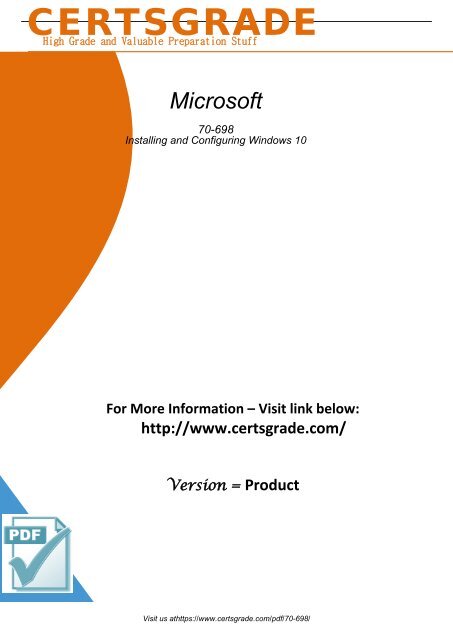You also want an ePaper? Increase the reach of your titles
YUMPU automatically turns print PDFs into web optimized ePapers that Google loves.
CERTSGRADE<br />
High Grade and Valuable Preparation Stuff<br />
Microsoft<br />
<strong>70</strong>-<strong>698</strong><br />
Installing and Configuring Windows 10<br />
For More Information – Visit link below:<br />
http://www.certsgrade.com/<br />
Version = Product<br />
Visit us athttps://www.certsgrade.com/pdf/<strong>70</strong>-<strong>698</strong>/
Question: 1<br />
In this section, you will see one or more sets of questions with the same scenario and problem. Each<br />
question presents a unique solution to the problem, and you must determine whether the solution<br />
meets the stated goals. Any of the solutions might solve the problem. It is also possible that none of the<br />
solutions solve the problem.<br />
Once you answer a question in this section, you will NOT be able to return to it. As a result, these<br />
questions will not appear in the review screen.<br />
Note: This question is part of a series of questions that present the same scenario. Each question in the<br />
series contains a unique solution. Determine whether the solution meets the stated goals.<br />
You have a computer named Computer1 that runs Windows 10.<br />
File History is turned on.<br />
The user of Computer1 reports that previous versions of D:\Folder\File1.doc are unavailable from the<br />
Previous Versions tab.<br />
You need to ensure that the previous versions of the file are created.<br />
Solution: Modify the Backup settings in the Settings app.<br />
Does this meet the goal?<br />
A. Yes<br />
B. No<br />
Answer: A<br />
Explanation:<br />
http://www.pcworld.com/article/2974385/windows/how-to-use-windows-10s-file-history-backupfeature.html<br />
Question: 2<br />
In this section, you will see one or more sets of questions with the same scenario and problem. Each<br />
question presents a unique solution to the problem, and you must determine whether the solution<br />
meets the stated goals. Any of the solutions might solve the problem. It is also possible that none of the<br />
solutions solve the problem.<br />
Once you answer a question in this section, you will NOT be able to return to it. As a result, these<br />
questions will not appear in the review screen.<br />
Note: This question is part of a series of questions that present the same scenario. Each question in the<br />
series contains a unique solution. Determine whether the solution meets the stated goals.<br />
You have a computer named Computer1 that runs Windows 10.<br />
File History is turned on.<br />
The user of Computer1 reports that previous versions of D:\Folder\File1.doc are unavailable from the<br />
Previous Versions tab.<br />
You need to ensure that the previous versions of the file are created.<br />
Solution: Turn on System Protection for drive D.<br />
Does this meet the goal?<br />
Visit us athttps://www.certsgrade.com/pdf/<strong>70</strong>-<strong>698</strong>/
A. Yes<br />
B. No<br />
Answer: B<br />
Explanation:<br />
http://www.pcworld.com/article/2974385/windows/how-to-use-windows-10s-file-history-backupfeature.html<br />
Question: 3<br />
In this section, you will see one or more sets of questions with the same scenario and problem. Each<br />
question presents a unique solution to the problem, and you must determine whether the solution<br />
meets the stated goals. Any of the solutions might solve the problem. It is also possible that none of the<br />
solutions solve the problem.<br />
Once you answer a question in this section, you will NOT be able to return to it. As a result, these<br />
questions will not appear in the review screen.<br />
Note: This question is part of a series of questions that present the same scenario. Each question in the<br />
series contains a unique solution. Determine whether the solution meets the stated goals.<br />
You have a computer named Computer1 that runs Windows 10.<br />
File History is turned on.<br />
The user of Computer1 reports that previous versions of D:\Folder\File1.doc are unavailable from the<br />
Previous Versions tab.<br />
You need to ensure that the previous versions of the file are created.<br />
Solution: Create a backup of drive D by using Backup and Restore (Windows 7).<br />
Does this meet the goal?<br />
A. Yes<br />
B. No<br />
Answer: A<br />
Explanation:<br />
http://www.howtogeek.com/209080/how-to-restore-previous-versions-of-a-file-on-any-operatingsystem/<br />
Question: 4<br />
In this section, you will see one or more sets of questions with the same scenario and problem. Each<br />
question presents a unique solution to the problem, and you must determine whether the solution<br />
meets the stated goals. Any of the solutions might solve the problem. It is also possible that none of the<br />
solutions solve the problem.<br />
Visit us athttps://www.certsgrade.com/pdf/<strong>70</strong>-<strong>698</strong>/
Once you answer a question in this section, you will NOT be able to return to it. As a result, these<br />
questions will not appear in the review screen.<br />
Note: This question is part of a series of questions that present the same scenario. Each question in the<br />
series contains a unique solution. Determine whether the solution meets the stated goals.<br />
You have a computer named Computer1 that runs Windows 10.<br />
File History is turned on.<br />
The user of Computer1 reports that previous versions of D:\Folder\File1.doc are unavailable from the<br />
Previous Versions tab.<br />
You need to ensure that the previous versions of the file are created.<br />
Solution: Add D:\Folder\to the Documents library.<br />
Does this meet the goal?<br />
A. Yes<br />
B. No<br />
Explanation:<br />
https://support.microsoft.com/en-us/help/17128/windows-8-file-history<br />
Question: 5<br />
Answer: A<br />
In this section, you will see one or more sets of questions with the same scenario and problem. Each<br />
question presents a unique solution to the problem, and you must determine whether the solution<br />
meets the stated goals. Any of the solutions might solve the problem. It is also possible that none of the<br />
solutions solve the problem.<br />
Once you answer a question in this section, you will NOT be able to return to it. As a result, these<br />
questions will not appear in the review screen.<br />
Note: This question is part of a series of questions that present the same scenario. Each question in the<br />
series contains a unique solution. Determine whether the solution meets the stated goals.<br />
Your network contains a single Active Directory domain named contoso.com. The domain contains two<br />
computers named Computer1 and Computer2.<br />
A user named User1 is a member of the local Administrators group on Computer1 and Computer2.<br />
User1 fails to access the Event Viewer logs on Computer2 from Computer1. User1 can connect to<br />
Computer2 remotely by using Computer Management.<br />
You need to ensure that User1 can use Event Viewer on Computer1 to remotely view the Event Viewer<br />
logs on Computer2.<br />
Solution: You start the Remote Registry services on Computer2.<br />
Does this meet the goal?<br />
A. Yes<br />
B. No<br />
Answer: B<br />
Visit us athttps://www.certsgrade.com/pdf/<strong>70</strong>-<strong>698</strong>/
Explanation:<br />
https://technet.microsoft.com/en-us/library/cc754820(v=ws.11).aspx<br />
Question: 6<br />
In this section, you will see one or more sets of questions with the same scenario and problem. Each<br />
question presents a unique solution to the problem, and you must determine whether the solution<br />
meets the stated goals. Any of the solutions might solve the problem. It is also possible that none of the<br />
solutions solve the problem.<br />
Once you answer a question in this section, you will NOT be able to return to it. As a result, these<br />
questions will not appear in the review screen.<br />
Note: This question is part of a series of questions that present the same scenario. Each question in the<br />
series contains a unique solution. Determine whether the solution meets the stated goals.<br />
Your network contains a single Active Directory domain named contoso.com. The domain contains two<br />
computers named Computer1 and Computer2.<br />
A user named User1 is a member of the local Administrators group on Computer1 and Computer2.<br />
User1 fails to access the Event Viewer logs on Computer2 from Computer1. User1 can connect to<br />
Computer2 remotely by using Computer Management.<br />
You need to ensure that User1 can use Event Viewer on Computer1 to remotely view the Event Viewer<br />
logs on Computer2.<br />
Solution: You modify the Windows Firewall settings on Computer2.<br />
Does this meet the goal?<br />
A. Yes<br />
B. No<br />
Explanation:<br />
https://technet.microsoft.com/en-us/library/cc766438(v=ws.11).aspx<br />
Question: 7<br />
Answer: A<br />
In this section, you will see one or more sets of questions with the same scenario and problem. Each<br />
question presents a unique solution to the problem, and you must determine whether the solution<br />
meets the stated goals. Any of the solutions might solve the problem. It is also possible that none of the<br />
solutions solve the problem.<br />
Once you answer a question in this section, you will NOT be able to return to it. As a result, these<br />
questions will not appear in the review screen.<br />
Note: This question is part of a series of questions that present the same scenario. Each question in the<br />
series contains a unique solution. Determine whether the solution meets the stated goals.<br />
Your network contains a single Active Directory domain named contoso.com. The domain contains two<br />
computers named Computer1 and Computer2.<br />
A user named User1 is a member of the local Administrators group on Computer1 and Computer2.<br />
Visit us athttps://www.certsgrade.com/pdf/<strong>70</strong>-<strong>698</strong>/
User1 fails to access the Event Viewer logs on Computer2 from Computer1. User1 can connect to<br />
Computer2 remotely by using Computer Management.<br />
You need to ensure that User1 can use Event Viewer on Computer1 to remotely view the Event Viewer<br />
logs on Computer2.<br />
Solution: You run Enable-PSRemoting on Computer1.<br />
Does this meet the goal?<br />
A. Yes<br />
B. No<br />
Answer: B<br />
Explanation:<br />
http://www.howtogeek.com/117192/how-to-run-powershell-commands-on-remote-computers/<br />
Question: 8<br />
In this section, you will see one or more sets of questions with the same scenario and problem. Each<br />
question presents a unique solution to the problem, and you must determine whether the solution<br />
meets the stated goals. Any of the solutions might solve the problem. It is also possible that none of the<br />
solutions solve the problem.<br />
Once you answer a question in this section, you will NOT be able to return to it. As a result, these<br />
questions will not appear in the review screen.<br />
Note: This question is part of a series of questions that present the same scenario. Each question in the<br />
series contains a unique solution. Determine whether the solution meets the stated goals.<br />
Your network contains a single Active Directory domain named contoso.com. The domain contains two<br />
computers named Computer1 and Computer2.<br />
A user named User1 is a member of the local Administrators group on Computer1 and Computer2.<br />
User1 fails to access the Event Viewer logs on Computer2 from Computer1. User1 can connect to<br />
Computer2 remotely by using Computer Management.<br />
You need to ensure that User1 can use Event Viewer on Computer1 to remotely view the Event Viewer<br />
logs on Computer2.<br />
Solution: You run winrm quickconfig on Computer2.<br />
Does this meet the goal?<br />
A. Yes<br />
B. No<br />
Explanation:<br />
https://msdn.microsoft.com/en-us/library/aa384372(v=vs.85).aspx<br />
Question: 9<br />
Answer: B<br />
Visit us athttps://www.certsgrade.com/pdf/<strong>70</strong>-<strong>698</strong>/
You have a computer that has a local printer.<br />
You need to share the printer.<br />
Which two tools can you use to achieve the goal? Each correct answer presents a complete solution.<br />
A. net share from a command prompt<br />
B. Devices and Printers from Control Panel<br />
C. Set-PrintConfiguration from Windows PowerShell<br />
D. Set-Printer from Windows PowerShell<br />
E. Printers & scanners from the Settings app<br />
Answer: B,D<br />
Explanation:<br />
http://www.addictivetips.com/windows-tips/how-to-share-a-usb-printer-over-your-network-inwindows-10/<br />
https://technet.microsoft.com/en-us/library/hh918366(v=wps.630).aspx<br />
Question: 10<br />
A user has a laptop named Computer 1 that runs Windows 10 and has a 64-bit application named App1<br />
installed.<br />
App1 fails to launch and generates an error message indicating that the application is not supported on<br />
this version of Windows.<br />
You need to ensure that App1 can run successfully.<br />
What should you do?<br />
A. Create a package that includes App1 by using the Windows Imaging and Configuration Designer<br />
(Windows ICD).<br />
B. Create a fix in the Compatibility Administrator.<br />
C. Run App1 in the Standard User Analyzer (SUA).<br />
D. Use the Application Compatibility Manager (ACM) to create aninventory package.<br />
Answer: B<br />
Explanation:<br />
https://msdn.microsoft.com/en-us/library/windows/desktop/dd744763(v=vs.85).aspx<br />
Visit us athttps://www.certsgrade.com/pdf/<strong>70</strong>-<strong>698</strong>/
Powered by TCPDF (www.tcpdf.org)<br />
For More Information – Visit link below:<br />
http://www.certsgrade.com/<br />
PRODUCT FEATURES<br />
100% Money Back Guarantee<br />
90 Days Free updates<br />
Special Discounts on Bulk Orders<br />
Guaranteed Success<br />
50,000 Satisfied Customers<br />
100% Secure Shopping<br />
Privacy Policy<br />
Refund Policy<br />
WE ACCEPT<br />
Visit us athttps://www.certsgrade.com/pdf/<strong>70</strong>-<strong>698</strong>/