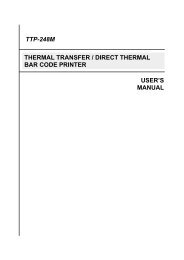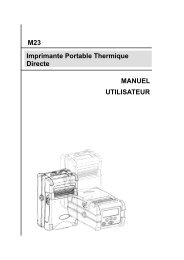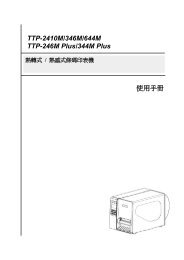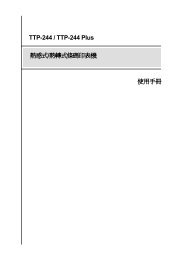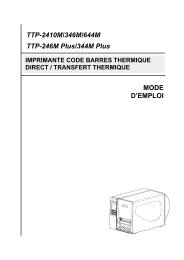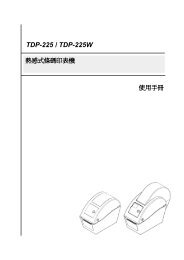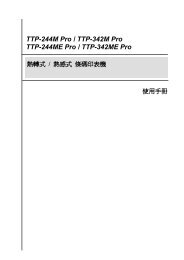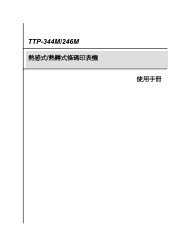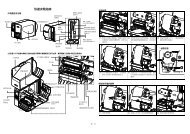You also want an ePaper? Increase the reach of your titles
YUMPU automatically turns print PDFs into web optimized ePapers that Google loves.
3.6 記憶體擴充模組的安裝(選購配備)<br />
1. 關掉電源<br />
2. 開啟記憶卡蓋<br />
3. 插入記憶體匣 (<strong>Plus</strong> 系列) 或 插入 SD 轉接模組 (Pro 系列) 於主機板上<br />
<strong>TTP</strong>-<strong>243</strong> <strong>Plus</strong>/<strong>243</strong>E <strong>Plus</strong>/ 342 <strong>Plus</strong> 系列 <strong>TTP</strong>-<strong>243</strong> Pro/<strong>243</strong>E Pro/ 342 Pro 系列<br />
4. 蓋回記憶卡蓋<br />
5. 打開電源<br />
* SD 卡建議規格:<br />
SD 卡規格 SD 卡容量 經驗證過的廠牌<br />
V1.0, V1.1 128 MB Sandisk/新帝, Transcend/創見<br />
V1.0, V1.1 256 MB Sandisk/新帝, Transcend/創見, Panasonic/國際<br />
V1.0, V1.1 512 MB Sandisk/新帝, Transcend/創見, Panasonic/國際<br />
V1.0, V1.1 1 GB Sandisk/新帝, Transcend/創見, Panasonic/國際<br />
V2.0 SDHC CLASS 4 4 GB<br />
V2.0 SDHC CLASS 6 4 GB Sandisk/新帝, Transcend/創見, Panasonic/國際<br />
V1.0, V1.1 microSD 128 MB Transcend/創見, Panasonic/國際<br />
V1.0, V1.1 microSD 256 MB Transcend/創見, Panasonic/國際<br />
29