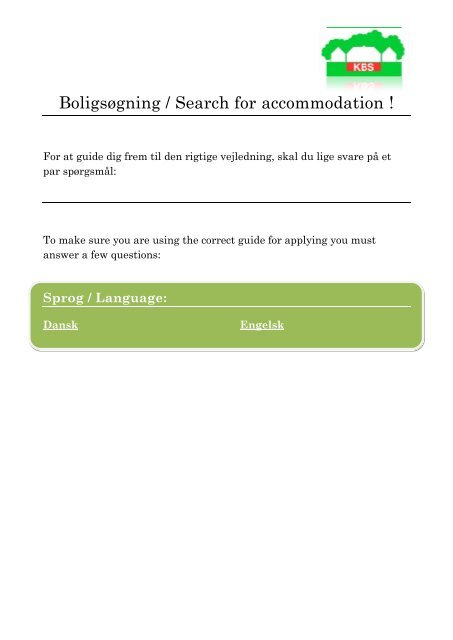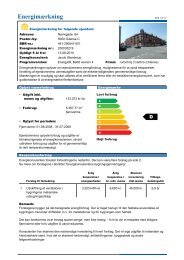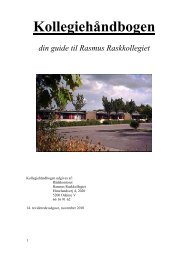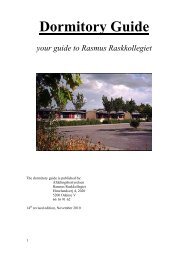Boligsøgning / Search for accommodation ! - Kollegieboligselskabet
Boligsøgning / Search for accommodation ! - Kollegieboligselskabet
Boligsøgning / Search for accommodation ! - Kollegieboligselskabet
Create successful ePaper yourself
Turn your PDF publications into a flip-book with our unique Google optimized e-Paper software.
<strong>Boligsøgning</strong> / <strong>Search</strong> <strong>for</strong> <strong>accommodation</strong> !<br />
For at guide dig frem til den rigtige vejledning, skal du lige svare på et<br />
par spørgsmål:<br />
To make sure you are using the correct guide <strong>for</strong> applying you must<br />
answer a few questions:<br />
Sprog / Language:<br />
Dansk Engelsk
DANSKE VEJLEDNINGER<br />
Jeg ønsker at oprette en ny ansøgning<br />
Jeg har en ansøgning i <strong>for</strong>vejen
NYE ANSØGERE<br />
Jeg ønsker boliggaranti<br />
Jeg kan godt vente med bolig og har specifikke ønsker
Vejledning <strong>for</strong> nye ansøgere der ønsker boliggaranti:<br />
Som ansøger har man <strong>for</strong>trinsret til boliger i Odense, hvis man søger på alle<br />
boligafdelinger og på fælles bad og køkken.<br />
Dette er også et krav hvis man ønsker at komme under ”Tag-over-hovedetgarantien”!<br />
Sådan søger du på alle boliger i Odense:<br />
Gå ind på www.studiebolig-odense.dk<br />
I menuen til venstre klik på ”Boliger” & ”Kort over byen”<br />
Klik derefter i listen til højre på ” afd. 0999 liste 999 alle afdelinger”<br />
Afkryds herefter at du ønsker både 1- og 2 rums boliger<br />
o klik på ” Søg lejligheder”<br />
Klik herefter nederst på ”Søg lejemål”<br />
Inden du er helt færdig, skal du indtaste en række oplysninger.<br />
Klik på ”send” og udfyld herefter felterne.<br />
o Husk at angive din E-mail-adresse, da vi sender alle boligtilbud<br />
elektronisk.<br />
o Angiv også dit mobilnummer, så vi hurtigt kan få fat på dig, hvis en<br />
ansøgt bolig pludselig skulle blive ledig.<br />
o Hvis du ønsker at høre under boliggarantien er det vigtigt at du IKKE<br />
indsætter en maksimum husleje på under 2800, da det er et kriterium <strong>for</strong><br />
at opnå boliggarantien at man søger alle boliger op til denne husleje.<br />
Husk også at angive et NEJ til at du ønsker eget bad og køkken.<br />
Afslut ved at trykke ”send” og din ansøgning er nu aktiv.<br />
Noter venligst dit ansøgningsnummer og pinkode inden du <strong>for</strong>lader siden.
Vejledning <strong>for</strong> nye ansøgere der søger specifikke boliger:<br />
Som ansøger har man <strong>for</strong>trinsret til boliger i Odense, hvis man søger på alle<br />
boligafdelinger og på fælles bad og køkken.<br />
”Tag-over-hovedet-garantien” gælder ikke hvis man søger specifikke boliger!<br />
Sådan søger du på specifikke boliger:<br />
Gå ind på www.studiebolig-odense.dk<br />
I menuen til venstre klik på ” Boliger”<br />
o Vælg kort over byen eller det ønskede område af Odense<br />
Klik derefter i listen til højre på den ønskede afdeling<br />
Afkryds herefter om du ønsker 1, 2 eller 3 værelses boliger<br />
o klik på ” Søg lejligheder”<br />
Klik herefter nederst på ”Søg lejemål”<br />
Hvis du ønsker at søge flere afdelinger skal du <strong>for</strong>etage første 4 punkter igen!<br />
Inden du er helt færdig, skal du indtaste en række oplysninger.<br />
Klik på ”send” og udfyld herefter felterne.<br />
o Husk at angive din E-mail-adresse, da vi sender alle boligtilbud<br />
elektronisk.<br />
o Angiv også dit mobilnummer, så vi hurtigt kan få fat på dig, hvis en<br />
ansøgt bolig pludselig skulle blive ledig.<br />
Afslut ved at trykke ”send” og din ansøgning er nu aktiv.<br />
Noter venligst dit ansøgningsnummer og pinkode inden du <strong>for</strong>lader siden.
NUVÆRENDE ANSØGERE<br />
Jeg ønsker at komme under boliggarantien<br />
Jeg ønsker blot at ændre i min ansøgning
Vejledning <strong>for</strong> nuværende ansøgere der ønsker ”Tag-overhovedet-garanti”:<br />
Som ansøger har man <strong>for</strong>trinsret til boliger i Odense, hvis man søger på alle<br />
boligafdelinger og på fælles bad og køkken.<br />
Dette er også et krav hvis man ønsker at komme under ”Tag-over-hovedetgarantien”!<br />
Sådan søger du på alle boliger i Odense:<br />
Gå ind på www.studiebolig-odense.dk<br />
I menuen til venstre klik på ”Login” & knappen ”LOGIN”<br />
Indtast ansøgernummer og pinkode du fik da du oprettede ansøgningen og<br />
login.<br />
Så er du logget ind på ansøgningen og klar til at ændre dine ønsker.<br />
Sæt flueben i ”slet” ud <strong>for</strong> alle de ansøgte boliger og tryk ”opdater”<br />
Klik på ”Boliger” & ”Kort over byen” i menuen til venstre<br />
Klik derefter i listen til højre på ” afd. 0999 liste 999 alle afdelinger”<br />
Afkryds herefter at du ønsker både 1- og 2 rums boliger<br />
o klik på ” Søg lejligheder”<br />
Inden du er helt færdig, skal du sikre dig at du opfylder kriterierne <strong>for</strong> at høre under<br />
boliggarantien.<br />
Klik på ”redigér” øverst til højre og ret hvis der er ukorrekte oplysninger.<br />
o Husk at angive din rigtige E-mail-adresse, da vi sender alle boligtilbud<br />
elektronisk.<br />
o Angiv også dit mobilnummer, så vi hurtigt kan få fat på dig, hvis en<br />
ansøgt bolig pludselig skulle blive ledig.<br />
o Hvis du ønsker at høre under boliggarantien er det vigtigt at du IKKE<br />
indsætter en maksimum husleje på under 2800, da det er et kriterium <strong>for</strong><br />
at opnå boliggarantien at man søger alle boliger op til denne husleje.<br />
o Husk også at angive et NEJ til at du ønsker eget bad og køkken.<br />
Klik på ”Opdatér” efter endt redigering<br />
Afslut ved at trykke ”send” og din ansøgning er nu ændret.
Vejledning <strong>for</strong> ansøgere der ønsker at ændre i ansøgningen:<br />
Som ansøger har man <strong>for</strong>trinsret til boliger i Odense, hvis man søger på alle<br />
boligafdelinger og på fælles bad og køkken.<br />
”Tag-over-hovedet-garantien” gælder ikke hvis man søger specifikke boliger!<br />
Sådan ændrer du din ansøgning:<br />
Gå ind på www.studiebolig-odense.dk<br />
I menuen til venstre klik på ”Login” & knappen ”LOGIN”<br />
Indtast ansøgernummer og pinkode du fik da du oprettede ansøgningen og<br />
login.<br />
Så er du logget ind på ansøgningen og klar til at ændre dine ønsker.<br />
Sæt flueben i ”slet” ud <strong>for</strong> de ansøgte boliger du ikke længere ønsker og tryk<br />
”opdater”<br />
I menuen til venstre klik på ” Boliger”<br />
o Vælg kort over byen eller det ønskede område af Odense<br />
Klik derefter i listen til højre på den ønskede afdeling<br />
Afkryds herefter om du ønsker 1, 2 eller 3 værelses boliger<br />
o klik på ” Søg lejligheder”<br />
Hvis du ønsker at søge flere nye afdelinger skal du <strong>for</strong>etage de 4 punkter igen!<br />
Inden du er helt færdig, skal du sikre dig at dine personlige in<strong>for</strong>mationer er korrekte<br />
Klik på ”redigér” øverst til højre og ret hvis der er ukorrekte oplysninger.<br />
o Husk at angive din rigtige E-mail-adresse, da vi sender alle boligtilbud<br />
elektronisk.<br />
o Angiv også dit mobilnummer, så vi hurtigt kan få fat på dig, hvis en<br />
ansøgt bolig pludselig skulle blive ledig.<br />
Klik på ”Opdatér” efter endt redigering<br />
Afslut ved at trykke ”send” og din ansøgning er nu ændret.
ENGLISH GUIDES<br />
I want to make a new application<br />
I already have an application
NEW APPLICANTS<br />
I want absolute assurance <strong>for</strong> <strong>accommodation</strong><br />
I have specific needs of my <strong>accommodation</strong>
Guide <strong>for</strong> new applicants to have assurance <strong>for</strong> <strong>accommodation</strong>:<br />
As applicant you have a priority <strong>for</strong> the <strong>accommodation</strong> in Odense if you apply all<br />
dormitories in Odense and with shared kitchen and bathroom.<br />
This is also required if you want to be sure to get <strong>accommodation</strong> under the municipal<br />
assurance <strong>for</strong> <strong>accommodation</strong>.<br />
This is the way to apply <strong>for</strong> all <strong>accommodation</strong> in Odense:<br />
Enter www.studiebolig-odense.dk<br />
Click ”Boliger” & ”Kort over byen” in the left menu<br />
Afterwards click ”afd. 0999 liste 999 alle afdelinger” in the list to the right<br />
Check ”1 rums” and “2 rums” to state how many rooms you would like.<br />
o Click ” Søg lejligheder”<br />
Afterwards click ”Søg lejemål”<br />
Be<strong>for</strong>e you are through you need to type further personal in<strong>for</strong>mation:<br />
Click”send” and fill out the spaces. (click here <strong>for</strong> a translation of the boxes)<br />
o Remember to state your correct e-mail address as we send all offers<br />
electronically.<br />
If you want to be absolutely sure to get <strong>accommodation</strong>, you are NOT<br />
ALLOWED to state a max rent under 2800 as this is the lowest amount we can<br />
guarantee you <strong>accommodation</strong> <strong>for</strong>.<br />
Check “NEJ” in the spaces <strong>for</strong> ”eget køkken” and ”eget bad”.<br />
Finish by clicking on ”send” and your application is now active.<br />
Please note your application number and pincode the system provides you with,<br />
be<strong>for</strong>e closing the site.
Guide <strong>for</strong> new applicants to search <strong>for</strong> specific <strong>accommodation</strong>:<br />
As applicant you have a priority <strong>for</strong> the <strong>accommodation</strong> in Odense if you apply all<br />
dormitories in Odense and with shared kitchen and bathroom.<br />
If you want to get <strong>accommodation</strong> under the municipal assurance <strong>for</strong> <strong>accommodation</strong><br />
then this is not the correct way to do it!<br />
This is the way to apply <strong>for</strong> specific <strong>accommodation</strong> in Odense:<br />
Enter www.studiebolig-odense.dk<br />
Click ”Boliger” in the left menu<br />
o Choose the wanted area of Odense<br />
Afterwards click on the wanted dormitory in the right list<br />
Check ”1 rums” or “2 rums” to state how many rooms you would like.<br />
o Click ” Søg lejligheder”<br />
Afterwards click ”Søg lejemål”<br />
If you want to apply <strong>for</strong> further dormitories you must redo the first 4 counts again.<br />
Be<strong>for</strong>e you are through you need to type further personal in<strong>for</strong>mation:<br />
Click ”send” and fill out the spaces. (click here <strong>for</strong> a translation of the boxes)<br />
o Remember to state your correct e-mail address as we send all offers<br />
electronically.<br />
Finish by clicking on ”send” and your application is now active.<br />
Please note your application number and pincode the system provides you with,<br />
be<strong>for</strong>e closing the site.
PRESENT APPLICATIONS<br />
I want absolute assurance <strong>for</strong> <strong>accommodation</strong><br />
I just want to change my application
Guide <strong>for</strong> applicants to have assurance <strong>for</strong> <strong>accommodation</strong>:<br />
As applicant you have a priority <strong>for</strong> the <strong>accommodation</strong> in Odense if you apply all<br />
dormitories in Odense and with shared kitchen and bathroom.<br />
This is also required if you want to be sure to get <strong>accommodation</strong> under the municipal<br />
assurance <strong>for</strong> <strong>accommodation</strong>.<br />
This is the way to apply <strong>for</strong> all <strong>accommodation</strong> in Odense:<br />
Enter www.studiebolig-odense.dk<br />
I the left menu click on ”Login” and the button ”LOGIN” in the main frame<br />
Type your application number and pin you received at the first sign-up.<br />
Then you are logged in, and ready to make the changes.<br />
Check ”slet” in all lines <strong>for</strong> the searched rooms and click ”opdater”<br />
Click ”Boliger” & ”Kort over byen” in the left menu<br />
Afterwards click ”afd. 0999 liste 999 alle afdelinger” in the list to the right<br />
Check ”1 rums” and “2 rums” to state how many rooms you would like.<br />
o Click ” Søg lejligheder”<br />
Be<strong>for</strong>e you are through you need to type further personal in<strong>for</strong>mation:<br />
Click ”send” and fill out the spaces. (click here <strong>for</strong> a translation of the boxes)<br />
o Remember to state your correct e-mail address as we send all offers<br />
electronically.<br />
If you want to be absolutely sure to get <strong>accommodation</strong>, you are NOT<br />
ALLOWED to state a max rent under 2800 as this is the lowest amount we can<br />
guarantee you <strong>accommodation</strong> <strong>for</strong>.<br />
Check “NEJ” in the spaces <strong>for</strong> ”eget køkken” and ”eget bad”.<br />
Finish by clicking on ”send” and your application is now changed.
Guide <strong>for</strong> applicants to change the application:<br />
As applicant you have a priority <strong>for</strong> the <strong>accommodation</strong> in Odense if you apply all<br />
dormitories in Odense and with shared kitchen and bathroom.<br />
If you want to get <strong>accommodation</strong> under the municipal assurance <strong>for</strong> <strong>accommodation</strong><br />
then this is not the correct way to do it!<br />
This is the way to make changes to your application:<br />
Enter www.studiebolig-odense.dk<br />
I the left menu click on ”Login” and the button ”LOGIN” in the main frame<br />
Type your application number and pin you received at the first sign-up.<br />
You are now logged in and ready to make the changes.<br />
Check ”slet” in all lines <strong>for</strong> the searched rooms you do not want to apply <strong>for</strong><br />
anymore and click ”opdater”<br />
Click ”Boliger” in the left menu<br />
o Choose the wanted area of Odense<br />
Afterwards click on the wanted dormitory in the right list<br />
Check”1 rums” or “2 rums” to state how many rooms you would like.<br />
o Click ” Søg lejligheder”<br />
If you want to apply <strong>for</strong> more than one new dormitory you will have to redo the last 4<br />
points again.<br />
Be<strong>for</strong>e you are through you need to check your personal in<strong>for</strong>mation:<br />
Click ”redigér” in the upper right corner and correct incorrect in<strong>for</strong>mation.<br />
(click here <strong>for</strong> a translation of the boxes)<br />
o Remember to state your correct e-mail address as we send all offers<br />
electronically.<br />
Click “opdater” and finish by clicking on ”send” and your application is now<br />
changed.