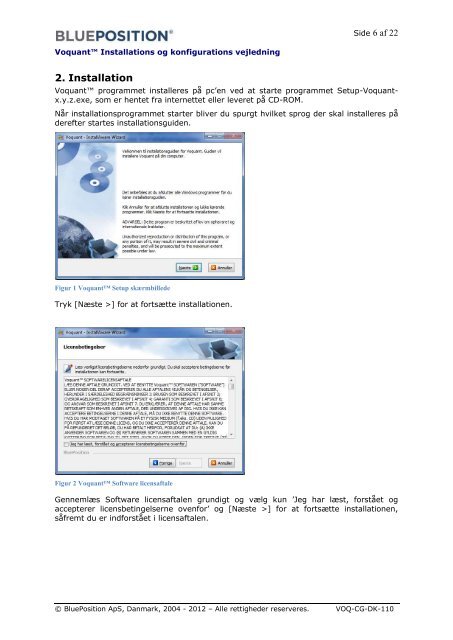Voquant™ Installations og konfigurations vejledning - BluePosition
Voquant™ Installations og konfigurations vejledning - BluePosition
Voquant™ Installations og konfigurations vejledning - BluePosition
You also want an ePaper? Increase the reach of your titles
YUMPU automatically turns print PDFs into web optimized ePapers that Google loves.
Voquant <strong>Installations</strong> <strong>og</strong> <strong>konfigurations</strong> <strong>vejledning</strong><br />
2. Installation<br />
Side 6 af 22<br />
Voquant pr<strong>og</strong>rammet installeres på pc’en ved at starte pr<strong>og</strong>rammet Setup-Voquantx.y.z.exe,<br />
som er hentet fra internettet eller leveret på CD-ROM.<br />
Når installationspr<strong>og</strong>rammet starter bliver du spurgt hvilket spr<strong>og</strong> der skal installeres på<br />
derefter startes installationsguiden.<br />
Figur 1 Voquant Setup skærmbillede<br />
Tryk [Næste >] for at fortsætte installationen.<br />
Figur 2 Voquant Software licensaftale<br />
Gennemlæs Software licensaftalen grundigt <strong>og</strong> vælg kun ’Jeg har læst, forstået <strong>og</strong><br />
accepterer licensbetingelserne ovenfor’ <strong>og</strong> [Næste >] for at fortsætte installationen,<br />
såfremt du er indforstået i licensaftalen.<br />
© <strong>BluePosition</strong> ApS, Danmark, 2004 - 2012 – Alle rettigheder reserveres. VOQ-CG-DK-110