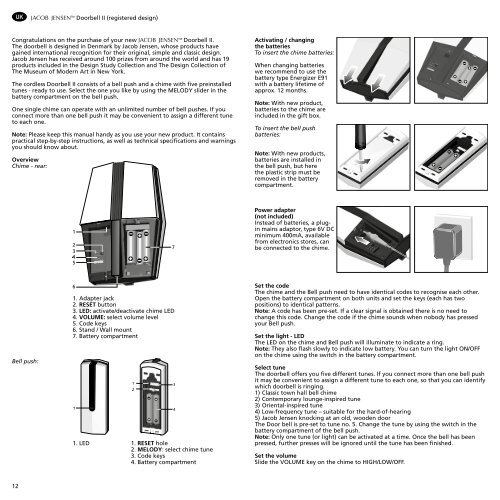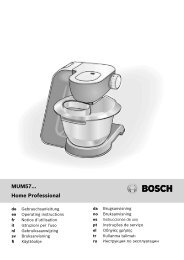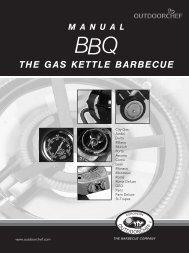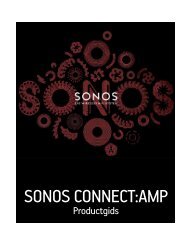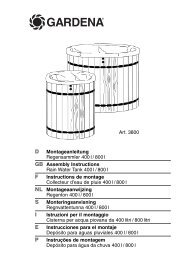You also want an ePaper? Increase the reach of your titles
YUMPU automatically turns print PDFs into web optimized ePapers that Google loves.
UK<br />
Congratulations on the purchase of your new JACOB JENSEN TM <strong>Doorbell</strong> <strong>II</strong>.<br />
The doorbell is designed in Denmark by Jacob Jensen, whose products have<br />
gained international recognition for their original, simple and classic design.<br />
Jacob Jensen has received around 100 prizes from around the world and has 19<br />
products included in the Design Study Collection and The Design Collection of<br />
The Museum of Modern Art in New York.<br />
The cordless <strong>Doorbell</strong> <strong>II</strong> consists of a bell push and a chime with five preinstalled<br />
tunes - ready to use. Select the one you like by using the MELODY slider in the<br />
battery compartment on the bell push.<br />
One single chime can operate with an u<strong>nl</strong>imited number of bell pushes. If you<br />
connect more than one bell push it may be convenient to assign a different tune<br />
to each one.<br />
Note: Please keep this manual handy as you use your new product. It contains<br />
practical step-by-step instructions, as well as technical specifications and warnings<br />
you should know about.<br />
Overview<br />
Chime - rear:<br />
Bell push:<br />
12<br />
JACOB JENSEN TM <strong>Doorbell</strong> <strong>II</strong> (registered design)<br />
1. Adapter jack<br />
2. RESET button<br />
3. LED: activate/deactivate chime LED<br />
4. VOLUME: select volume level<br />
5. Code keys<br />
6. Stand / Wall mount<br />
7. Battery compartment<br />
1. LED 1. RESET hole<br />
2. MELODY: select chime tune<br />
3. Code keys<br />
4. Battery compartment<br />
Activating / changing<br />
the batteries<br />
To insert the chime batteries:<br />
When changing batteries<br />
we recommend to use the<br />
battery type Energizer E91<br />
with a battery lifetime of<br />
approx. 12 months.<br />
Note: With new product,<br />
batteries to the chime are<br />
included in the gift box.<br />
To insert the bell push<br />
batteries:<br />
Note: With new products,<br />
batteries are installed in<br />
the bell push, but here<br />
the plastic strip must be<br />
removed in the battery<br />
compartment.<br />
Power adapter<br />
(not included)<br />
Instead of batteries, a plugin<br />
mains adaptor, type 6V DC<br />
minimum 400mA, available<br />
from electronics stores, can<br />
be connected to the chime.<br />
Set the code<br />
The chime and the Bell push need to have identical codes to recognise each other.<br />
Open the battery compartment on both units and set the keys (each has two<br />
positions) to identical patterns.<br />
Note: A code has been pre-set. If a clear signal is obtained there is no need to<br />
change this code. Change the code if the chime sounds when nobody has pressed<br />
your Bell push.<br />
Set the light - LED<br />
The LED on the chime and Bell push will illuminate to indicate a ring.<br />
Note: They also flash slowly to indicate low battery. You can turn the light ON/OFF<br />
on the chime using the switch in the battery compartment.<br />
Select tune<br />
The doorbell offers you five different tunes. If you connect more than one bell push<br />
it may be convenient to assign a different tune to each one, so that you can identify<br />
which doorbell is ringing.<br />
1) Classic town hall bell chime<br />
2) Contemporary lounge-inspired tune<br />
3) Oriental-inspired tune<br />
4) Low-frequency tune – suitable for the hard-of-hearing<br />
5) Jacob Jensen knocking at an old, wooden door<br />
The Door bell is pre-set to tune no. 5. Change the tune by using the switch in the<br />
battery compartment of the bell push.<br />
Note: O<strong>nl</strong>y one tune (or light) can be activated at a time. Once the bell has been<br />
pressed, further presses will be ignored until the tune has been finished.<br />
Set the volume<br />
Slide the VOLUME key on the chime to HIGH/LOW/OFF.