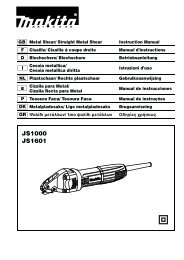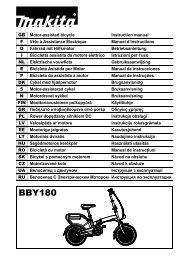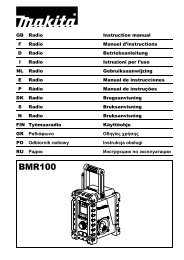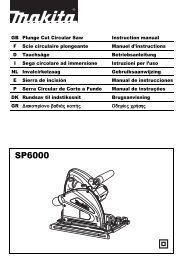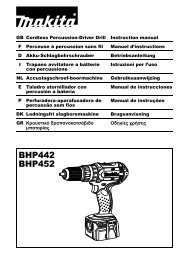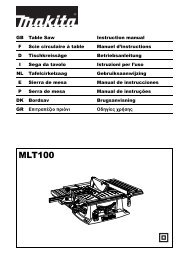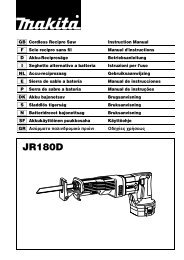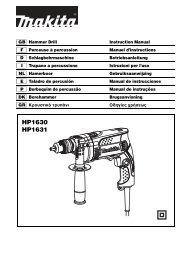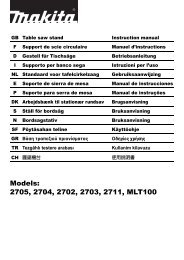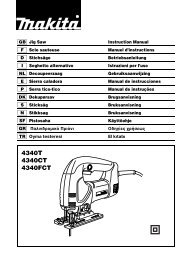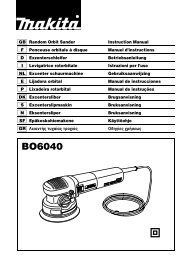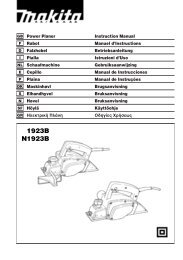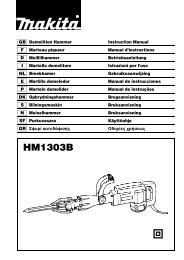Manual de instrucciones - Makita
Manual de instrucciones - Makita
Manual de instrucciones - Makita
You also want an ePaper? Increase the reach of your titles
YUMPU automatically turns print PDFs into web optimized ePapers that Google loves.
FUNCTIONAL DESCRIPTION<br />
CAUTION:<br />
Always be sure that the tool is switched off and<br />
unplugged before adjusting or checking function on the<br />
tool.<br />
Shaft lock (Fig. 1)<br />
CAUTION:<br />
Never actuate the shaft lock when the spindle is moving.<br />
The tool may be damaged.<br />
Press the shaft lock to prevent spindle rotation when<br />
installing or removing accessories.<br />
Sighting (Fig. 2)<br />
There are notches on the front and rear of the base. This<br />
is helpful for an operator to follow a straight cutting line.<br />
Adjusting the grooving or cutting <strong>de</strong>pth (Fig. 3)<br />
The <strong>de</strong>pth of grooving or cutting can be adjusted in the<br />
range of 0 through 30 mm.<br />
Loosen and move the clamping screw so that the pointer<br />
points to your <strong>de</strong>sired <strong>de</strong>pth graduation on the scale.<br />
Then tighten the clamping screw firmly.<br />
Switch action (Fig. 4)<br />
CAUTION:<br />
Before plugging in the tool, always check to see that<br />
the sli<strong>de</strong> switch actuates properly and returns to the<br />
“OFF” position when the rear of the sli<strong>de</strong> switch is<br />
<strong>de</strong>pressed.<br />
To start the tool, sli<strong>de</strong> the sli<strong>de</strong> switch toward the “I (ON)”<br />
position. For continuous operation, press the front of the<br />
sli<strong>de</strong> switch to lock it.<br />
To stop the tool, press the rear of the sli<strong>de</strong> switch, then<br />
sli<strong>de</strong> it toward the “O (OFF)” position.<br />
Electronic function<br />
The tools equipped with electronic function are easy to<br />
operate because of the following features.<br />
Constant speed control<br />
Electronic speed control for obtaining constant speed.<br />
Possible to get fine finish, because the rotating speed is<br />
kept constant even un<strong>de</strong>r load condition.<br />
Soft start<br />
Soft-start feature minimizes start-up shock, and makes<br />
the tool start smoothly.<br />
Overload protector<br />
When the tool would be employed over the admissible<br />
load, it will stop automatically to protect the motor and<br />
wheel. When the load will come to the admissible level<br />
again, the tool can be started automatically.<br />
ASSEMBLY<br />
CAUTION:<br />
Always be sure that the tool is switched off and<br />
unplugged before carrying out any work on the tool.<br />
Installing or removing the diamond wheel<br />
Removal (Fig. 5, 6 & 7)<br />
Loosen and remove the bolt with the hex wrench.<br />
Open the cover while holding the tool base with a hand<br />
as shown in the figure.<br />
NOTE:<br />
The tool base will open at a stroke by the spring force.<br />
Rotate the diamond wheel while pressing the shaft lock<br />
until it engages.<br />
Remove the lock nut by rotating it counterclockwise with<br />
the lock nut wrench.<br />
Remove the diamond wheel and space rings.<br />
Adjusting the groove width (the distance between<br />
the two diamond wheels)<br />
The width of grooving in the workpiece can be adjusted<br />
by changing the number of the space rings as shown in<br />
the table. (Fig. 8)<br />
Installation (Fig. 9)<br />
Determine the distance of the two bla<strong>de</strong>s according to<br />
the table.<br />
To install the diamond wheel, mount it carefully onto the<br />
spindle, making sure that the direction of the arrow on<br />
the surface of the diamond wheel matches the direction<br />
of the arrow on the tool. Install space ring and lock nut.<br />
Tighten the lock nut securely clockwise with the lock nut<br />
wrench while pushing down the shaft lock.<br />
Return the cover and the base to the original position and<br />
tighten the bolt to secure them.<br />
Front handle (Fig. 10 & 11)<br />
The angle of installation of the front handle is changeable.<br />
To change its position, loosen the two bolts on both si<strong>de</strong>s<br />
of the front handle with the hex wrench and move the<br />
front handle to your <strong>de</strong>sired position.<br />
NOTE:<br />
When the handle cannot be moved easily, loosen the<br />
bolts furthermore.<br />
To secure the handle, tighten the two bolts firmly.<br />
The front handle can be shifted si<strong>de</strong>ways.<br />
To shift it, loosen and remove the two bolts on both si<strong>de</strong>s<br />
of the front handle.<br />
Remove the cam and install it on the opposite si<strong>de</strong> as<br />
shown in the figure.<br />
Insert the longer bolt to the hole in the handle on the si<strong>de</strong><br />
close to the installed cam and the shorter bolt on the<br />
opposite si<strong>de</strong>.<br />
Then tighten the two bolts firmly.<br />
Connecting to vacuum cleaner (Fig. 12)<br />
When you wish to perform cleaner operation, connect a<br />
vacuum cleaner to your tool. Connect a hose of vacuum<br />
cleaner to the dust nozzle.<br />
NOTE:<br />
The dust nozzle can be rotated freely so that you can<br />
use it at any angle according to your operation.<br />
Hex wrench storage (Fig. 13)<br />
When not in use, store the hex wrench as shown in the<br />
figure to keep it from being lost.<br />
7