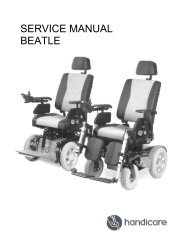VR2 (PG DT) - Handicare
VR2 (PG DT) - Handicare
VR2 (PG DT) - Handicare
You also want an ePaper? Increase the reach of your titles
YUMPU automatically turns print PDFs into web optimized ePapers that Google loves.
2. Driving the wheelchair with the controller<br />
2.1 Switching the controller on or off<br />
Driving the wheelchair with the controller<br />
To be able to drive or operate the electronic adjustment options of the wheelchair, the<br />
controller must be switched on. Press the on/off button (B in figure 1.2).<br />
2.2 Driving the wheelchair<br />
Driving an electric wheelchair is done by operating a joystick. Move the joystick<br />
forwards and the wheelchair will also move forwards. Steer left and right and the<br />
wheelchair will turn.<br />
2.3 Speed<br />
The maximum speed can be controlled by the speed regulator on the controller (F1 en<br />
F2 in figure 1.2). De maximum speed is displayed by the LED lights above the speed<br />
regulators (D2 figure 1.2). Speed can be controlled with the joystick while driving. If the<br />
joystick is moved a little, the wheelchair will move more slowly.<br />
3. Operating the electrical adjustment options<br />
Not every wheelchair has been equipped with electronic adjustment options. We make<br />
a distinction between four different adjustment options to the seating system:<br />
• Tilt adjustments<br />
• High/low adjustments<br />
• Backrest adjustments<br />
• Legrest adjustments<br />
To use electrical adjustment options, the <strong>VR2</strong> Seats&Lights controller is required<br />
(maximum of two options).<br />
Figure 3.1 Electronic adjustment options<br />
19