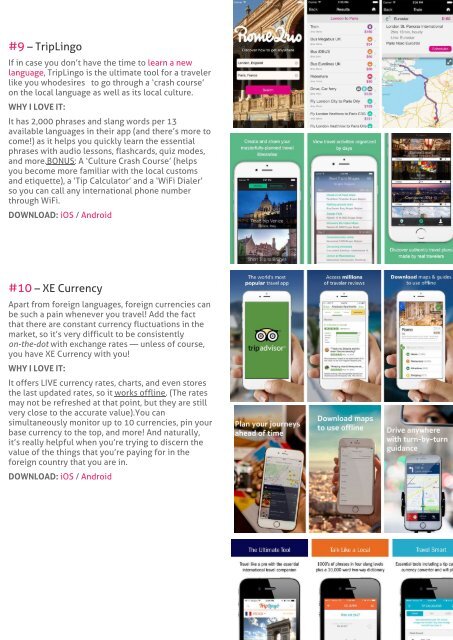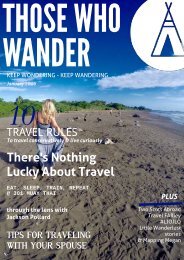Create successful ePaper yourself
Turn your PDF publications into a flip-book with our unique Google optimized e-Paper software.
# 5 ? TripVerse<br />
Let?s say that after browsing through TripAdvisor?s<br />
city guides, you decided that you want to create your<br />
own itinerary based from their top lists. You surely<br />
wouldn?t want to go through the hassle of making<br />
notes or excel sheets since you would definitely<br />
want a more systematized and easy way of creating<br />
your personal itinerary? Well then this app,<br />
TripVerse, can do that job for you!<br />
WHY I LOVE IT:<br />
Creating a travel plan is so easy since activities or<br />
locations can easily be mapped. This is because<br />
TripVerse is integrated with Google Maps, Flickr, and<br />
Foursquare so once you fill in the location, the app<br />
will provide you the address, phone numbers,<br />
pictures, and more!Once you finish creating your<br />
itinerary, you can read and use the app offline! You<br />
can also store an offline map of your destination for<br />
free.You?re free to share your itinerary with other<br />
users of the app, and you can also see theirs!<br />
DOWNLOAD: iOS / Android<br />
# 6 ? Here<br />
Whenever someone thinks of travel apps with<br />
integrated maps to bring with them in their travels,<br />
Google Maps immediately comes to mind. This is a<br />
natural ?response?since it?s a really helpful app to<br />
have on your phone. Everybody uses it ? I use it too,<br />
of course! However, for those who would want<br />
to use a map app that can be used offline or without<br />
WiFi, that?s when Google Maps become an<br />
unfriendly companion? so thankfully, there?s the<br />
travel app ?Here?!<br />
WHY I LOVE IT:<br />
With maps for over 100 countries around the world,<br />
you can never be lost with Here! Besides, as long as<br />
you download beforehand your destination?s map,<br />
you can use it freely afterwards for offline use.It?s<br />
helpful when you?re in a new city and in the verge of<br />
getting lost since it functions as your personal GPS.<br />
No matter if you?d like to walk or use public<br />
transportation, with its voice-guided turn-by-turn<br />
navigation, you will be guided right to your<br />
destination! (It follows therefore, that this app can<br />
function as a car GPS if you?re driving).Real-time<br />
traffic and incident information for more than 40<br />
countries.Public transit maps, directions and<br />
information for more than 900 cities<br />
DOWNLOAD: iOS / Android<br />
ALTERNATIVE: Google Maps (iOS / Android).<br />
# 7 ? Google Translate<br />
For cities and towns that don?t generally speak<br />
English, it?s very helpful to have a language guide on<br />
hand. Surely you can?t bring around with you all<br />
those heavy phrasebooks, if for example, you?re<br />
planning on traveling to several countries. That?s<br />
why we can all agree how we are all so thankful for<br />
Google Translate!<br />
WHY I LOVE IT:<br />
It?s now possible download languages into your<br />
phone through the Google Translate app so that you<br />
can use it offline.After Google seemingly acquired<br />
the technology of a previous app called ?Word Lens?,<br />
Google Translate can now instantly translate printed<br />
texts in 26 new languages with the use of your<br />
phone camera! It?s pure genius, especially when it<br />
comes to languages that use special<br />
characters.There is a two-way automatic speech<br />
translation in 40 languages.<br />
DOWNLOAD: iOS / Android<br />
# 8? Trail Wallet<br />
I adore Trail Wallet. It?s certainly one of my favorite<br />
travel apps especially when it comes to tracking<br />
travel expenses. Built by travelers, you can easily<br />
organize your expenses in this app by trip or by<br />
month. You can also set yourself a daily budget limit<br />
and then easily add expenses as you go.<br />
WHY I LOVE IT:<br />
Designed for ease and fast use, whenever you incur<br />
an expense, you can just simply launch the app, add<br />
the amount using its ?Quick Add?screen and you?re<br />
done! It?s a no-frill experience so you don?t have to<br />
spend so much time on it while you?re on the<br />
road.You can set categories, themes, colors,<br />
breakdowns, etc. And at the end of your trip, you will<br />
have interactive + comprehensive charts and reports<br />
showing how your spending behavior went.As you<br />
can see from the screenshots above, the app?s<br />
interface is very modern and organized. Plus, it has<br />
fun customizable characters that will alert you if<br />
you?re ever going over your budget. (And would<br />
even coax you to relax if you?re under your budget).<br />
DOWNLOAD: iOS