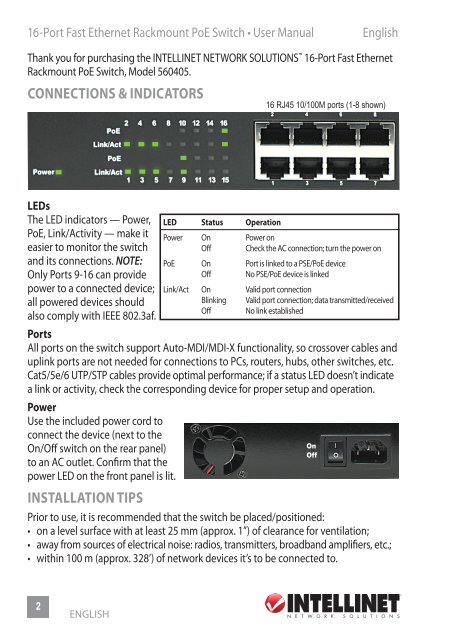Intellinet 16-Port Fast Ethernet Rackmount PoE Switch ... - Use-IP
Intellinet 16-Port Fast Ethernet Rackmount PoE Switch ... - Use-IP
Intellinet 16-Port Fast Ethernet Rackmount PoE Switch ... - Use-IP
Create successful ePaper yourself
Turn your PDF publications into a flip-book with our unique Google optimized e-Paper software.
<strong>16</strong>-<strong>Port</strong> <strong>Fast</strong> <strong>Ethernet</strong> <strong>Rackmount</strong> <strong>PoE</strong> <strong>Switch</strong> • <strong>Use</strong>r Manual English<br />
Thank you for purchasing the INTELLINET NETWORK SOLUTIONS <strong>16</strong>-port <strong>Fast</strong> <strong>Ethernet</strong><br />
<strong>Rackmount</strong> <strong>PoE</strong> <strong>Switch</strong>, Model 560405.<br />
ConneCtions & indiCators<br />
Power<br />
Leds<br />
The LED indicators — Power,<br />
<strong>PoE</strong>, Link/Activity — make it<br />
easier to monitor the switch<br />
and its connections. NOTE:<br />
Only <strong>Port</strong>s 9-<strong>16</strong> can provide<br />
power to a connected device;<br />
all powered devices should<br />
also comply with IEEE 802.3af.<br />
<strong>Port</strong>s<br />
All ports on the switch support Auto-MDI/MDI-X functionality, so crossover cables and<br />
uplink ports are not needed for connections to PCs, routers, hubs, other switches, etc.<br />
Cat5/5e/6 UTP/STP cables provide optimal performance; if a status LED doesn’t indicate<br />
a link or activity, check the corresponding device for proper setup and operation.<br />
Power<br />
<strong>Use</strong> the included power cord to<br />
connect the device (next to the<br />
On/Off switch on the rear panel)<br />
to an AC outlet. Confirm that the<br />
power LED on the front panel is lit.<br />
instaLLation tiPs<br />
Prior to use, it is recommended that the switch be placed/positioned:<br />
• on a level surface with at least 25 mm (approx. 1”) of clearance for ventilation;<br />
• away from sources of electrical noise: radios, transmitters, broadband amplifiers, etc.;<br />
• within 100 m (approx. 328’) of network devices it’s to be connected to.<br />
2<br />
English<br />
2 4 6 8 10 12 14 <strong>16</strong><br />
<strong>PoE</strong><br />
link/act<br />
<strong>PoE</strong><br />
link/act<br />
1 3 5 7 9 11 13 15<br />
Led status operation<br />
<strong>16</strong> RJ45 10/100M ports (1-8 shown)<br />
2 4 6 8<br />
1 3 5 7<br />
power on power on<br />
Off Check the AC connection; turn the power on<br />
<strong>PoE</strong> On <strong>Port</strong> is linked to a PSE/<strong>PoE</strong> device<br />
Off No PSE/<strong>PoE</strong> device is linked<br />
Link/Act On Valid port connection<br />
Blinking Valid port connection; data transmitted/received<br />
Off No link established<br />
on<br />
off