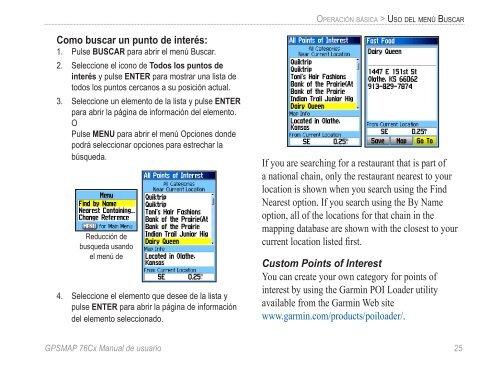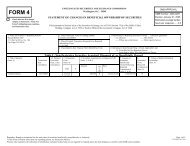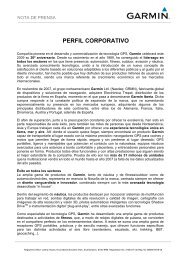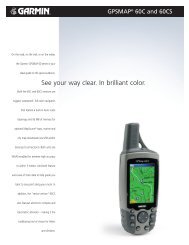GPSmap 76 Cx - Garmin
GPSmap 76 Cx - Garmin
GPSmap 76 Cx - Garmin
Create successful ePaper yourself
Turn your PDF publications into a flip-book with our unique Google optimized e-Paper software.
Como buscar un punto de interés:<br />
1. Pulse BUSCAR para abrir el menú Buscar.<br />
2. Seleccione el icono de Todos los puntos de<br />
interés y pulse ENTER para mostrar una lista de<br />
todos los puntos cercanos a su posición actual.<br />
3. Seleccione un elemento de la lista y pulse ENTER<br />
para abrir la página de información del elemento.<br />
O<br />
Pulse MENU para abrir el menú Opciones donde<br />
podrá seleccionar opciones para estrechar la<br />
búsqueda.<br />
Reducción de<br />
busqueda usando<br />
el menú de<br />
4. Seleccione el elemento que desee de la lista y<br />
pulse ENTER para abrir la página de información<br />
del elemento seleccionado.<br />
op e r A c I ó n b á s I c A > us o d e l m e n ú bu s c A r<br />
If you are searching for a restaurant that is part of<br />
a national chain, only the restaurant nearest to your<br />
location is shown when you search using the Find<br />
Nearest option. If you search using the By Name<br />
option, all of the locations for that chain in the<br />
mapping database are shown with the closest to your<br />
current location listed first.<br />
Custom Points of Interest<br />
You can create your own category for points of<br />
interest by using the <strong>Garmin</strong> POI Loader utility<br />
available from the <strong>Garmin</strong> Web site<br />
www.garmin.com/products/poiloader/.<br />
GPSMAP <strong>76</strong><strong>Cx</strong> Manual de usuario 25