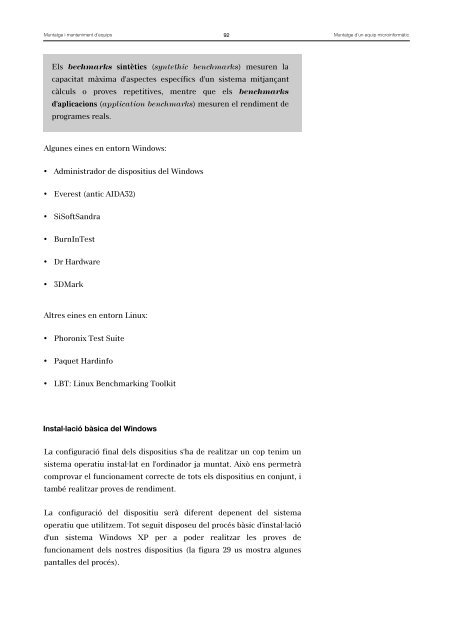Muntatge d'un equip microinformàtic
Muntatge d'un equip microinformàtic
Muntatge d'un equip microinformàtic
Create successful ePaper yourself
Turn your PDF publications into a flip-book with our unique Google optimized e-Paper software.
<strong>Muntatge</strong> i manteniment d’<strong>equip</strong>s 92<br />
<strong>Muntatge</strong> d’un <strong>equip</strong> <strong>microinformàtic</strong><br />
Els bechmarks sintètics (syntethic benchmarks) mesuren la<br />
capacitat màxima d'aspectes específics <strong>d'un</strong> sistema mitjançant<br />
càlculs o proves repetitives, mentre que els benchmarks<br />
d'aplicacions (application benchmarks) mesuren el rendiment de<br />
programes reals.<br />
Algunes eines en entorn Windows:<br />
• Administrador de dispositius del Windows<br />
• Everest (antic AIDA32)<br />
• SiSoftSandra<br />
• BurnInTest<br />
• Dr Hardware<br />
• 3DMark<br />
Altres eines en entorn Linux:<br />
• Phoronix Test Suite<br />
• Paquet Hardinfo<br />
• LBT: Linux Benchmarking Toolkit<br />
Instal·lació bàsica del Windows<br />
3.2.1. Instal·lació bàsica del Windows<br />
La configuració final dels dispositius s'ha de realitzar un cop tenim un<br />
sistema operatiu instal·lat en l'ordinador ja muntat. Això ens permetrà<br />
comprovar el funcionament correcte de tots els dispositius en conjunt, i<br />
també realitzar proves de rendiment.<br />
La configuració del dispositiu serà diferent depenent del sistema<br />
operatiu que utilitzem. Tot seguit disposeu del procés bàsic d'instal·lació<br />
<strong>d'un</strong> sistema Windows XP per a poder realitzar les proves de<br />
funcionament dels nostres dispositius (la figura 29 us mostra algunes<br />
pantalles del procés).