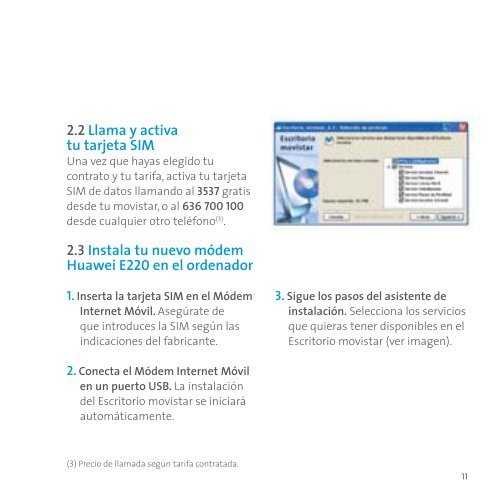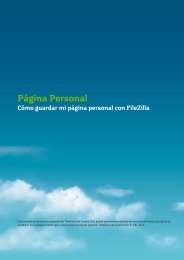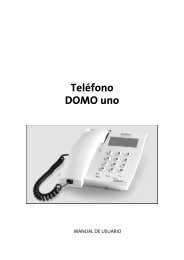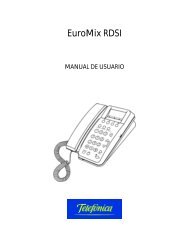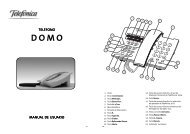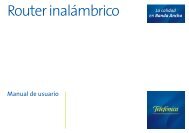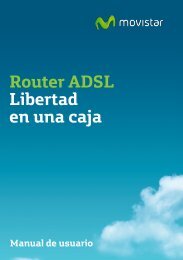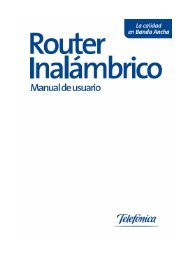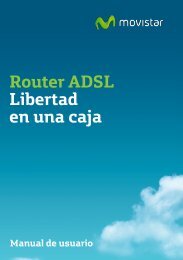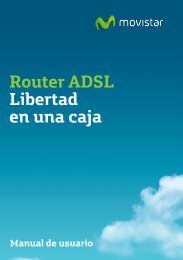2. - Movistar
2. - Movistar
2. - Movistar
Create successful ePaper yourself
Turn your PDF publications into a flip-book with our unique Google optimized e-Paper software.
<strong>2.</strong>2 Llama y activa<br />
tu tarjeta SIM<br />
Una vez que hayas elegido tu<br />
contrato y tu tarifa, activa tu tarjeta<br />
SIM de datos llamando al 3537 gratis<br />
desde tu movistar, o al 636 700 100<br />
desde cualquier otro teléfono (3) .<br />
<strong>2.</strong>3 Instala tu nuevo módem<br />
Huawei E220 en el ordenador<br />
1. Inserta la tarjeta SIM en el Módem<br />
Internet Móvil. Asegúrate de<br />
que introduces la SIM según las<br />
indicaciones del fabricante.<br />
<strong>2.</strong> Conecta el Módem Internet Móvil<br />
en un puerto USB. La instalación<br />
del Escritorio movistar se iniciará<br />
automáticamente.<br />
(3) Precio de llamada según tarifa contratada.<br />
3. Sigue los pasos del asistente de<br />
instalación. Selecciona los servicios<br />
que quieras tener disponibles en el<br />
Escritorio movistar (ver imagen).<br />
11