INSTRUCTIVO ZIMBRA @santafe.edu.ar
INSTRUCTIVO ZIMBRA @santafe.edu.ar
INSTRUCTIVO ZIMBRA @santafe.edu.ar
You also want an ePaper? Increase the reach of your titles
YUMPU automatically turns print PDFs into web optimized ePapers that Google loves.
Al usu<strong>ar</strong>io que se invite a asistir a la Cita, le llega un mensaje que deberá Acept<strong>ar</strong>.<br />
Notas:<br />
- El usu<strong>ar</strong>io también tendrá la Opción de Rechaz<strong>ar</strong> la Cita, eligiendo la Opción Rechaz<strong>ar</strong> o inform<strong>ar</strong><br />
que es posible asistir eligiendo la Opción Tentativa.<br />
- P<strong>ar</strong>a cualquiera de las opciones (Acept<strong>ar</strong>, Rechaz<strong>ar</strong> o Tentativa), es posible notific<strong>ar</strong> al organizador<br />
de la Cita o no hacerlo. Se recomienda siempre utiliz<strong>ar</strong> la Opción Notific<strong>ar</strong>.<br />
Ver Figura 14.<br />
Figura 14.<br />
Ł ¿Se pueden comp<strong>ar</strong>tir las agendas con otros usu<strong>ar</strong>ios?<br />
Sí, es posible. Esto es de utilidad cuando se desea que otros usu<strong>ar</strong>ios puedan cre<strong>ar</strong>/ver Citas en<br />
nuestras Agendas.<br />
Según los roles que se les asigne al momento de comp<strong>ar</strong>tir la Agenda, éstos podrán solo visualiz<strong>ar</strong>la,<br />
modific<strong>ar</strong>la, etc.<br />
P<strong>ar</strong>a hacerlo, hacer clic en la Pestaña Agenda y luego clic derecho sobre la Agenda que se desea<br />
comp<strong>ar</strong>tir y elegir la Opción Comp<strong>ar</strong>tir Agenda.<br />
Se abre una nueva ventana, donde se aconseja seleccion<strong>ar</strong>:<br />
Comp<strong>ar</strong>tir con: usu<strong>ar</strong>ios o grupos internos.<br />
Correo: ingres<strong>ar</strong> todas las direcciones de correo de los usu<strong>ar</strong>ios con los que se desee comp<strong>ar</strong>tir la<br />
Agenda, sep<strong>ar</strong>ados por punto y coma (;).<br />
Rol: Controlador.<br />
Mensaje: Envi<strong>ar</strong> Mensaje Estánd<strong>ar</strong>.<br />
Y clic en el Botón Acept<strong>ar</strong>. Ver figura 15.<br />
Instructivo p<strong>ar</strong>a Usu<strong>ar</strong>ios de Cuentas de correo <strong>@santafe</strong>.<strong>edu</strong>.<strong>ar</strong> - 11 -


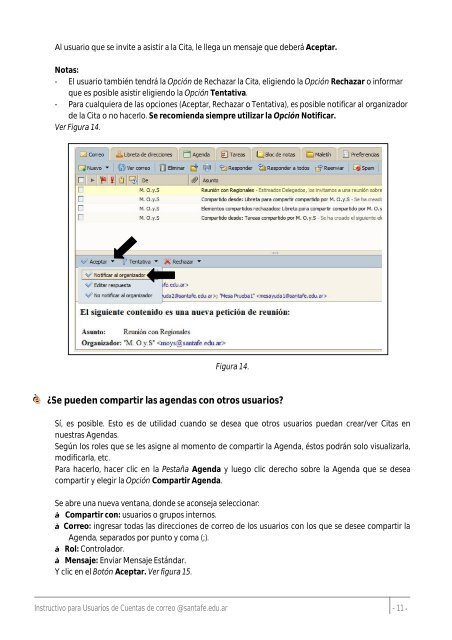
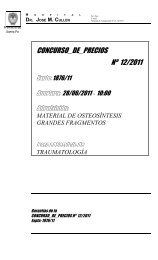

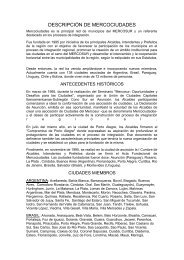

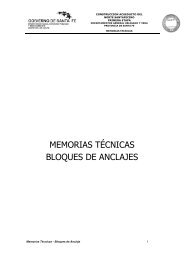
![pliego LP 6/2011 - 3era. parte[1]](https://img.yumpu.com/14171727/1/184x260/pliego-lp-6-2011-3era-parte1.jpg?quality=85)

