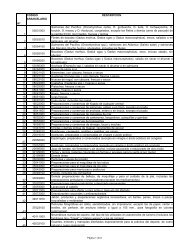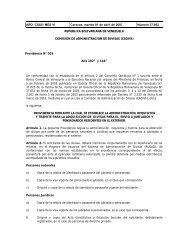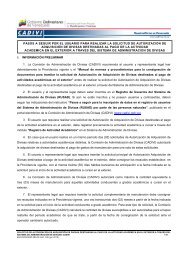Instructivo Declaracion Jurada de Cierre - Cadivi
Instructivo Declaracion Jurada de Cierre - Cadivi
Instructivo Declaracion Jurada de Cierre - Cadivi
Create successful ePaper yourself
Turn your PDF publications into a flip-book with our unique Google optimized e-Paper software.
siguientes campos:<br />
1) En caso <strong>de</strong> haber realizado el viaje, seleccione la opción “Si”, el sistema <strong>de</strong>splegará los<br />
a) Ingrese la información correspondiente en los siguientes campos:<br />
Información <strong>de</strong>l viaje efectuado<br />
(1) Modalidad <strong>de</strong>l viaje: Haga clic en la flecha <strong>de</strong> la lista <strong>de</strong>splegable y seleccione la<br />
modalidad utilizada para realizar el viaje (Aérea, Marítima o Terrestre).<br />
<strong>de</strong>l país <strong>de</strong>stino.<br />
seleccione la fecha <strong>de</strong> salida <strong>de</strong>l país.<br />
(2) País <strong>de</strong>stino: Haga clic en la flecha <strong>de</strong> la lista <strong>de</strong>splegable y seleccione el nombre<br />
Movimiento migratorio<br />
(3) Fecha <strong>de</strong> ida (V): Haga clic sobre el campo para <strong>de</strong>splegar el calendario y<br />
DECLARACIÓN JURADA DE CIERRE / CADIVI 12/29<br />
MU/VECO/GCP-059-05 / Cert Nº 274 (ago 2011)