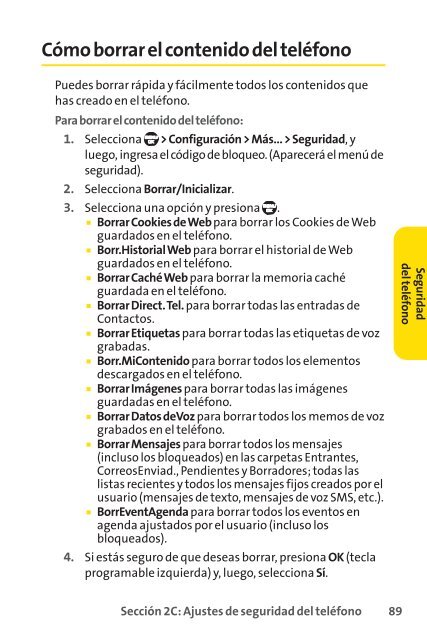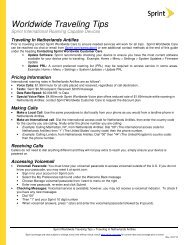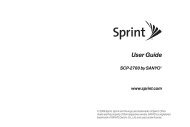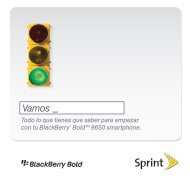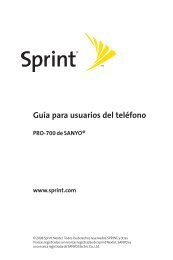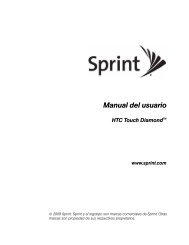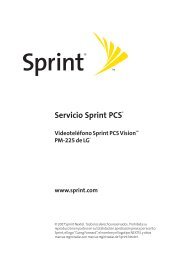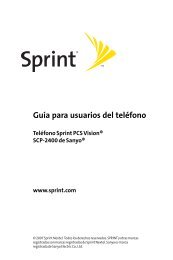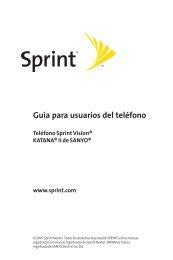Katana DLX de Sanyo - Sprint Support
Katana DLX de Sanyo - Sprint Support
Katana DLX de Sanyo - Sprint Support
Create successful ePaper yourself
Turn your PDF publications into a flip-book with our unique Google optimized e-Paper software.
Cómo borrar el contenido <strong>de</strong>l teléfono<br />
Pue<strong>de</strong>s borrar rápida y fácilmente todos los contenidos que<br />
has creado en el teléfono.<br />
Para borrar el contenido <strong>de</strong>l teléfono:<br />
1. Selecciona > Configuración > Más... > Seguridad, y<br />
luego, ingresa el código <strong>de</strong> bloqueo. (Aparecerá el menú <strong>de</strong><br />
seguridad).<br />
2. Selecciona Borrar/Inicializar.<br />
3. Selecciona una opción y presiona .<br />
Borrar Cookies <strong>de</strong> Web para borrar los Cookies <strong>de</strong> Web<br />
guardados en el teléfono.<br />
Borr.Historial Web para borrar el historial <strong>de</strong> Web<br />
guardados en el teléfono.<br />
Borrar Caché Web para borrar la memoria caché<br />
guardada en el teléfono.<br />
Borrar Direct. Tel. para borrar todas las entradas <strong>de</strong><br />
Contactos.<br />
Borrar Etiquetas para borrar todas las etiquetas <strong>de</strong> voz<br />
grabadas.<br />
Borr.MiContenido para borrar todos los elementos<br />
<strong>de</strong>scargados en el teléfono.<br />
Borrar Imágenes para borrar todas las imágenes<br />
guardadas en el teléfono.<br />
Borrar Datos <strong>de</strong>Voz para borrar todos los memos <strong>de</strong> voz<br />
grabados en el teléfono.<br />
Borrar Mensajes para borrar todos los mensajes<br />
(incluso los bloqueados) en las carpetas Entrantes,<br />
CorreosEnviad., Pendientes y Borradores; todas las<br />
listas recientes y todos los mensajes fijos creados por el<br />
usuario (mensajes <strong>de</strong> texto, mensajes <strong>de</strong> voz SMS, etc.).<br />
BorrEventAgenda para borrar todos los eventos en<br />
agenda ajustados por el usuario (incluso los<br />
bloqueados).<br />
4. Si estás seguro <strong>de</strong> que <strong>de</strong>seas borrar, presiona OK (tecla<br />
programable izquierda) y, luego, selecciona Sí.<br />
Sección 2C: Ajustes <strong>de</strong> seguridad <strong>de</strong>l teléfono 89<br />
Seguridad<br />
<strong>de</strong>l teléfono