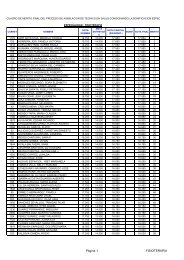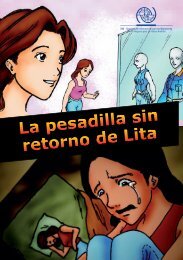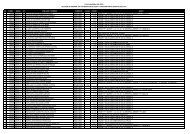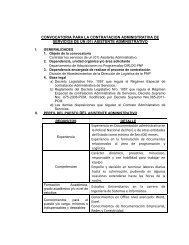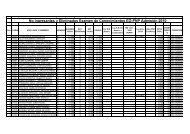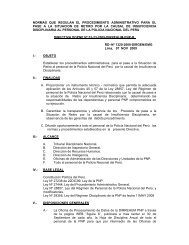manual del sistema integrado de hardware y software
manual del sistema integrado de hardware y software
manual del sistema integrado de hardware y software
You also want an ePaper? Increase the reach of your titles
YUMPU automatically turns print PDFs into web optimized ePapers that Google loves.
PASO Nº 4.- Escribimos los datos <strong>de</strong> la persona a registrar (Jefe <strong>de</strong> Unidad, sub unidad, División,<br />
Departamento, etc.) y Clic en el icono señalado Buscar<br />
Si el resultado es Nada encontrado para mostrar comunicarse con la DIRTEL DEPACC a los teléfonos<br />
2252793, 2253655, RPM #422293 ó NEC 822-2540 y solicitar hablar con el encargado <strong><strong>de</strong>l</strong> Sistema <strong>integrado</strong><br />
<strong>de</strong> Hardware y Software - SIHS a fin <strong>de</strong> agregar dicho usuario PNP a la Base <strong>de</strong> Datos.<br />
Si el resultado <strong>de</strong> la búsqueda fuese óptimo hacemos clic en el botón Seleccionar<br />
Inmediatamente el <strong>sistema</strong> agregará los datos <strong><strong>de</strong>l</strong> usuario tal como se muestra abajo<br />
PASO Nº 5.- Click en el icono (Buscar Depen<strong>de</strong>ncia) para asignar la Unidad y Sub Unidad PNP.