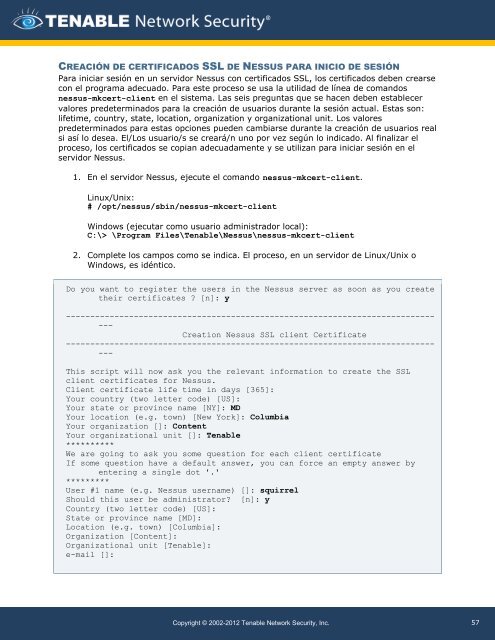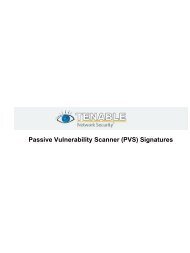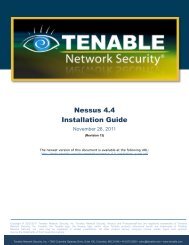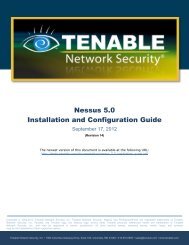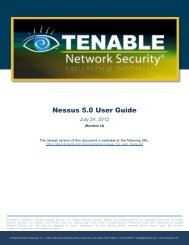Guía de instalación y configuración - Tenable Network Security
Guía de instalación y configuración - Tenable Network Security
Guía de instalación y configuración - Tenable Network Security
You also want an ePaper? Increase the reach of your titles
YUMPU automatically turns print PDFs into web optimized ePapers that Google loves.
CREACIÓN DE CERTIFICADOS SSL DE NESSUS PARA INICIO DE SESIÓN<br />
Para iniciar sesión en un servidor Nessus con certificados SSL, los certificados <strong>de</strong>ben crearse<br />
con el programa a<strong>de</strong>cuado. Para este proceso se usa la utilidad <strong>de</strong> línea <strong>de</strong> comandos<br />
nessus-mkcert-client en el sistema. Las seis preguntas que se hacen <strong>de</strong>ben establecer<br />
valores pre<strong>de</strong>terminados para la creación <strong>de</strong> usuarios durante la sesión actual. Estas son:<br />
lifetime, country, state, location, organization y organizational unit. Los valores<br />
pre<strong>de</strong>terminados para estas opciones pue<strong>de</strong>n cambiarse durante la creación <strong>de</strong> usuarios real<br />
si así lo <strong>de</strong>sea. El/Los usuario/s se creará/n uno por vez según lo indicado. Al finalizar el<br />
proceso, los certificados se copian a<strong>de</strong>cuadamente y se utilizan para iniciar sesión en el<br />
servidor Nessus.<br />
1. En el servidor Nessus, ejecute el comando nessus-mkcert-client.<br />
Linux/Unix:<br />
# /opt/nessus/sbin/nessus-mkcert-client<br />
Windows (ejecutar como usuario administrador local):<br />
C:\> \Program Files\<strong>Tenable</strong>\Nessus\nessus-mkcert-client<br />
2. Complete los campos como se indica. El proceso, en un servidor <strong>de</strong> Linux/Unix o<br />
Windows, es idéntico.<br />
Do you want to register the users in the Nessus server as soon as you create<br />
their certificates ? [n]: y<br />
----------------------------------------------------------------------------<br />
---<br />
Creation Nessus SSL client Certificate<br />
----------------------------------------------------------------------------<br />
---<br />
This script will now ask you the relevant information to create the SSL<br />
client certificates for Nessus.<br />
Client certificate life time in days [365]:<br />
Your country (two letter co<strong>de</strong>) [US]:<br />
Your state or province name [NY]: MD<br />
Your location (e.g. town) [New York]: Columbia<br />
Your organization []: Content<br />
Your organizational unit []: <strong>Tenable</strong><br />
**********<br />
We are going to ask you some question for each client certificate<br />
If some question have a <strong>de</strong>fault answer, you can force an empty answer by<br />
entering a single dot '.'<br />
*********<br />
User #1 name (e.g. Nessus username) []: squirrel<br />
Should this user be administrator? [n]: y<br />
Country (two letter co<strong>de</strong>) [US]:<br />
State or province name [MD]:<br />
Location (e.g. town) [Columbia]:<br />
Organization [Content]:<br />
Organizational unit [<strong>Tenable</strong>]:<br />
e-mail []:<br />
Copyright © 2002-2012 <strong>Tenable</strong> <strong>Network</strong> <strong>Security</strong>, Inc.<br />
57