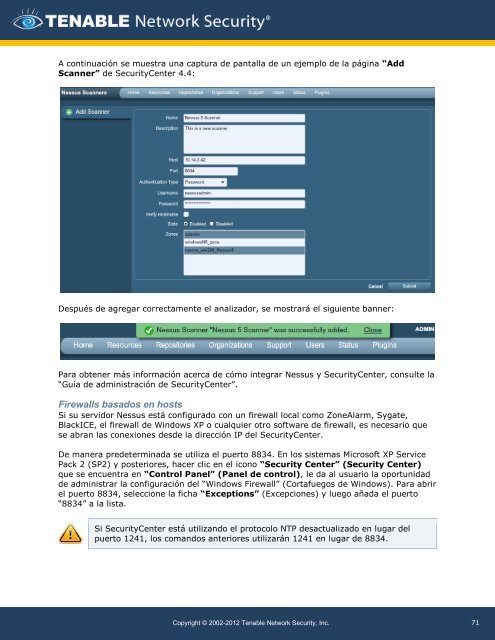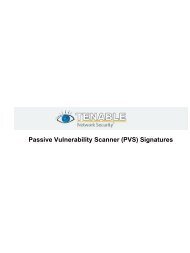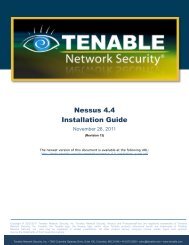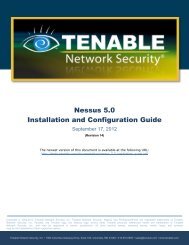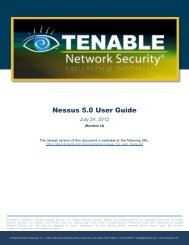Guía de instalación y configuración - Tenable Network Security
Guía de instalación y configuración - Tenable Network Security
Guía de instalación y configuración - Tenable Network Security
Create successful ePaper yourself
Turn your PDF publications into a flip-book with our unique Google optimized e-Paper software.
A continuación se muestra una captura <strong>de</strong> pantalla <strong>de</strong> un ejemplo <strong>de</strong> la página “Add<br />
Scanner” <strong>de</strong> <strong>Security</strong>Center 4.4:<br />
Después <strong>de</strong> agregar correctamente el analizador, se mostrará el siguiente banner:<br />
Para obtener más información acerca <strong>de</strong> cómo integrar Nessus y <strong>Security</strong>Center, consulte la<br />
“<strong>Guía</strong> <strong>de</strong> administración <strong>de</strong> <strong>Security</strong>Center”.<br />
Firewalls basados en hosts<br />
Si su servidor Nessus está configurado con un firewall local como ZoneAlarm, Sygate,<br />
BlackICE, el firewall <strong>de</strong> Windows XP o cualquier otro software <strong>de</strong> firewall, es necesario que<br />
se abran las conexiones <strong>de</strong>s<strong>de</strong> la dirección IP <strong>de</strong>l <strong>Security</strong>Center.<br />
De manera pre<strong>de</strong>terminada se utiliza el puerto 8834. En los sistemas Microsoft XP Service<br />
Pack 2 (SP2) y posteriores, hacer clic en el icono “<strong>Security</strong> Center” (<strong>Security</strong> Center)<br />
que se encuentra en “Control Panel” (Panel <strong>de</strong> control), le da al usuario la oportunidad<br />
<strong>de</strong> administrar la <strong>configuración</strong> <strong>de</strong>l “Windows Firewall” (Cortafuegos <strong>de</strong> Windows). Para abrir<br />
el puerto 8834, seleccione la ficha “Exceptions” (Excepciones) y luego añada el puerto<br />
“8834” a la lista.<br />
Si <strong>Security</strong>Center está utilizando el protocolo NTP <strong>de</strong>sactualizado en lugar <strong>de</strong>l<br />
puerto 1241, los comandos anteriores utilizarán 1241 en lugar <strong>de</strong> 8834.<br />
Copyright © 2002-2012 <strong>Tenable</strong> <strong>Network</strong> <strong>Security</strong>, Inc.<br />
71