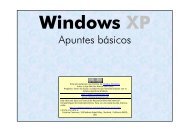Guía Rápida de Photoshop - Jorge Sanchez
Guía Rápida de Photoshop - Jorge Sanchez
Guía Rápida de Photoshop - Jorge Sanchez
You also want an ePaper? Increase the reach of your titles
YUMPU automatically turns print PDFs into web optimized ePapers that Google loves.
<strong>Guía</strong> <strong>Rápida</strong> <strong>de</strong> <strong>Photoshop</strong><br />
(3) herramientas<br />
<strong>de</strong> pintura<br />
(3.1.1) frontal<br />
(3.1) colores<br />
Se le llama así al color <strong>de</strong> primer plano, el que se utiliza para pintar. La forma<br />
<strong>de</strong> cambiarlo es:<br />
(3.1.2) fondo<br />
Marcando en el icono <strong>de</strong>l color frontal y eligiendo un color <strong>de</strong>l selector<br />
<strong>de</strong> color<br />
Al abrir el selector <strong>de</strong> color, podríamos salir <strong>de</strong>l cuadro y con el<br />
cuentagotas que aparece, elegir el color frontal<br />
Pulsando la tecla D o haciendo clic en , se elige el color frontal negro<br />
(el <strong>de</strong> fondo será el blanco)<br />
Pulsando la tecla X o haciendo clic en , se intercambian el color<br />
frontal y el <strong>de</strong> fondo<br />
Es el color por <strong>de</strong>fecto <strong>de</strong>l borrado. Se cambia <strong>de</strong> la misma forma que el<br />
anterior, sólo que el selector sale al hacer clic en el icono <strong>de</strong>l color <strong>de</strong> fondo:<br />
(34)