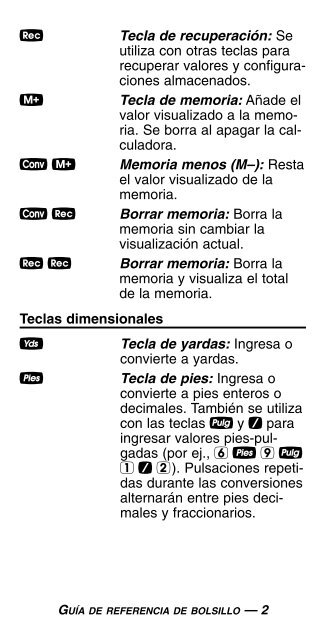manual de usuario - Gisiberica
manual de usuario - Gisiberica
manual de usuario - Gisiberica
You also want an ePaper? Increase the reach of your titles
YUMPU automatically turns print PDFs into web optimized ePapers that Google loves.
® Tecla <strong>de</strong> recuperación: Se<br />
utiliza con otras teclas para<br />
recuperar valores y configuraciones<br />
almacenados.<br />
μ Tecla <strong>de</strong> memoria: Aña<strong>de</strong> el<br />
valor visualizado a la memoria.<br />
Se borra al apagar la calculadora.<br />
Ç μ Memoria menos (M–): Resta<br />
el valor visualizado <strong>de</strong> la<br />
memoria.<br />
Ç ® Borrar memoria: Borra la<br />
memoria sin cambiar la<br />
visualización actual.<br />
® ® Borrar memoria: Borra la<br />
memoria y visualiza el total<br />
<strong>de</strong> la memoria.<br />
Teclas dimensionales<br />
y Tecla <strong>de</strong> yardas: Ingresa o<br />
convierte a yardas.<br />
f Tecla <strong>de</strong> pies: Ingresa o<br />
convierte a pies enteros o<br />
<strong>de</strong>cimales. También se utiliza<br />
con las teclas i y / para<br />
ingresar valores pies-pulgadas<br />
(por ej., 6 f 9 i<br />
1 / 2). Pulsaciones repetidas<br />
durante las conversiones<br />
alternarán entre pies <strong>de</strong>cimales<br />
y fraccionarios.<br />
GUÍA DE REFERENCIA DE BOLSILLO — 2