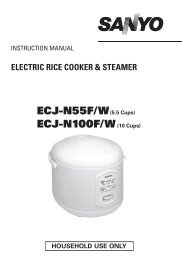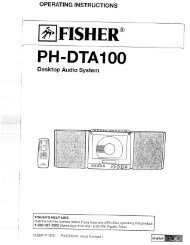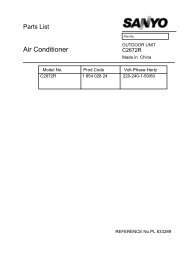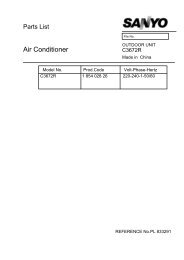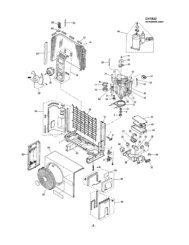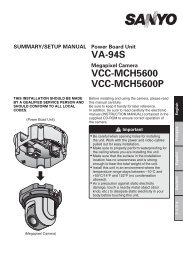GXDB Remote Basic Operation Guide - Sanyo
GXDB Remote Basic Operation Guide - Sanyo
GXDB Remote Basic Operation Guide - Sanyo
You also want an ePaper? Increase the reach of your titles
YUMPU automatically turns print PDFs into web optimized ePapers that Google loves.
<strong>GXDB</strong> <strong>Remote</strong><br />
<strong>Basic</strong> <strong>Operation</strong> <strong>Guide</strong><br />
RESET<br />
AUDIO<br />
PIX SHAPE<br />
PICTURE<br />
SOUND<br />
Displays the on-screen<br />
menu.<br />
OK<br />
ENTER<br />
Move the cursor in<br />
the menu screens.<br />
Select highlighted<br />
menu options.<br />
Press twice to restore<br />
your HDTV to its original<br />
factory settings.<br />
Set the loudness level<br />
of the audio output.<br />
+ to increase<br />
– to decrease<br />
Sets the volume level to 0.<br />
Restores the volume to<br />
the previous level before<br />
muting.<br />
Switch from one Video<br />
input source to another.<br />
NOTE: Hold for three seconds<br />
to open the Input List menu.<br />
Selects the desired audio<br />
mode (when available).<br />
Choose between available<br />
aspect ratio options Pix1<br />
thru Pix7 and Pix-Auto (for<br />
digital channels) to enable<br />
or disable image stretch.<br />
Cycle through the predetermined<br />
picture modes.<br />
Cycle through the predetermined<br />
sound modes.<br />
Allow the remote<br />
to function with<br />
your <strong>Sanyo</strong> HDTV.<br />
OK<br />
ENTER<br />
XACTI MENU W T<br />
For assistance call the toll free number<br />
1.800.877.5032 or visit our website at<br />
www.sanyoctv.com<br />
LIST<br />
RESET<br />
RECALL<br />
CC<br />
<strong>GXDB</strong><br />
1-800-877-5032<br />
USB<br />
PIX SHAPE AUDIO CAPTION SLEEP<br />
PICTURE SOUND HELP ON TIMER<br />
Check Battery Installation information<br />
in owner’s manual first.<br />
For controlling other devices see the <strong>Remote</strong><br />
Control Programming sheet.<br />
Power On or power Off your<br />
HDTV.<br />
XACTI MENU W T<br />
Activate Xacti functions when Xacti<br />
camera connected via HDMI.<br />
RECALL<br />
Scan through the channels<br />
in the HDTV’s memory<br />
database.<br />
▲ for a higher channel<br />
▼ for a lower channel<br />
through<br />
Tune to a channel directly.<br />
Ex: Press 0 then 6 for channel 6.<br />
NOTE: Press and hold the 1 key to<br />
activate the first of three digits for<br />
channels 100 and higher.<br />
USB<br />
CC<br />
CAPTION<br />
SLEEP<br />
ON TIMER<br />
HELP<br />
Display channel banner<br />
information.<br />
Exit the the current on-screen<br />
menu and return to normal<br />
TV viewing.<br />
Switch back and forth<br />
between the last two<br />
selected channels.<br />
Switch directly to the<br />
USB input.<br />
Enable / disable digital<br />
caption options CC1-CC6<br />
(digital) or CC1-CC4<br />
(analog).<br />
Displays SLEEP timer.<br />
Pressing “0” key sets<br />
the Off Timer.<br />
Displays the Switch On<br />
Time banner.<br />
Displays the On-screen<br />
Help menu with common<br />
problems and solutions.<br />
Part No. 1JC6P1P0339--
Control <strong>GXDB</strong><br />
Guía de operación básica<br />
OK<br />
ENTER<br />
RESET<br />
AUDIO<br />
PIX SHAPE<br />
PICTURE<br />
SOUND<br />
Desplegar el menú en<br />
pantalla.<br />
Mover el cursor en<br />
los menús en<br />
pantalla.<br />
Seleccionar la<br />
opción resaltada<br />
en el menú<br />
Presionar dos veces para<br />
restaurar la HDTV a su<br />
configuración de fábrica.<br />
Configurar el nivel de<br />
intensidad del volumen.<br />
+ para incrementar<br />
– para disminuir<br />
Establecer en 0 el nivel del<br />
volumen. Presionar de<br />
nuevo restaura el volumen<br />
al nivel anterior.<br />
Cambiar entre una y otra de<br />
las entradas de Video.<br />
NOTA: Mantenga presionada por<br />
3 seg. para mostrar la Lista.<br />
Seleccionar el modo de<br />
audio disponible.<br />
Seleccionar entre las relaciones<br />
de aspecto disponibles de<br />
Pix1~Pix7 y Pix-Auto (para<br />
canales digitales).<br />
Seleccionar entre las diferentes<br />
configuraciones de<br />
imagen predeterminadas.<br />
Seleccionar entre las diferentes<br />
configuraciones de<br />
audio predeterminadas.<br />
Permite a su control funcionar<br />
con el televisor <strong>Sanyo</strong>.<br />
Si necesita mayor asistencia favor de<br />
comunicarse al 1.800.877.5032 o<br />
visite nuestra página de internet<br />
www.sanyoctv.com<br />
OK<br />
ENTER<br />
XACTI MENU W T<br />
LIST<br />
RESET<br />
RECALL<br />
CC<br />
<strong>GXDB</strong><br />
1-800-877-5032<br />
USB<br />
PIX SHAPE AUDIO CAPTION SLEEP<br />
PICTURE SOUND HELP ON TIMER<br />
Revise la información de Instalación de<br />
Baterías en el manual de usuario.<br />
Para controlar otros aparatos refiérase a<br />
la hoja de Programación del Control Remoto.<br />
Encender o apagar su<br />
televisor <strong>Sanyo</strong>.<br />
XACTI MENU W T<br />
Activar funciones de la cámara Xacti<br />
al estar conectada por HDMI.<br />
RECALL<br />
Navegar por los canales<br />
almacenados en la base de<br />
datos de memoria de la TV.<br />
▲ para canal más alto<br />
▼ para canal más bajo<br />
al<br />
Accesar directamente un canal.<br />
Ejem.: 0 y 6 para el canal 6.<br />
NOTA: Presione unos segundos la<br />
tecla 1 para activar el primer número<br />
de canales como el 100 y más altos.<br />
USB<br />
CC<br />
CAPTION<br />
SLEEP<br />
ON TIMER<br />
HELP<br />
Desplegar el baner de<br />
información de canal.<br />
Salir del menú en pantalla y<br />
regresar al modo normal de<br />
TV.<br />
Cambiar entre uno y<br />
otro de los dos últimos<br />
canales accesados.<br />
Accesar directamente la<br />
entrada USB.<br />
Habilitar / deshabilitar los<br />
subtítulos digitales: CC1 –<br />
CC6 (en digital) o CC1–CC4<br />
(en análogo)<br />
Desplegar contador SLEEP<br />
La tecla “0” configura el<br />
tiempo de apagado.<br />
Desplegar la hora determinada<br />
de encendido.<br />
Desplegar en pantalla el<br />
menú de ayuda con los<br />
problemas y soluciones<br />
más comunes.