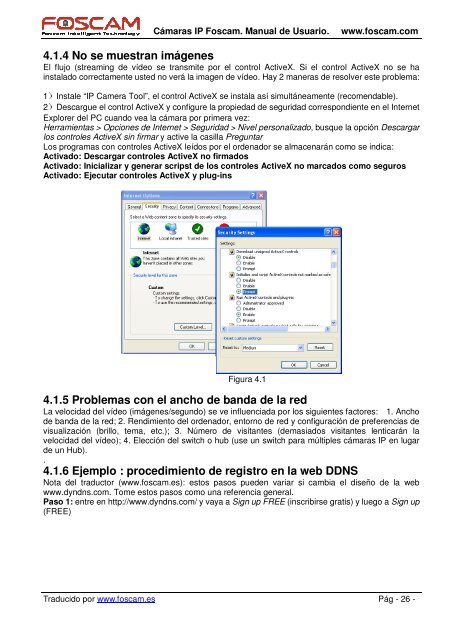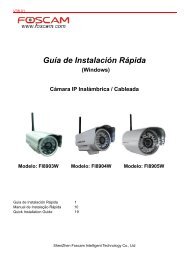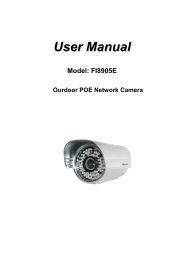manual en español - Cámaras IP
manual en español - Cámaras IP
manual en español - Cámaras IP
You also want an ePaper? Increase the reach of your titles
YUMPU automatically turns print PDFs into web optimized ePapers that Google loves.
<strong>Cámaras</strong> <strong>IP</strong> Foscam. Manual de Usuario. www.foscam.com<br />
4.1.4 No se muestran imág<strong>en</strong>es<br />
El flujo (streaming de vídeo se transmite por el control ActiveX. Si el control ActiveX no se ha<br />
instalado correctam<strong>en</strong>te usted no verá la imag<strong>en</strong> de vídeo. Hay 2 maneras de resolver este problema:<br />
1)Instale “<strong>IP</strong> Camera Tool”, el control ActiveX se instala así simultáneam<strong>en</strong>te (recom<strong>en</strong>dable).<br />
2)Descargue el control ActiveX y configure la propiedad de seguridad correspondi<strong>en</strong>te <strong>en</strong> el Internet<br />
Explorer del PC cuando vea la cámara por primera vez:<br />
Herrami<strong>en</strong>tas > Opciones de Internet > Seguridad > Nivel personalizado, busque la opción Descargar<br />
los controles ActiveX sin firmar y active la casilla Preguntar<br />
Los programas con controles ActiveX leídos por el ord<strong>en</strong>ador se almac<strong>en</strong>arán como se indica:<br />
Activado: Descargar controles ActiveX no firmados<br />
Activado: Inicializar y g<strong>en</strong>erar scripst de los controles ActiveX no marcados como seguros<br />
Activado: Ejecutar controles ActiveX y plug-ins<br />
Figura 4.1<br />
4.1.5 Problemas con el ancho de banda de la red<br />
La velocidad del vídeo (imág<strong>en</strong>es/segundo) se ve influ<strong>en</strong>ciada por los sigui<strong>en</strong>tes factores: 1. Ancho<br />
de banda de la red; 2. R<strong>en</strong>dimi<strong>en</strong>to del ord<strong>en</strong>ador, <strong>en</strong>torno de red y configuración de prefer<strong>en</strong>cias de<br />
visualización (brillo, tema, etc.); 3. Número de visitantes (demasiados visitantes l<strong>en</strong>ticarán la<br />
velocidad del vídeo); 4. Elección del switch o hub (use un switch para múltiples cámaras <strong>IP</strong> <strong>en</strong> lugar<br />
de un Hub).<br />
.<br />
4.1.6 Ejemplo : procedimi<strong>en</strong>to de registro <strong>en</strong> la web DDNS<br />
Nota del traductor (www.foscam.es): estos pasos pued<strong>en</strong> variar si cambia el diseño de la web<br />
www.dyndns.com. Tome estos pasos como una refer<strong>en</strong>cia g<strong>en</strong>eral.<br />
Paso 1: <strong>en</strong>tre <strong>en</strong> http://www.dyndns.com/ y vaya a Sign up FREE (inscribirse gratis) y luego a Sign up<br />
(FREE)<br />
Traducido por www.foscam.es Pág - 26 -