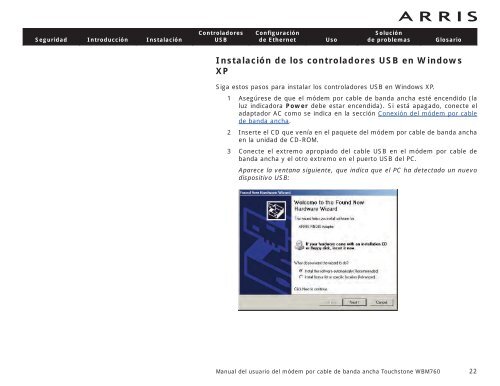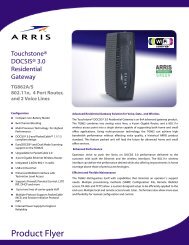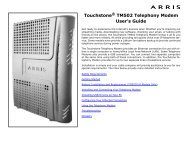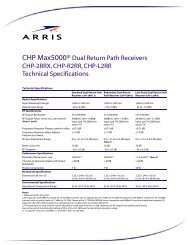Uso del módem por cable de banda ancha - Arris
Uso del módem por cable de banda ancha - Arris
Uso del módem por cable de banda ancha - Arris
You also want an ePaper? Increase the reach of your titles
YUMPU automatically turns print PDFs into web optimized ePapers that Google loves.
Seguridad Introducción Instalación<br />
Controladores<br />
USB<br />
Configuración<br />
<strong>de</strong> Ethernet <strong>Uso</strong><br />
Solución<br />
<strong>de</strong> problemas Glosario<br />
Instalación <strong>de</strong> los controladores USB en Windows<br />
XP<br />
Siga estos pasos para instalar los controladores USB en Windows XP.<br />
1 Asegúrese <strong>de</strong> que el <strong>mó<strong>de</strong>m</strong> <strong>por</strong> <strong>cable</strong> <strong>de</strong> <strong>banda</strong> <strong>ancha</strong> esté encendido (la<br />
luz indicadora Power <strong>de</strong>be estar encendida). Si está apagado, conecte el<br />
adaptador AC como se indica en la sección Conexión <strong><strong>de</strong>l</strong> <strong>mó<strong>de</strong>m</strong> <strong>por</strong> <strong>cable</strong><br />
<strong>de</strong> <strong>banda</strong> <strong>ancha</strong>.<br />
2 Inserte el CD que venía en el paquete <strong><strong>de</strong>l</strong> <strong>mó<strong>de</strong>m</strong> <strong>por</strong> <strong>cable</strong> <strong>de</strong> <strong>banda</strong> <strong>ancha</strong><br />
en la unidad <strong>de</strong> CD-ROM.<br />
3 Conecte el extremo apropiado <strong><strong>de</strong>l</strong> <strong>cable</strong> USB en el <strong>mó<strong>de</strong>m</strong> <strong>por</strong> <strong>cable</strong> <strong>de</strong><br />
<strong>banda</strong> <strong>ancha</strong> y el otro extremo en el puerto USB <strong><strong>de</strong>l</strong> PC.<br />
Aparece la ventana siguiente, que indica que el PC ha <strong>de</strong>tectado un nuevo<br />
dispositivo USB:<br />
Manual <strong><strong>de</strong>l</strong> usuario <strong><strong>de</strong>l</strong> <strong>mó<strong>de</strong>m</strong> <strong>por</strong> <strong>cable</strong> <strong>de</strong> <strong>banda</strong> <strong>ancha</strong> Touchstone WBM760<br />
22