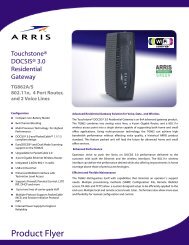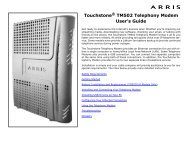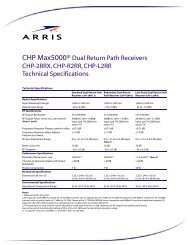C4® and C4c⢠CMTS System Control Module 3 - Arris
C4® and C4c⢠CMTS System Control Module 3 - Arris
C4® and C4c⢠CMTS System Control Module 3 - Arris
Create successful ePaper yourself
Turn your PDF publications into a flip-book with our unique Google optimized e-Paper software.
C4® <strong>and</strong> C4c <strong>CMTS</strong><strong>System</strong> <strong>Control</strong><strong>Module</strong> 3Features• High-speed processor complex• Performance benefits for chassismanagement tasks, including utilizingthe CLI, SNMP polling, <strong>and</strong> IPDRstreaming• Compact Flash (CF) for non-volatilestorage• 1+1 redundancy for high availability• Hot swappable• Available for both C4 <strong>and</strong> C4c <strong>CMTS</strong>ApplicationThe <strong>System</strong> <strong>Control</strong> <strong>Module</strong> 3 (SCM 3) delivers significant performance improvementsfor control-plane tasks within the C4 <strong>and</strong> C4c <strong>CMTS</strong> as compared with the SCM II family.An enhanced, high-speed processor powers the SCM 3 <strong>and</strong> enables it to improve anumber of management-related tasks for the C4 <strong>and</strong> C4c <strong>CMTS</strong>. Since the C4 <strong>and</strong> C4c<strong>CMTS</strong> architectures provide for separation of the control plane from the data plane, theSCM 3 is not intended to boost or enhance the processing of subscriber traffic.Key BenefitsA number of important management-related tasks are enhanced or improved by theSCM 3. These tasks include Comm<strong>and</strong> Line Interface (CLI) responsiveness, SimpleNetwork Management Protocol (SNMP) hosting, <strong>and</strong> Internet Protocol Data Record(IPDR) export. For such operations, the SCM 3 provides a significant reduction in therelevant required completion time as compared with the SCM II family. The exact benefitprovided by the SCM 3 depends strongly on the specific configuration <strong>and</strong> applicationsdeployed on the C4 or C4c <strong>CMTS</strong>, but characterization has shown completion timereductions by a factor of two or three (<strong>and</strong> sometimes much more).Software DependencyRel. 8.1 software is required to operate the SCM 3 with either the C4 <strong>CMTS</strong> or the C4c<strong>CMTS</strong>. Operators should note that all of the software features contained in Rel. 8.1function on the C4 <strong>CMTS</strong> <strong>and</strong> the C4c <strong>CMTS</strong> with the SCM II family. The SCM 3 is notrequired in order to utilize the software features of Rel. 8.1, but Rel. 8.1 is required tooperate the SCM 3.<strong>Control</strong> Complex RedundancyProduct FlyerFor the C4 <strong>CMTS</strong>, redundant configurations must employ two SCM 3s (populated inslots 19 <strong>and</strong> 20). The SCM 3 <strong>and</strong> SCM II family of modules are not compatible to bedeployed in the same chassis for redundancy.
C4® <strong>and</strong> C4c <strong>CMTS</strong> <strong>System</strong> <strong>Control</strong> <strong>Module</strong> 3The SCM 3 will provide a significant operational benefit for those operators utilizing a processor-intensive managementor monitoring scheme with their C4 or C4c <strong>CMTS</strong>. Simultaneous, frequent use of SNMP Management Information Base(MIB) polls; automated scripts via the CLI; <strong>and</strong> a 15 minute IPDR export interval can place an extreme dem<strong>and</strong> on theSCM II family of devices. In such cases, operators should evaluate the SCM 3. The exact benefit that would be derivedfrom the SCM 3 depends highly on the operator’s specific application, so thorough testing <strong>and</strong> evaluation isrecommended.In-b<strong>and</strong> <strong>and</strong> Out-of-B<strong>and</strong> ManagementThe SCM 3 supports both in-b<strong>and</strong> <strong>and</strong> out-of-b<strong>and</strong> management. For out-of-b<strong>and</strong> management, Ethernet interfaces areprovided on both the front panel of the SCM 3 <strong>and</strong> the SCM Physical Interface Card (PIC) in the rear of the chassis. Unlikethe SCM II family, with the SCM 3 the front <strong>and</strong> rear out-of-b<strong>and</strong> Ethernet interfaces are not simultaneously active. Withthe SCM 3, the out-of-b<strong>and</strong> management interface defaults to the rear (PIC) Ethernet port. Persistent selection betweenthe front <strong>and</strong> rear Ethernet interfaces for out-of-b<strong>and</strong> management can be made at <strong>CMTS</strong> boot-up. The front out-of-b<strong>and</strong>management Ethernet interface of the SCM 3 is capable of 10/100/1000 operation, an improvement from the 10/100function of the SCM II family.Compact Flash (CF) for Non-volatile StorageThe SCM 3 uses a Compact Flash (CF) device for on-board non-volatile storage. CF is the same type of media that is alsoemployed by the SCM II EM(U). All other SCM II family devices utilize PCMCIA media for non-volatile storage.Supported in Existing C4 <strong>and</strong> C4c <strong>CMTS</strong> ChassisAll existing C4 <strong>CMTS</strong> <strong>and</strong> C4c <strong>CMTS</strong> chassis can support the SCM 3, provided that they are upgraded to Rel. 8.1 software.Redundant C4 <strong>CMTS</strong> configurations must employ two SCM 3 units, rather than a mixture of one SCM 3 with one devicefrom the SCM II family. The C4c <strong>CMTS</strong> does not support SCM or RCM redundancy.www.arrisi.comFind more information about the <strong>System</strong> <strong>Control</strong> <strong>Module</strong> 3 <strong>and</strong> other C4® <strong>and</strong> C4c products.• Product Specifications — <strong>System</strong> <strong>Control</strong> <strong>Module</strong> 3 Technical SpecificationsCustomer CareContact Customer Care for product information <strong>and</strong> sales• United States: 866-36-ARRIS• International: +1-678-473-5656Preliminary, subject to change without notice.SCM3_PF_18DEC12The capabilities, system requirements <strong>and</strong>/or compatibility with third-party products described herein are subject to change without notice. ARRIS, the ARRIS logo,Auspice®, BigB<strong>and</strong> Networks®, BigB<strong>and</strong> Networks <strong>and</strong> Design®, BME®, BME 50®, BMR®, BMR100®, BMR1200®, C3, C4®, C4c, C-COR®, CHP Max5000®,ConvergeMedia, Cornerstone®, CORWave, CXM, D5®, Digicon®, E6000, ENCORE®, EventAssure, Flex Max®, FTTMax, HEMi®, MONARCH®, MOXI®, n5®,nABLE®, nVision®, OpsLogic®, OpsLogic® Service Visibility Portal, Opti Max, PLEXiS®, PowerSense, QUARTET®, Rateshaping®, Regal®, ServAssure, ServiceVisibility Portal, TeleWire Supply®, TLX®, Touchstone®, Trans Max, VIPr, VSM, <strong>and</strong> WorkAssure are all trademarks of ARRIS Group, Inc. Other trademarks <strong>and</strong>trade names may be used in this document to refer to either the entities claiming the marks <strong>and</strong> the names of their products. ARRIS disclaims proprietary interest inthe marks <strong>and</strong> names of others. © Copyright 2012 ARRIS Group, Inc. All rights reserved. Reproduction in any manner whatsoever without the express writtenpermission of ARRIS Group, Inc. is strictly forbidden. For more information, contact ARRIS.www.arrisi.com