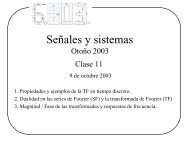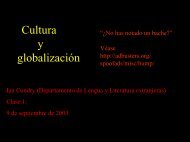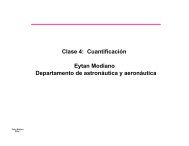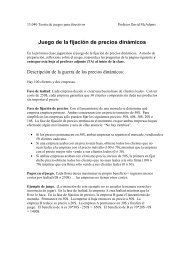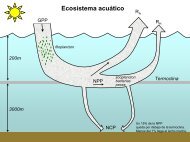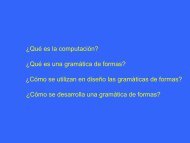PDF de la clase 34
PDF de la clase 34
PDF de la clase 34
You also want an ePaper? Increase the reach of your titles
YUMPU automatically turns print PDFs into web optimized ePapers that Google loves.
Time, paintComponent(), 2<br />
sb.append( ':' );<br />
if ( seconds < 10 )<br />
sb.append( '0' );<br />
sb.append( seconds );<br />
sb.append( '.' );<br />
sb.append( tenths );<br />
g.setFont( timeFont );<br />
g.drawString(sb.toString(), timeX, timeY);<br />
} // fin <strong>de</strong> paintComponent<br />
} // fin <strong>de</strong> Time<br />
} // fin <strong>de</strong> Clock<br />
Hilos y Swing<br />
Todos los programas <strong>de</strong> Java ejecutan, al menos, tres hilos:<br />
1. el hilo main(); es <strong>de</strong>cir, el hilo que comienza con el<br />
método main;<br />
2. el hilo <strong>de</strong> eventos, con el que el sistema <strong>de</strong><br />
ventanas notifica sobre los eventos en los que se<br />
ha registrado y<br />
3. el hilo <strong>de</strong>l recolector <strong>de</strong> basura.<br />
• El hilo <strong>de</strong>l recolector <strong>de</strong> basura se ejecuta en segundo<br />
p<strong>la</strong>no (con prioridad menor) y uno pue<strong>de</strong> olvidarse<br />
incluso <strong>de</strong> que está ahí.<br />
• Pero, tan pronto como coloquemos una interfaz gráfica<br />
<strong>de</strong> usuario, <strong>de</strong>beremos tener en cuenta el hilo <strong>de</strong><br />
eventos.<br />
43<br />
44<br />
22