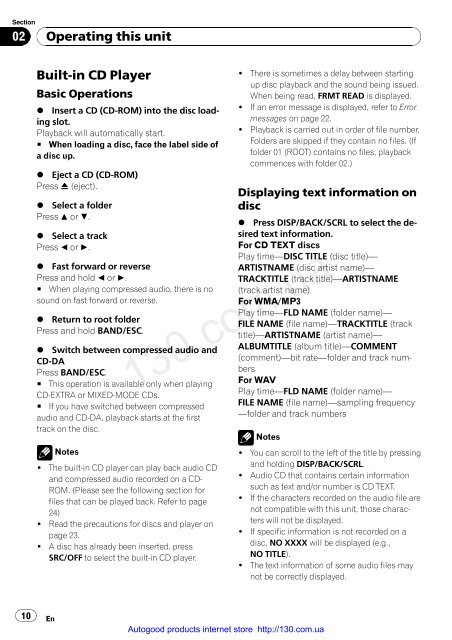You also want an ePaper? Increase the reach of your titles
YUMPU automatically turns print PDFs into web optimized ePapers that Google loves.
Section<br />
02<br />
10<br />
Operating this unit<br />
Built-in <strong>CD</strong> Player<br />
Basic Operations<br />
% Insert a <strong>CD</strong> (<strong>CD</strong>-ROM) into the disc loading<br />
slot.<br />
Playback will automatically start.<br />
# When loading a disc, face the label side of<br />
a disc up.<br />
% Eject a <strong>CD</strong> (<strong>CD</strong>-ROM)<br />
Press h (eject).<br />
% Select a folder<br />
Press a or b.<br />
% Select a track<br />
Press c or d.<br />
% Fast forward or reverse<br />
Press and hold c or d.<br />
# When playing compressed audio, there is no<br />
sound on fast forward or reverse.<br />
% Return to root folder<br />
Press and hold BAND/ESC.<br />
% Switch between compressed audio and<br />
<strong>CD</strong>-DA<br />
Press BAND/ESC.<br />
# This operation is available only when playing<br />
<strong>CD</strong>-EXTRA or MIXED-MODE <strong>CD</strong>s.<br />
# If you have switched between compressed<br />
audio and <strong>CD</strong>-DA, playback starts at the first<br />
track on the disc.<br />
Notes<br />
! The built-in <strong>CD</strong> player can play back audio <strong>CD</strong><br />
and compressed audio recorded on a <strong>CD</strong>-<br />
ROM. (Please see the following section for<br />
files that can be played back. Refer to page<br />
24)<br />
! Read the precautions for discs and player on<br />
page 23.<br />
! A disc has already been inserted, press<br />
SRC/OFF to select the built-in <strong>CD</strong> player.<br />
En<br />
! There is sometimes a delay between starting<br />
up disc playback and the sound being issued.<br />
When being read, FRMT READ is displayed.<br />
! If an error message is displayed, refer to Error<br />
messages on page 22.<br />
! Playback is carried out in order of file number.<br />
Folders are skipped if they contain no files. (If<br />
folder 01 (ROOT) contains no files, playback<br />
commences with folder 02.)<br />
Displaying text information on<br />
disc<br />
% Press DISP/BACK/SCRL to select the desired<br />
text information.<br />
For <strong>CD</strong> TEXT discs<br />
Play time—DISC TITLE (disc title)—<br />
ARTISTNAME (disc artist name)—<br />
TRACKTITLE (track title)—ARTISTNAME<br />
(track artist name)<br />
For WMA/MP3<br />
Play time—FLD NAME (folder name)—<br />
FILE NAME (file name)—TRACKTITLE (track<br />
title)—ARTISTNAME (artist name)—<br />
ALBUMTITLE (album title)—COMMENT<br />
(comment)—bit rate—folder and track numbers<br />
For WAV<br />
Play time—FLD NAME (folder name)—<br />
FILE NAME (file name)—sampling frequency<br />
—folder and track numbers<br />
130.com.ua<br />
Notes<br />
Autogood products internet store http://130.com.ua<br />
! You can scroll to the left of the title by pressing<br />
and holding DISP/BACK/SCRL.<br />
! Audio <strong>CD</strong> that contains certain information<br />
such as text and/or number is <strong>CD</strong> TEXT.<br />
! If the characters recorded on the audio file are<br />
not compatible with this unit, those characters<br />
will not be displayed.<br />
! If specific information is not recorded on a<br />
disc, NO XXXX will be displayed (e.g.,<br />
NO TITLE).<br />
! The text information of some audio files may<br />
not be correctly displayed.