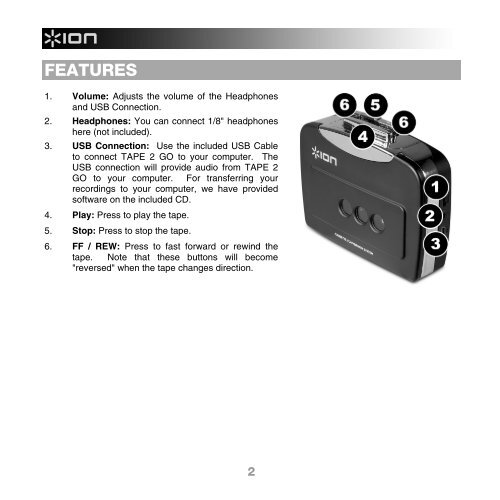TAPE 2 GO - Quickstart Guide - v1.0
TAPE 2 GO - Quickstart Guide - v1.0
TAPE 2 GO - Quickstart Guide - v1.0
Create successful ePaper yourself
Turn your PDF publications into a flip-book with our unique Google optimized e-Paper software.
FEATURES<br />
1. Volume: Adjusts the volume of the Headphones<br />
and USB Connection.<br />
2. Headphones: You can connect 1/8" headphones<br />
here (not included).<br />
3. USB Connection: Use the included USB Cable<br />
to connect <strong>TAPE</strong> 2 <strong>GO</strong> to your computer. The<br />
USB connection will provide audio from <strong>TAPE</strong> 2<br />
<strong>GO</strong> to your computer. For transferring your<br />
recordings to your computer, we have provided<br />
software on the included CD.<br />
4. Play: Press to play the tape.<br />
5. Stop: Press to stop the tape.<br />
6. FF / REW: Press to fast forward or rewind the<br />
tape. Note that these buttons will become<br />
"reversed" when the tape changes direction.<br />
2