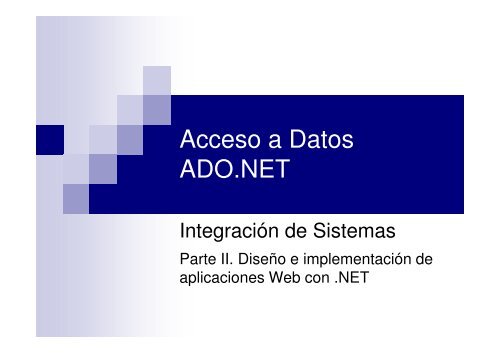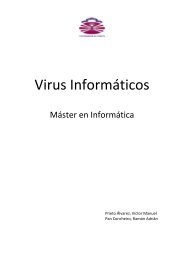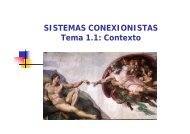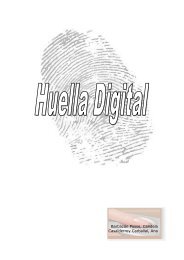Acceso a Datos ADO.NET - sabia
Acceso a Datos ADO.NET - sabia
Acceso a Datos ADO.NET - sabia
Create successful ePaper yourself
Turn your PDF publications into a flip-book with our unique Google optimized e-Paper software.
<strong>Acceso</strong> a <strong>Datos</strong><br />
<strong>ADO</strong>.<strong>NET</strong><br />
Integración de Sistemas<br />
Parte II. Diseño e implementación de<br />
aplicaciones Web con .<strong>NET</strong>
Indice<br />
Evolución histórica del acceso a datos<br />
Conceptos básicos de <strong>ADO</strong>.<strong>NET</strong><br />
Generic Factory Model<br />
Entorno conectado<br />
Entorno desconectado<br />
Anexo I. Correspondencia entre tipos C#, SQL estándar y SQL Server
Evolución histórica de acceso a datos<br />
Inicialmente, no había interfaces comunes de acceso a<br />
datos<br />
Cada proveedor proporcionaba un API (u otros mecanismos)<br />
Cambiar SGBD tenía un coste muy alto
Evolución histórica de acceso a datos<br />
ODBC (Open DataBase Connectivity)<br />
Estándar de acceso a BD desarrollado por Microsoft<br />
Proporciona interfaz única para acceder a varios SGBD<br />
Modelo de drivers para acceder datos<br />
Cualquier proveedor puede escribir un driver ODBC<br />
⇒ Es posible escribir aplicación independiente del SGBD<br />
Soportado por la mayoría de los SGBD<br />
No incluye soporte para algunos tipos incluidos en SQL:1999 y<br />
SQL:2003
Evolución histórica de acceso a datos<br />
OLE-DB (Object Linking and Embedding Database)<br />
Desarrollado por Microsoft para mejorar ODBC<br />
Proporciona un API más limpia y acceso a datos más eficiente que<br />
ODBC<br />
OLE-DB Providers<br />
Proporcionan acceso a un SGBD<br />
Inicialmente: ODBC<br />
Posteriormente se añadiron otros<br />
OLE-DB Consumers<br />
Se comunican con los “proveedores”
Evolución histórica de acceso a datos<br />
OLE-DB (Object Linking and Embedding Database)<br />
Arquitectura OLE-DB<br />
Extraído de: McClure, W. B. (2005). Professional <strong>ADO</strong>. <strong>NET</strong> 2:<br />
Programming with SQL Server 2005, Oracle, and MySQL: Wrox.
Evolución histórica de acceso a datos<br />
Data Access Consumers<br />
Desde lenguajes que utilizan punteros, como C o C++ es posible<br />
acceder directamente a las APIs ODBC y OLE-DB<br />
Para acceder desde otros lenguajes es necesaria una nueva capa<br />
⇒ Aparecen: DAO, RDO, <strong>ADO</strong> y <strong>ADO</strong>.<strong>NET</strong>
Evolución histórica de acceso a datos<br />
Data Access Consumers<br />
Data Access Objects (DAO)<br />
Estaba basado en el motor JET, que había sido diseñado para Access<br />
DAO 1.0 soportaba ODBC y comunicación directa con Access (sin<br />
ODBC)<br />
DAO 2.0 se amplió para soportar OLE-DB<br />
Problema: sólo puede hablar con el motor JET<br />
⇒ Menor rendimiento
Evolución histórica de acceso a datos<br />
Data Access Consumers<br />
Remote Data Objects (RDO)<br />
Solución de Microsoft al bajo rendimiento de DAO<br />
Para comunicarse con BD distintas de Access, RDO no usa el motor<br />
JET como DAO. Se comunica con el nivel ODBC directamente<br />
Puede usar cursores del lado del cliente para navegar los registros, en<br />
contraposición a la necesidad de DAO de usar cursores del lado de<br />
servidor<br />
⇒ Mejor rendimiento
Evolución histórica de acceso a datos<br />
Data Access Consumers<br />
ActiveX Data Objects (<strong>ADO</strong>)<br />
Propuesto como sustituto de DAO y RDO<br />
Se pretendía que sirviese para acceder a cualquier tipo de datos (desde<br />
BD a e-mail, ficheros de texto plano y hojas de cálculo)<br />
Soporta comunicación con fuentes de datos a través de ODBC y OLE-<br />
DB<br />
Introdujo el modelo de proveedores (provider model), que permitió a<br />
los vendedores de software crear sus propios proveedores
Evolución histórica de acceso a datos<br />
Data Access Consumers<br />
ActiveX Data Objects (<strong>ADO</strong>)<br />
Arquitectura <strong>ADO</strong><br />
Extraído de: McClure, W. B. (2005). Professional <strong>ADO</strong>. <strong>NET</strong> 2:<br />
Programming with SQL Server 2005, Oracle, and MySQL: Wrox.
Evolución histórica de acceso a datos<br />
Data Access Consumers<br />
ActiveX Data Objects (<strong>ADO</strong>)<br />
Características<br />
Modelo más limpio que sus predecesores<br />
Batch updating<br />
Disconnected Data Access<br />
Multiple Recordsets<br />
Inconvenientes<br />
El trabajo en modo desconectado era engorroso<br />
No tenía pool de conexiones<br />
Diseño no correctamente factorizado
.<strong>NET</strong> Framework SDK<br />
Conceptos básicos de <strong>ADO</strong>.<strong>NET</strong><br />
Arquitectura del .<strong>NET</strong> Framework<br />
.<strong>NET</strong> Framework<br />
Redistributable<br />
.<strong>NET</strong> Framework<br />
Class Library<br />
VB C++ C# J# …<br />
<strong>ADO</strong>.<strong>NET</strong><br />
Common Language Specification<br />
LINQ<br />
WPF WCF<br />
WinForms ASP.<strong>NET</strong><br />
Base Class Library<br />
<strong>ADO</strong>.<strong>NET</strong> Entity Framework<br />
Common Language Runtime<br />
WF Card Space<br />
Windows COM+ Services
Conceptos básicos de <strong>ADO</strong>.<strong>NET</strong><br />
Con la versión del .<strong>NET</strong> Framework, Microsoft introdujo un nuevo<br />
modelo de acceso a datos, llamado <strong>ADO</strong>.<strong>NET</strong><br />
<strong>ADO</strong>.<strong>NET</strong> no es ActiveX<br />
Es un modelo completamente nuevo (comparte funcionalidad pero no la<br />
jerarquía de clases)<br />
Soporta comunicación con fuentes de datos a través de ODBC y OLE-<br />
DB<br />
Además, ofrece la opción de usar proveedores de datos específicos de<br />
un SGBD<br />
Gran rendimiento al ser capaces de utilizar optimizaciones específicas<br />
⇒Permite conectarse a casi cualquier BD existente
Conceptos básicos de <strong>ADO</strong>.<strong>NET</strong><br />
Data Providers<br />
Cliente<br />
…<br />
OLE DB .<strong>NET</strong><br />
Data Provider<br />
ODBC .<strong>NET</strong><br />
Data Provider<br />
SQL .<strong>NET</strong><br />
Data Provider<br />
Oracle .<strong>NET</strong><br />
Data Provider<br />
OLE DB<br />
Provider<br />
ODBC<br />
Driver<br />
Proveedores de acceso a datos (data providers) en <strong>ADO</strong>.<strong>NET</strong><br />
Otra BD<br />
Otra BD<br />
SQL SERVER<br />
Oracle SERVER
Conceptos básicos de <strong>ADO</strong>.<strong>NET</strong><br />
Data Providers<br />
Proveedores de acceso a datos en <strong>ADO</strong>.<strong>NET</strong><br />
OLE DB<br />
<strong>Acceso</strong> vía protocolo OLE DB a cualquier fuente de datos que lo soporte<br />
System.Data.OleDb<br />
ODBC<br />
<strong>Acceso</strong> vía protocolo ODBC a cualquier fuente de datos que lo soporte<br />
System.Data.Odbc<br />
SQL Server<br />
Oracle<br />
<strong>Acceso</strong> nativo a MS SQL Server 7.0 o superior y MS Access<br />
System.Data.SqlClient<br />
<strong>Acceso</strong> nativo a Oracle Server<br />
System.Data.OracleClient<br />
Otros provistos por terceros<br />
MySQL, PostgreSQL, DB2, etc.
Conceptos básicos de <strong>ADO</strong>.<strong>NET</strong><br />
Novedades<br />
<strong>Acceso</strong> a datos desconectado real<br />
Pool de conexiones
Conceptos básicos de <strong>ADO</strong>.<strong>NET</strong><br />
Connection: responsable de establecer y mantener la conexión a la fuente de<br />
datos, junto con cualquier información específica de la conexión<br />
Command: almacena la consulta que va a ser enviada a la fuente de datos y<br />
cualquier parámetro aplicable<br />
DataReader: proporciona capacidad de lectura rápida, hacia adelante (forward- (forwardonly)<br />
para iterar sobre los registros rápidamente<br />
DataSet: proporciona mecanismo de almacenamiento para datos<br />
desconectados.<br />
Nunca se comunica con ninguna fuente de datos e ignora la fuente de los datos usada para<br />
rellenarlo (populate)<br />
DataAdapter: es lo que relaciona el DataSet y la fuente de datos. Es<br />
responsable de:<br />
Recuperar los datos desde el objeto Command y rellenar el DataSet con los datos recuperados<br />
Persistir los cambios realizados en el DataSet en la fuente de datos.
Conceptos básicos de <strong>ADO</strong>.<strong>NET</strong><br />
XxxDataAdapter<br />
Base de <strong>Datos</strong><br />
XxxConnection<br />
XxxCommand<br />
DataSet XxxDataReader
Conceptos básicos de <strong>ADO</strong>.<strong>NET</strong>
Conceptos básicos de <strong>ADO</strong>.<strong>NET</strong><br />
Entornos de <strong>Acceso</strong> a <strong>Datos</strong><br />
Conectado:<br />
forward-only<br />
Aplicación realiza una consulta y lee los datos conforme los va procesando<br />
Cursor unidireccional<br />
Objeto DataReader<br />
Desconectado<br />
La aplicación ejecuta la consulta y almacena los resultados de la misma para<br />
procesarlos después<br />
Minimiza el tiempo de conexión a la base de datos<br />
Objetos lightweight<br />
Objetos DataSet y DataAdapter
Conceptos básicos de <strong>ADO</strong>.<strong>NET</strong><br />
Namespace System.Data<br />
Organiza el modelo de objetos<br />
Incluye:<br />
System.Data<br />
System.Data.OleDb<br />
System.Data.Odbc<br />
System.Data.SqlClient<br />
...
Conceptos básicos de <strong>ADO</strong>.<strong>NET</strong><br />
Ejemplo de Creación de Conexiones<br />
using System;<br />
using System.Data.SqlClient;<br />
namespace Es.UDC.DotNet.<strong>ADO</strong>DotNetTutorial<br />
{<br />
class SqlDataBaseConnection<br />
{<br />
public static void Main(string[] args)<br />
{<br />
SqlConnection connection = null;<br />
try<br />
{<br />
// The connection string should be read from a configuration<br />
// file...<br />
String connectionString = "Data Source=localhost\\SQLExpress;" +<br />
"Initial Catalog=<strong>ADO</strong>Tutorial;User ID=<strong>ADO</strong>Tutorial;" +<br />
"Password=<strong>ADO</strong>Tutorial";<br />
// Create the connection ...<br />
connection = new SqlConnection();<br />
connection.ConnectionString = connectionString;
Conceptos básicos de <strong>ADO</strong>.<strong>NET</strong><br />
Ejemplo de Creación de Conexiones<br />
}<br />
}<br />
}<br />
// Create the command and set properties ...<br />
SqlCommand command = new SqlCommand();<br />
command.CommandText = "SELECT * FROM Account";<br />
command.Connection = connection;<br />
// Open the connection ...<br />
connection.Open();<br />
// Execute the command ...<br />
SqlDataReader sqlDataReader = command.ExecuteReader();<br />
// Close the SqlDataReader ...<br />
sqlDataReader.Close();<br />
Console.WriteLine("DataBaseConnection is OK");<br />
}<br />
catch (Exception e)<br />
{<br />
Console.WriteLine("Message: " + e.Message);<br />
Console.WriteLine("StackTrace: " + e.StackTrace);<br />
}<br />
finally<br />
{<br />
// Ensures connection is closed<br />
if (connection != null) connection.Close();<br />
}
Conceptos básicos de <strong>ADO</strong>.<strong>NET</strong><br />
Namespace System.Data<br />
Independencia del proveedor sin Generic Factory Model<br />
Extraído de: McClure, W. B. (2005). Professional <strong>ADO</strong>. <strong>NET</strong> 2:<br />
Programming with SQL Server 2005, Oracle, and MySQL: Wrox.
Conceptos básicos de <strong>ADO</strong>.<strong>NET</strong><br />
Namespace System.Data<br />
Todos los Data Providers deben implementar una serie de<br />
interfaces<br />
System.Data.IDbConnection<br />
System.Data.IDbCommand<br />
System.Data.IDbDataParameter<br />
System.Data.IDbTransaction<br />
System.Data.IDataReader<br />
System.Data.IDataAdapter<br />
...
<strong>ADO</strong>.<strong>NET</strong> 2.0<br />
100% compatible con cualquier código escrito en <strong>ADO</strong>.<strong>NET</strong> 1.0 ;-)<br />
Mejora la serialización XML y el pool de conexiones<br />
insert permite añadir varias filas en una única instrucción<br />
Reducción de código necesario para efectuar tareas comunes<br />
Posibilidad de escribir código de acceso a BD independiente del<br />
proveedor<br />
⇒ Generic Factory Model
Generic Factory Model<br />
Independencia del proveedor con Generic Factory Model<br />
Extraído de: McClure, W. B. (2005). Professional <strong>ADO</strong>. <strong>NET</strong> 2:<br />
Programming with SQL Server 2005, Oracle, and MySQL: Wrox.
Generic Factory Model<br />
Namespace System.Data.Common<br />
DbConnection<br />
DbCommand<br />
DbParameter<br />
DbDataReader<br />
DbDataAdapter<br />
DbProviderFactories<br />
DbProviderFactory<br />
DbException<br />
...
DbConnection<br />
Establece una sesión con una fuente de datos<br />
Implementada por SqlConnection,OdbcConnection,<br />
OleDbConnection, etc.<br />
Funcionalidad<br />
Abrir y Cerrar conexiones<br />
Gestionar Transacciones
DbConnection<br />
Propiedades<br />
ConnectionString<br />
ConnectionTimeOut<br />
DataBase<br />
State<br />
Open<br />
Métodos<br />
Close<br />
void Open()<br />
void Close()<br />
void ChangeDataBase(dbName);<br />
DbCommand CreateCommand()
DbConnection<br />
Connection String<br />
Dependerá del proveedor de acceso a datos<br />
Listas de conection string’s disponibles en:<br />
http://www.codeproject.com/KB/database/connectionstrings.aspx<br />
http://www.carlprothman.net/Default.aspx?tabid=81<br />
Ejemplos:<br />
SqlServer:<br />
"Data Source=localhost\SQLExpress; Initial Catalog=miniportal; User<br />
ID=user;Password=password“<br />
"Data Source=localhost\SQLExpress; Initial Catalog=miniportal;<br />
Integrated Security=true"<br />
MySQL ODBC Driver:<br />
"DRIVER={MySQL ODBC 3.51 Driver}; SERVER=localhost; PORT=3306;<br />
UID=user; PWD=password; DATABASE=db;"<br />
Access OLEDB:<br />
"Provider=MSDASQL; Driver={Microsoft Access Driver (*.mdb)};<br />
Dbq=drive:\path\file.mdb; Uid=user; Pwd=password";
DbConnection<br />
Connection Pooling<br />
Pool de Conexiones habilitado automáticamente<br />
Pool se crea en base a la cadena de conexión. Ejemplo:<br />
DbConnection northwindConnection = new SqlConnection();<br />
northwindConnection.ConnectionString =<br />
"Integrated Security=SSPI;Initial Catalog=northwind";<br />
// Pool A is created.<br />
northwindConnection.Open();<br />
DbConnection pubsConnection = new SqlConnection();<br />
pubsConnection.ConnectionString =<br />
"Integrated Security=SSPI;Initial Catalog=pubs";<br />
// Pool B is created because the connection strings differ.<br />
pubsConnection.Open();<br />
DbConnection otherNorthwindConnection = new SqlConnection();<br />
otherNorthwindConnection.ConnectionString =<br />
"Integrated Security=SSPI;Initial Catalog=northwind";<br />
// The connection string matches pool A.<br />
otherNorthwindConnection.Open();<br />
Al cerrar una conexión, ésta se devuelve al pool
Proveedores de <strong>Acceso</strong> a <strong>Datos</strong> (Data Providers)<br />
Independizar código del proveedor de datos<br />
Factoría de proveedores : DbProviderFactories<br />
Crea instancias de un proveedor de acceso a datos<br />
/* Returns an instance of a System.Data.Common.DbProviderFactory<br />
* for the specified providerName<br />
*/<br />
DbProviderFactory dbFactory =<br />
DbProviderFactories.GetFactory(providerName);<br />
Objeto DbProviderFactory<br />
.CreateCommand()<br />
.CreateConnection()<br />
.CreateParameter()
Proveedores de <strong>Acceso</strong> a <strong>Datos</strong> (Data Providers)<br />
public static void Main(String[] args)<br />
{<br />
DbConnection connection = null;<br />
try<br />
{<br />
/* The providerName is the invariant name of a provider<br />
* It could be obtained from a configuration file ...<br />
*/<br />
String providerName = "System.Data.SqlClient";<br />
// The connection string should be read from a configuration file...<br />
String connectionString = "Data Source=localhost\\SQLExpress;" +<br />
"Initial Catalog=test;User ID=testUser;Password=password";<br />
/* Returns an instance of a System.Data.Common.DbProviderFactory<br />
* for the specified providerName<br />
*/<br />
DbProviderFactory dbFactory =<br />
DbProviderFactories.GetFactory(providerName);<br />
// Create the connection ...<br />
connection = dbFactory.CreateConnection();<br />
connection.ConnectionString = connectionString;
Proveedores de <strong>Acceso</strong> a <strong>Datos</strong> (Data Providers)<br />
}<br />
// Create the command and set properties ...<br />
// Open the connection ...<br />
connection.Open();<br />
// ...<br />
}<br />
catch (Exception e)<br />
{<br />
// ...<br />
}<br />
finally<br />
{<br />
// Ensures connection is closed<br />
if (connection != null) connection.Close();<br />
}
Proveedores de <strong>Acceso</strong> a <strong>Datos</strong> (Data Providers)<br />
public static void Main(string[] args)<br />
{<br />
try<br />
{<br />
DataTable factoryTable = DbProviderFactories.GetFactoryClasses();<br />
}<br />
// Lists DataTable information...<br />
foreach (DataRow dr in factoryTable.Rows)<br />
{<br />
}<br />
Console.WriteLine("Name: {0}", dr["Name"]);<br />
Console.WriteLine("Description: {0}", dr["Description"]);<br />
Console.WriteLine("InvariantName: {0}", dr["InvariantName"]);<br />
Console.WriteLine("AssemblyQualifiedName: {0}",<br />
dr["AssemblyQualifiedName"]);<br />
Console.WriteLine("----------------------------------------");<br />
}<br />
catch (Exception e)<br />
{<br />
Console.WriteLine("Message: " + e.Message);<br />
Console.WriteLine("StackTrace: " + e.StackTrace);<br />
}<br />
Console.ReadLine();
Proveedores de <strong>Acceso</strong> a <strong>Datos</strong> (Data Providers)<br />
Ejemplo de salida<br />
Name: Odbc Data Provider<br />
Description: .Net Framework Data Provider for Odbc<br />
InvariantName: System.Data.Odbc<br />
AssemblyQualifiedName: System.Data.Odbc.OdbcFactory, System.Data,<br />
Version=2.0.0.0, Culture=neutral, PublicKeyToken=b77a5c561934e089<br />
----------------------------------------<br />
Name: OleDb Data Provider<br />
Description: .Net Framework Data Provider for OleDb<br />
InvariantName: System.Data.OleDb<br />
AssemblyQualifiedName: System.Data.OleDb.OleDbFactory, System.Data,<br />
Version=2.0.0.0, Culture=neutral, PublicKeyToken=b77a5c561934e089<br />
----------------------------------------<br />
Name: SqlClient Data Provider<br />
Description: .Net Framework Data Provider for SqlServer<br />
InvariantName: System.Data.SqlClient<br />
AssemblyQualifiedName: System.Data.SqlClient.SqlClientFactory,<br />
System.Data, Version=2.0.0.0, Culture=neutral,<br />
PublicKeyToken=b77a5c561934e089<br />
< ... >
Comandos. DbCommand<br />
Representa una sentencia que se envía a una fuente de datos<br />
Generalmente, pero no necesariamente SQL<br />
Implementada por SqlCommand, OleDbCommand, etc.<br />
Funcionalidad<br />
Definir la sentencia a ejecutar<br />
Ejecutar la sentencia<br />
Enviar y recibir parámetros<br />
Crear una versión compilada
Comandos. DbCommand<br />
Propiedades<br />
CommandText<br />
CommandTimeOut<br />
CommandType<br />
CommandType.Text<br />
CommandType.StoredProc<br />
Connection<br />
Parameters<br />
Transaction
Comandos. DbCommand<br />
Si se trabaja con comandos dependientes del Data Provider es<br />
posible disponer de varios constructores<br />
SqlCommand()<br />
SqlCommand(cmdText)<br />
e.g:<br />
SqlCommand command = new SqlCommand("SELECT loginName " +<br />
"FROM UserProfile ", connection);<br />
SqlCommand(cmdText, connection)<br />
SqlCommand(cmdText, connection, transaction)
Comandos. DbCommand<br />
Si se trabaja con comandos genéricos (independientes del Data<br />
Provider), el comando debe crearse a partir de la conexión<br />
Único constructor, sin parámetros<br />
Inicialización mediante acceso a propiedades<br />
// Create the command and set properties ...<br />
DbCommand command = connection.CreateCommand();<br />
command.CommandText = "SELECT loginName FROM UserProfile ";<br />
command.Connection = connection;<br />
command.CommandTimeout = 15;<br />
command.CommandType = CommandType.Text;<br />
// Open the connection ...<br />
connection.Open();
Comandos<br />
Command.Prepare()<br />
Debería usarse cuando un comando se ejecuta múltiples veces<br />
Origina una sobrecarga inicial debida a la creación de un<br />
procedimiento almacenado en el SGBD para la ejecución del<br />
comando<br />
Se rentabiliza en las siguientes ejecuciones del comando<br />
La ejecución de Command.Prepare() necesita una conexión<br />
abierta y disponible<br />
Requiere especificar el tamaño de los parámetros empleados en el<br />
comando, mediante la propiedad DbParameter.Size
Parámetros<br />
Comandos poseen colección Parameters<br />
DbParameter<br />
ParameterName<br />
DbType<br />
Enumeración: String, Int32, Date, Double, etc.<br />
Value<br />
Size<br />
IsNullable
Parámetros<br />
// Create the command and set properties ...<br />
DbCommand command = connection.CreateCommand();<br />
command.CommandText =<br />
"SELECT loginName FROM UserProfile " +<br />
"WHERE loginName = @loginName ";<br />
// Create and populate parameter<br />
DbParameter loginNameParam = command.CreateParameter();<br />
loginNameParam.ParameterName = "@loginName";<br />
loginNameParam.DbType = DbType.String;<br />
loginNameParam.Value = "loginTest";<br />
/* If command.Prepare() is used then paramSize must be greater<br />
* than 0<br />
*/<br />
loginNameParam.Size = 30;<br />
command.Parameters.Add(loginNameParam);<br />
// Open the connection ...<br />
connection.Open();<br />
/* Prepare the command to have better performance. The provider<br />
* will use the prepared (compiled) version of the command for<br />
* any subsequent executions.<br />
* Notice that Prepare() requires and open and available<br />
* connection.<br />
*/<br />
command.Prepare();
Entorno Conectado<br />
Base de <strong>Datos</strong><br />
XxxConnection<br />
XxxCommand<br />
XxxDataAdapter<br />
DataSet XxxDataReader<br />
XxxConnection: maneja la<br />
conexión a una BD<br />
XxxCommand: ejecuta<br />
comandos contra una BD<br />
XxxDataReader:<br />
Proporciona acceso a datos<br />
Read-only, Forward-only<br />
(Entorno Conectado)
Entorno Conectado. DbCommand<br />
ExecuteReader<br />
Sentencias que devuelven múltiples filas de resultados<br />
(DbDataReader)<br />
ExecuteNonQuery<br />
Sentencias UPDATE, DELETE, etc. que no devuelven ninguna<br />
fila como resultado<br />
ExecuteScalar<br />
Sentencias SQL que devuelven una fila con un único valor como<br />
resultado
Entorno Conectado. DbDataReader<br />
Proporciona acceso secuencial de sólo lectura a una fuente de<br />
datos<br />
Creado a través de command.ExecuteReader()<br />
Al utilizar un objeto DbDataReader, las operaciones sobre la<br />
conexión DbConnection quedan deshabilitadas hasta que se<br />
cierre el objeto DbDataReader
Entorno Conectado. DbDataReader<br />
Propiedades de interés:<br />
FieldCount: devuelve el número de campos en la fila actual<br />
RecordsAffected: número de registros afectados<br />
Métodos<br />
Read()<br />
Avanza el DbDataReader al siguiente registro<br />
Inicialmente se sitúa antes del primer registro del resultado<br />
Devuelvefalse si ha llegado al final, true en caso contrario<br />
Close()<br />
Cierra el objectoDbDataReader<br />
GetValues()<br />
Obtiene la fila actual<br />
Proporciona métodos para el tipado de los datos leídos (GetValue,<br />
GetString, etc.)<br />
Boolean b = myDataReader.GetBoolean(fieldNumber);
Entorno Conectado. ExecuteReader()<br />
try<br />
{<br />
}<br />
// ...<br />
// Create the command and set properties ...<br />
DbCommand command = connection.CreateCommand();<br />
command.CommandText =<br />
"SELECT loginName, email " +<br />
"FROM UserProfile";<br />
command.Connection = connection;<br />
// Open the connection and execute the command ...<br />
connection.Open();<br />
DbDataReader dr = command.ExecuteReader();<br />
// Data access<br />
while (dr.Read())<br />
{<br />
String loginName = dr.GetString(0);<br />
String email = dr.GetString(1);<br />
Console.WriteLine("loginName: " + loginName +<br />
", email: " + email);<br />
}<br />
// Close the DataReader ...<br />
dr.Close();
Entorno Conectado. ExecuteNonQuery<br />
try<br />
{<br />
}<br />
// ...<br />
// Create the command and set properties ...<br />
// SQL Update Command modifies data but it does not return any data<br />
DbCommand command = connection.CreateCommand();<br />
command.CommandText =<br />
"UPDATE Account " +<br />
"SET balance = 1.1 * balance ";<br />
command.Connection = connection;<br />
// Open the connection and execute the command ...<br />
connection.Open();<br />
/* Executes a SQL statement against the Connection object<br />
* of a .<strong>NET</strong> Framework data provider, and returns the number<br />
* of rows affected.<br />
*/<br />
int affectedRows = command.ExecuteNonQuery();<br />
Console.WriteLine("affectedRows: " + affectedRows);
Entorno Conectado. ExecuteScalar<br />
try<br />
{<br />
}<br />
// ...<br />
// Create the command and set properties ...<br />
DbCommand command = connection.CreateCommand();<br />
command.CommandText =<br />
"SELECT count(*) " +<br />
"FROM UserProfile ";<br />
command.Connection = connection;<br />
// Open the connection and execute the command ...<br />
connection.Open();<br />
/* Executes the query, and returns the first column of the<br />
* first row in the resultset returned by the query (as an<br />
* object).<br />
* Additional columns or rows are ignored.<br />
*/<br />
int numberOfUsers = (int)command.ExecuteScalar();<br />
Console.WriteLine("numberOfUsers: " + numberOfUsers);
Transacciones<br />
Transacción:<br />
Conjunto sentencias que constituyen una unidad lógica de trabajo<br />
Deben cumplir las propiedades ACID:<br />
Atomicity:<br />
Las sentencias se ejecutan todas o ninguna<br />
Consistency:<br />
Una vez finalizada, los datos deben ser consistentes<br />
Isolation:<br />
Transacciones se comportan como si cada una fuera la única transacción<br />
Durability:<br />
Una vez finalizada, los cambios son permanentes
Transacciones<br />
Se crean a partir de la conexión<br />
connection.BeginTransaction();<br />
Es obligatorio asociar los comandos a la transacción<br />
Propiedad command.Transaction<br />
Métodos<br />
Commit();<br />
Rollback();
Transacciones<br />
Niveles de Aislamiento<br />
IsolationLevel.ReadUncommitted: pueden ocurrir “dirty reads”,<br />
“non-repeatable reads” y “phantom reads”<br />
IsolationLevel.ReadCommitted: pueden ocurrir “non-repeatable<br />
reads” y “phantom reads”<br />
IsolationLevel.RepeatableRead: pueden ocurrir “phantom<br />
reads"<br />
IsolationLevel.Serializable: elimina todos los problemas de<br />
concurrencia<br />
El nivel de aislamiento se fija en el momento de crear la transacción<br />
connection.BeginTransaction(<br />
IsolationLevel.Serializable);
Transacciones<br />
try<br />
{<br />
// ...<br />
// Open the connection ...<br />
connection.Open();<br />
// Starts a new transaction ...<br />
// transaction = connection.BeginTransaction(); //default<br />
transaction = connection.<br />
BeginTransaction(IsolationLevel.Serializable);<br />
// Create the command and set properties ...<br />
DbCommand selectCommand = connection.CreateCommand();<br />
selectCommand.Connection = connection;<br />
selectCommand.CommandText =<br />
"SELECT balance " +<br />
"FROM ACCOUNT " +<br />
"WHERE accId = 1";<br />
// Associate the command with the transaction<br />
selectCommand.Transaction = transaction;
Transacciones<br />
// Execute the selectCommand ...<br />
dataReader = selectCommand.ExecuteReader();<br />
if (!dataReader.Read())<br />
{<br />
throw new Exception("Error in DataBase access!");<br />
}<br />
balance = dataReader.GetDouble(0);<br />
Console.WriteLine("Actual balance: " + balance);<br />
balance = 1.1 * balance;<br />
Console.WriteLine("New balance must be: " + balance);<br />
/* PAUSE: another process should change the balance<br />
* TIP : use sql server management studio to launch a query<br />
* which change the balance. Notice that in this case SQL Server<br />
* performs a row-level block, so you can modify the balance<br />
* of other account.<br />
*/<br />
Console.ReadLine();
Transacciones<br />
}<br />
// DataReader must be closed before the updateCommand execution<br />
dataReader.Close();<br />
// Create the updateCommand and set properties ...<br />
DbCommand updateCommand = connection.CreateCommand();<br />
updateCommand.Connection = connection;<br />
updateCommand.CommandText =<br />
"UPDATE ACCOUNT " +<br />
"SET balance = @balance " +<br />
"WHERE (accId = 1)";<br />
updateCommand.Transaction = transaction;<br />
DbParameter balanceParam = updateCommand.CreateParameter();<br />
balanceParam.ParameterName = "@balance";<br />
balanceParam.DbType = DbType.Decimal;<br />
balanceParam.Value = balance;<br />
updateCommand.Parameters.Add(balanceParam);<br />
// Execute the updateCommand ...<br />
int afectedRows = updateCommand.ExecuteNonQuery();<br />
transaction.Commit();<br />
commited = true;<br />
Console.WriteLine("Transaction COMMITED");
Transacciones<br />
catch (DbException e)<br />
{<br />
Console.WriteLine(e.StackTrace);<br />
Console.WriteLine(e.Message);<br />
}<br />
catch (Exception e)<br />
{<br />
Console.WriteLine(e.StackTrace);<br />
Console.WriteLine(e.Message);<br />
}<br />
finally<br />
{<br />
if (!commited)<br />
{<br />
if (transaction != null)<br />
{<br />
transaction.Rollback();<br />
}<br />
}<br />
}<br />
// Ensures connection is closed<br />
if (connection != null)<br />
{<br />
connection.Close();<br />
}
Excepciones<br />
System.Data.Common.DbException<br />
Se lanza cuando ocurre algún problema en la capa de acceso a datos<br />
Es una clase abstracta que implementa ExternalException<br />
Cada "Data Provider" proporcionará una implementación específica<br />
Constructores:<br />
DbException()<br />
DbException(string message)<br />
message: mensaje a mostrar<br />
DbException(string message, Exception innerException)<br />
innerException: la referencia de la excepción interna<br />
DbException(string message, int errorCode)<br />
errorCode: código de error para la excepción
Entorno Desconectado<br />
Base de <strong>Datos</strong><br />
XxxConnection<br />
XxxCommand<br />
XxxDataAdapter<br />
DataSet XxxDataReader<br />
XxxConnection: maneja la<br />
conexión a una BD<br />
XxxCommand: ejecuta<br />
comandos contra una BD<br />
XxxDataAdapter:<br />
intercambia datos entre un<br />
DataSet y una BD<br />
DataSet: copia local de datos<br />
relacionales (Entorno<br />
Desconectado)
Entorno Desconectado: DataSet<br />
Núcleo <strong>ADO</strong>.<strong>NET</strong> bajo entorno desconectado<br />
Representación en memoria del contenido de la base de datos<br />
Operaciones sobre los datos se realizan sobre el DataSet, no sobre el<br />
origen de datos<br />
Almacena<br />
Tablas (DataTable)<br />
Relaciones ente tablas (DataRelation)<br />
Independiente del proveedor de datos<br />
Problemas<br />
Sincronización datos<br />
<strong>Acceso</strong> concurrente
Entorno Desconectado: DataTable<br />
Representación lógica de una tabla de la base de datos<br />
Propiedades de interés:<br />
Columns:<br />
Rows: Rows<br />
Colección de tipo ColumnsCollection de objetos DataColumn<br />
Colección de tipo RowsCollection de objectos DataRow<br />
ParentRelations:<br />
RelationsCollection. Relaciones en las que participa la tabla<br />
Constraints:<br />
Colección de tipo ConstraintsCollection<br />
DataSet:<br />
DataSet en el que está incluida la DataTable<br />
PrimaryKey:<br />
DataColumn que actúa como clave primaria de la tabla
Entorno Desconectado: DataSet<br />
DataSet DataSet<br />
DataSet<br />
DataTable<br />
DataTable<br />
DataRelation<br />
DataRelation<br />
DataRelation<br />
DataColumn<br />
DataColumn<br />
DataRow<br />
DataRow
Entorno Desconectado. XxxDataAdapter<br />
Bridge entre origen de datos y DataSet<br />
Implementa los métodos abstractos de la clase DataAdapter:<br />
public abstract int Fill( DataSet dataSet );<br />
public abstract int Update( DataSet dataSet );<br />
Propiedades de interés:<br />
DeleteCommand: El comando de borrado, expresado en SQL<br />
InsertCommand: Obtiene o establece el comando de inserción<br />
SelectCommand: Obtiene o establece el comando de selección<br />
UpdateCommand: Obtiene o establece el comando de actualización<br />
TableMappings: Relaciona la tabla con el DataTable<br />
Debe especificarse siempre un comando de selección
Entorno Desconectado<br />
SelectCommand<br />
Fill<br />
DataAdapter DataSet<br />
InsertCommand<br />
UpdateCommand<br />
Command<br />
DeleteCommand<br />
Connection<br />
Data Source<br />
Update<br />
Errors Collection<br />
Parameters
Entorno Desconectado<br />
try<br />
{<br />
// ...<br />
// Create the connection ...<br />
connection = dbFactory.CreateConnection();<br />
connection.ConnectionString = connectionString;<br />
DbCommand selectCommand = connection.CreateCommand();<br />
selectCommand.CommandText =<br />
"SELECT * " +<br />
"FROM UserProfile";<br />
// Create and configure the DataAdapter...<br />
DbDataAdapter dataAdapter = dbFactory.CreateDataAdapter();<br />
dataAdapter.SelectCommand = selectCommand;<br />
// Create the DataSet (it will store a copy of database values) ...<br />
DataSet dataSet = new DataSet("UserProfileDS");<br />
// Fill DataSet<br />
dataAdapter.Fill(dataSet, "Users");<br />
// ... now connection with database is automatically closed.
Entorno Desconectado<br />
}<br />
/* Changes are applied only within dataset (database does not<br />
* change, so the next execution will return the same initial<br />
* value)<br />
*/<br />
DataRow firstRow = dataSet.Tables["Users"].Rows[0];<br />
Console.WriteLine("LoginName read from database: " +<br />
firstRow["loginName"]);<br />
firstRow["loginName"] = "newLoginName";<br />
foreach (DataRow dr in dataSet.Tables["Users"].Rows)<br />
{<br />
Console.WriteLine("LoginName changed in DataSet: " +<br />
dr["loginName"]);<br />
}<br />
// catch ...<br />
// finally ...
Anexo I<br />
CORRESPONDENCIA ENTRE TIPOS<br />
C#, SQL ESTÁNDAR Y SQL SERVER
Correspondencia entre tipos C# y SQL estándar<br />
Tipo C# Tipo SQL estándar<br />
bool BIT<br />
byte TINYINT<br />
short SMALLINT<br />
int INTEGER<br />
long BIGINT<br />
float REAL<br />
double DOUBLE<br />
decimal NUMERIC<br />
String VARCHAR, LONGVARCHAR<br />
byte[] VARBINARY, LONGVARBINARY<br />
System.DateTime DATE, TIME<br />
- TIMESTAMP
Correspondencia entre tipos C# y SQL Server<br />
Tipo C# Tipo SQL Server<br />
bool BIT<br />
byte TINYINT<br />
short SMALLINT<br />
int INTEGER<br />
long BIGINT<br />
float REAL<br />
double FLOAT<br />
decimal NUMERIC, DECIMAL<br />
String CHAR, VARCHAR, NCHAR, NVARCHAR<br />
byte[] VARBINARY<br />
System.DateTime DATETIME<br />
- TIMESTAMP, ROWVERSION
Correspondencia entre tipos C#, SQL estándar y<br />
SQL Server<br />
Tipo C# Tipo SQL estándar Tipo SQL Server<br />
bool BIT<br />
byte TINYINT<br />
short SMALLINT<br />
int INTEGER<br />
long BIGINT<br />
float REAL<br />
double DOUBLE FLOAT<br />
decimal NUMERIC NUMERIC, DECIMAL<br />
String VARCHAR, LONGVARCHAR CHAR, VARCHAR, NCHAR,<br />
NVARCHAR<br />
byte[] VARBINARY, LONGVARBINARY VARBINARY<br />
System.DateTime DATE, TIME DATETIME<br />
- TIMESTAMP TIMESTAMP, ROWVERSION