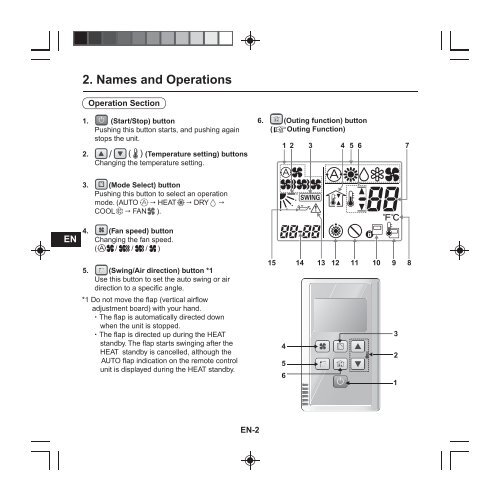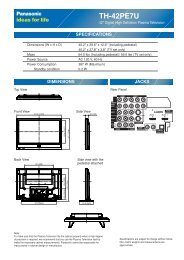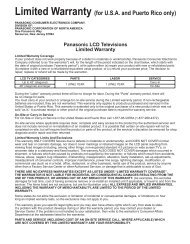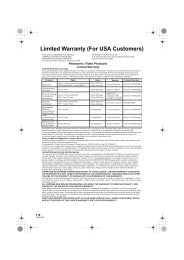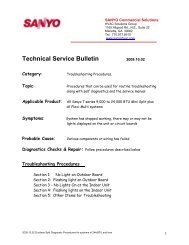CZ-RE2C2 - Panasonic
CZ-RE2C2 - Panasonic
CZ-RE2C2 - Panasonic
You also want an ePaper? Increase the reach of your titles
YUMPU automatically turns print PDFs into web optimized ePapers that Google loves.
EN<br />
2. Names and Operations<br />
Operation Section<br />
1. (Start/Stop) button<br />
Pushing this button starts, and pushing again<br />
stops the unit.<br />
2. (Temperature setting) buttons<br />
Changing the temperature setting.<br />
3. (Mode Select) button<br />
Pushing this button to select an operation<br />
mode. (AUTO → HEAT → DRY →<br />
COOL → FAN ).<br />
4. (Fan speed) button<br />
Changing the fan speed.<br />
( / / / )<br />
5. (Swing/Air direction) button *1<br />
Use this button to set the auto swing or air<br />
direction to a specific angle.<br />
*1 Do not move the flap (vertical airflow<br />
adjustment board) with your hand.<br />
・The flap is automatically directed down<br />
when the unit is stopped.<br />
・The flap is directed up during the HEAT<br />
standby. The flap starts swinging after the<br />
HEAT standby is cancelled, although the<br />
AUTO flap indication on the remote control<br />
unit is displayed during the HEAT standby.<br />
EN-2<br />
6. (Outing function) button<br />
( Outing Function)<br />
15<br />
1 2<br />
4<br />
5<br />
6<br />
3<br />
14 13 12<br />
4 5 6<br />
7<br />
11<br />
10<br />
9<br />
3<br />
2<br />
1<br />
8