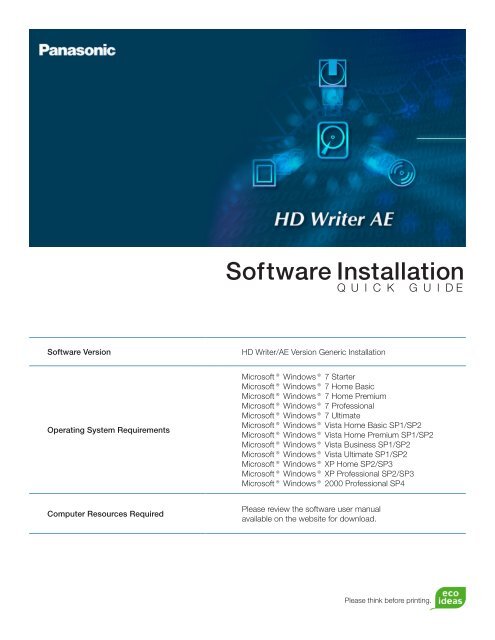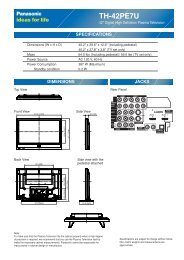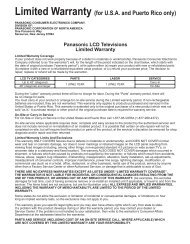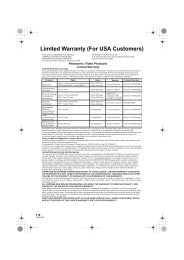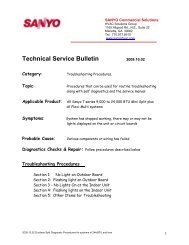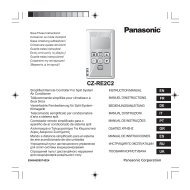Software Installation - Panasonic
Software Installation - Panasonic
Software Installation - Panasonic
You also want an ePaper? Increase the reach of your titles
YUMPU automatically turns print PDFs into web optimized ePapers that Google loves.
<strong>Software</strong> Version HD Writer/AE Version Generic <strong>Installation</strong><br />
Operating System Requirements<br />
Computer Resources Required<br />
<strong>Software</strong> <strong>Installation</strong><br />
Q U I c k G U I D E<br />
Microsoft® Windows® 7 Starter<br />
Microsoft® Windows® 7 Home Basic<br />
Microsoft® Windows® 7 Home Premium<br />
Microsoft® Windows® 7 Professional<br />
Microsoft® Windows® 7 Ultimate<br />
Microsoft® Windows® Vista Home Basic SP1/SP2<br />
Microsoft® Windows® Vista Home Premium SP1/SP2<br />
Microsoft® Windows® Vista Business SP1/SP2<br />
Microsoft® Windows® Vista Ultimate SP1/SP2<br />
Microsoft® Windows® XP Home SP2/SP3<br />
Microsoft® Windows® XP Professional SP2/SP3<br />
Microsoft® Windows® 2000 Professional SP4<br />
Please review the software user manual<br />
available on the website for download.<br />
Please think before printing.
NOTICES<br />
• Prior to installing this software, it is recommended that you temporarily disable any virus protection<br />
software your Pc may be running. Once the installation is completed be sure to enable it.<br />
• The images in this guide cover more than one version of software and may not completely coencide<br />
with the user’s installation process.<br />
•<br />
The AVcHD and format allow you to create an HD recording using standard DVD media. These disks<br />
must be played back using a Blu-ray player compatible with the AVcHD format.<br />
UPDATES<br />
Depending on the operating system used, you may need a software update prior to installation.<br />
Please visit the following sites based on your operating system:<br />
•<br />
•<br />
•<br />
Windows XP<br />
Windows Vista<br />
Windows 7<br />
CAUTIONS<br />
1. Turn on your computer and insert the disk<br />
into your DVD/CD-ROM drive.<br />
2. click Next to continue.<br />
2 HD Writer - HD Writer AE<br />
http://panasonic.jp/support/global/cs/info/xp_sp3.html<br />
http://panasonic.jp/support/global/cs/info/vista_sp1.html<br />
http://panasonic.jp/support/global/cs/info/windows7.html<br />
SDXC MEMORY COMPATIBILITY WITH 2010 CAMCORDERS ONLY<br />
Do not format an SDXc memory card in any computer or other device drive that does not support the<br />
SDXc card types. Failure to observe this warniing will result the the permanant reduction in the card<br />
capacity of your SDXc card.<br />
For more information please visit the following website:<br />
http://panasonic.net/avc/sdcard/information/SDXc_english.html
3. If you agree to the terms of the software<br />
installation agreement, select “ I accept the<br />
terms of the license agreement”<br />
4. click Next to continue.<br />
5. Select “USA (NTSc)” then click Next.<br />
6. click Yes to continue.<br />
<strong>Software</strong> <strong>Installation</strong> Quick Guide 3
7. confirm the installation location and click<br />
Next.<br />
8. Select Yes to put an icon on your desktop.<br />
Otherwise select No to continue.<br />
9. Runtime files necessary for operation will be<br />
loaded.<br />
10. InstallSheld will show the progress of the<br />
installation.<br />
4 HD Writer - HD Writer AE
11. HD Writer will test your computer speed for<br />
HD video playback.<br />
12. A message will be displayed stating whether<br />
your computer passed the resource test.<br />
If your computer did not pass the test, you<br />
will receive a notice of what the program will<br />
change to make playback possible.<br />
13. Select "Yes, I want to restart my computer<br />
now."<br />
14. click Finish to complete the installation.<br />
<strong>Software</strong> <strong>Installation</strong> Quick Guide 5