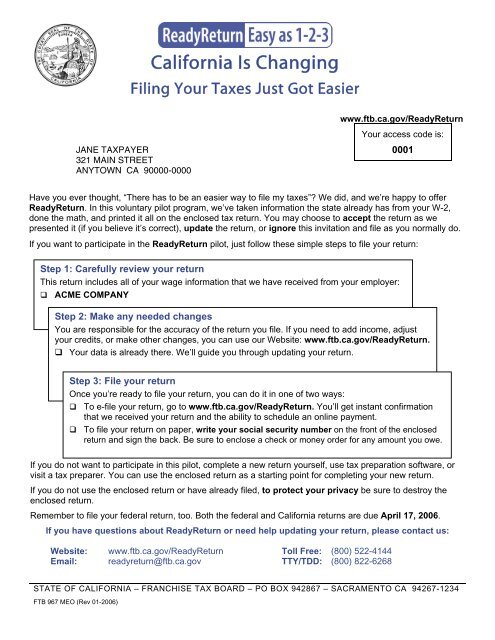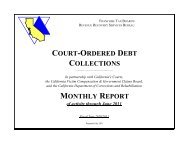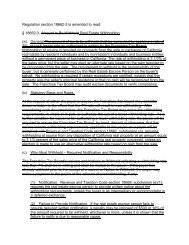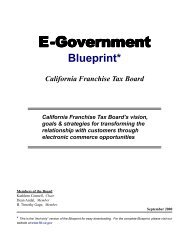ReadyReturn Refund Letter - FTB.ca.gov - State of California
ReadyReturn Refund Letter - FTB.ca.gov - State of California
ReadyReturn Refund Letter - FTB.ca.gov - State of California
Create successful ePaper yourself
Turn your PDF publications into a flip-book with our unique Google optimized e-Paper software.
<strong>California</strong> Is Changing<br />
Filing Your Taxes Just Got Easier<br />
JANE TAXPAYER<br />
321 MAIN STREET<br />
ANYTOWN CA 90000-0000<br />
www.ftb.<strong>ca</strong>.<strong>gov</strong>/<strong>ReadyReturn</strong><br />
Your access code is:<br />
Have you ever thought, “There has to be an easier way to file my taxes”? We did, and we’re happy to <strong>of</strong>fer<br />
<strong>ReadyReturn</strong>. In this voluntary pilot program, we’ve taken information the state already has from your W-2,<br />
done the math, and printed it all on the enclosed tax return. You may choose to accept the return as we<br />
presented it (if you believe it’s correct), update the return, or ignore this invitation and file as you normally do.<br />
0001<br />
If you want to participate in the <strong>ReadyReturn</strong> pilot, just follow these simple steps to file your return:<br />
Step 1: Carefully review your return<br />
This return includes all <strong>of</strong> your wage information that we have received from your employer:<br />
ACME COMPANY<br />
Step 2: Make any needed changes<br />
You are responsible for the accuracy <strong>of</strong> the return you file. If you need to add income, adjust<br />
your credits, or make other changes, you <strong>ca</strong>n use our Website: www.ftb.<strong>ca</strong>.<strong>gov</strong>/<strong>ReadyReturn</strong>.<br />
Your data is already there. We’ll guide you through updating your return.<br />
Step 3: File your return<br />
Once you’re ready to file your return, you <strong>ca</strong>n do it in one <strong>of</strong> two ways:<br />
To e-file your return, go to www.ftb.<strong>ca</strong>.<strong>gov</strong>/<strong>ReadyReturn</strong>. You’ll get instant confirmation<br />
that we received your return and the ability to schedule an online payment.<br />
To file your return on paper, write your social security number on the front <strong>of</strong> the enclosed<br />
return and sign the back. Be sure to enclose a check or money order for any amount you owe.<br />
If you do not want to participate in this pilot, complete a new return yourself, use tax preparation s<strong>of</strong>tware, or<br />
visit a tax preparer. You <strong>ca</strong>n use the enclosed return as a starting point for completing your new return.<br />
If you do not use the enclosed return or have already filed, to protect your privacy be sure to destroy the<br />
enclosed return.<br />
Remember to file your federal return, too. Both the federal and <strong>California</strong> returns are due April 17, 2006.<br />
If you have questions about <strong>ReadyReturn</strong> or need help updating your return, please contact us:<br />
Website:<br />
Email:<br />
www.ftb.<strong>ca</strong>.<strong>gov</strong>/<strong>ReadyReturn</strong><br />
readyreturn@ftb.<strong>ca</strong>.<strong>gov</strong><br />
Toll Free:<br />
TTY/TDD:<br />
(800) 522-4144<br />
(800) 822-6268<br />
STATE OF CALIFORNIA – FRANCHISE TAX BOARD – PO BOX 942867 – SACRAMENTO CA 94267-1234<br />
<strong>FTB</strong> 967 MEO (Rev 01-2006)
www.ftb.<strong>ca</strong>.<strong>gov</strong>/<strong>ReadyReturn</strong><br />
Su código de acceso es:<br />
0001<br />
<strong>California</strong> Está Cambiando<br />
Ahora Es Mas Fácil Declarar Sus Impuestos<br />
Alguna vez ha pensado, “¿Habrá una manera más fácil de declarar mis impuestos?” Nosotros lo pensamos y tenemos el<br />
orgullo de <strong>of</strong>recer el programa <strong>ReadyReturn</strong> (DeclaraciónLista) En este proyecto voluntario, el estado de <strong>California</strong> ha<br />
tomado la información de su formulario W-2, hemos <strong>ca</strong>lculado e impreso su declaración de impuestos. Usted tiene la<br />
opción de aceptar la declaración como se la presentamos (si cree que está correcta), hacer los <strong>ca</strong>mbios necesarios, o<br />
puede ignorar esta invitación y declarar sus impuestos como lo hace normalmente.<br />
Si quiere participar en el proyecto de DeclaraciónLista, solo siga los siguientes pasos para declarar sus impuestos:<br />
Paso 1: Revise cuidadosamente su declaración<br />
Esta declaración de impuestos incluye toda la información de ingresos que recibimos de su<br />
empleador:<br />
ACME COMPANY<br />
Paso 2: Haga los <strong>ca</strong>mbios necesarios<br />
Usted es responsable por la exactitud de la declaración que usted reporte. Si necesita añadir<br />
otros ingresos, ajustar sus créditos o necesita hacer otros <strong>ca</strong>mbios, usted puede visitar nuestra<br />
página electróni<strong>ca</strong>: www.ftb.<strong>ca</strong>.<strong>gov</strong>/<strong>ReadyReturn</strong>.<br />
Su información ya está allí. Le ayudaremos a hacer los <strong>ca</strong>mbios necesarios en su<br />
declaración.<br />
Paso 3: Declare sus impuestos<br />
Cuando esté listo para declarar sus impuestos, usted puede hacerlo de una de estas dos maneras:<br />
Para declarar electróni<strong>ca</strong>mente (e-file), vaya a www.ftb.<strong>ca</strong>.<strong>gov</strong>/<strong>ReadyReturn</strong>. Usted recibirá una<br />
confirmación inmediatamente que recibimos su declaración de impuestos y la <strong>ca</strong>pacidad de<br />
programar un pago electrónico.<br />
Para enviar su declaración por correo, asegúrese de escribir su número de seguro social en la<br />
página de enfrente de la declaración y firme en la parte posterior. Asegúrese de incluir un cheque<br />
personal o giro postal por la <strong>ca</strong>ntidad de la deuda.<br />
Si usted no quiere participar en este proyecto, complete una nueva declaración de impuestos, puede usar el s<strong>of</strong>tware<br />
para declarar impuestos, o puede visitar a un preparador de impuestos. Puede utilizar la declaración que le<br />
proporcionamos como referencia.<br />
Para su protección, si no utiliza la declaración que le proporcionamos o usted ya declaró sus impuestos, asegúrese de<br />
destruir la declaración que le proporcionamos.<br />
También recuerde declarar sus impuestos Federales. Las dos declaraciones de impuestos deben ser presentadas a<br />
más tardar el 17 de abril del 2006.<br />
Si tiene preguntas con respecto a DeclaraciónLista o necesita ayuda para hacer <strong>ca</strong>mbios en su declaración,<br />
favor de comuni<strong>ca</strong>rse a:<br />
Website:<br />
Email:<br />
www.ftb.<strong>ca</strong>.<strong>gov</strong>/<strong>ReadyReturn</strong><br />
readyreturn@ftb.<strong>ca</strong>.<strong>gov</strong><br />
Llamadas gratuita:<br />
TTY/TDD:<br />
(800) 522-4144<br />
(800) 822-6268<br />
STATE OF CALIFORNIA – FRANCHISE TAX BOARD – PO BOX 942867 – SACRAMENTO CA 94267-1234